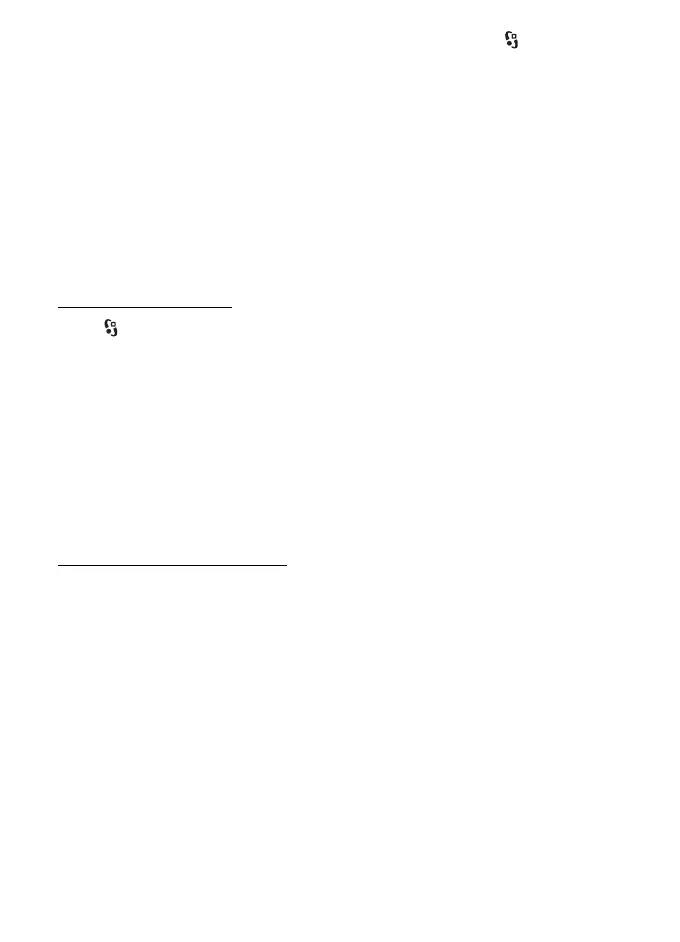36
Positioning
To enable or disable a positioning method, such as A-GPS, select > Settings >
Phone sett. > General > Positioning > Positioning methods, the positioning
method, and Enable or Disable.
Your device is preconfigured to use the Nokia A-GPS service, if no service
provider-specific A-GPS settings are available. The assistance data is retrieved
from the Nokia A-GPS service server only when needed.
To use A-GPS, you must have a packet data internet access point defined. Your
device asks for the internet access point when A-GPS is used for the first time. To
define the access point, see “Positioning settings,” p. 36.
■ Set up GPS connection
Positioning settings
Select > Settings > Phone sett. > General > Positioning and from the following:
Positioning methods — to enable or disable different positioning methods
Positioning server — to edit positioning server settings. To select whether to allow
automatic connections to the positioning server, to be asked every time, or to
never connect to the positioning server, select Positioning server use. To define an
access point for A-GPS, select Access point. Only a packet data internet access
point can be used. Your device asks for the internet access point when A-GPS is
used for the first time. To define the server used, select Server address.
Notation preferences — to define the measurement system and coordinate format
Hold your device correctly
When using the receiver, from an upright position, move the device to an angle of
about 45 degrees, with an unobstructed view of the sky.
Establishing a GPS connection may take from a couple of seconds to several
minutes, even longer in a vehicle. See “GPS light,” p. 16.
Using the GPS receiver may drain the device battery faster.
If your device cannot find the satellite signal, consider the following:
• If you are indoors, go outdoors to receive a better signal.
• If you are outdoors, move to a more open space.
• Check that your hand does not cover the GPS receiver of your device.
• If the weather conditions are bad, the signal strength may be affected.
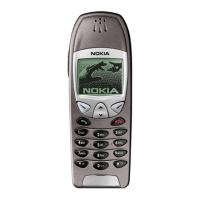