4
Contents
SAFETY.............................................. 6
Support ............................................. 8
Help ...................................................................... 8
Nokia support and contact information .... 8
1. Get started.................................... 9
Insert a (U)SIM card and battery ................. 9
Memory card...................................................... 9
Charge the battery ........................................ 10
Switch the device on and off..................... 11
Antenna locations ......................................... 11
Configuration settings ................................. 11
Welcome application.................................... 12
Settings wizard............................................... 12
2. Your device................................. 13
Keys and parts ................................................ 13
Standby mode................................................. 14
Indicators ......................................................... 15
Screen saver .................................................... 16
Menu ................................................................. 16
Mark items in an application ..................... 17
Switch between applications ..................... 17
Close an application ..................................... 17
Volume control............................................... 17
Display rotation.............................................. 17
Turning control............................................... 17
Keypad lock (keyguard)................................ 18
Remote lock..................................................... 18
Access codes ................................................... 18
Download!........................................................ 19
My own............................................................. 20
Connect a compatible headset .................. 20
Connect a USB data cable .......................... 20
3. Call functions ............................. 20
Make a voice call........................................... 20
Answer or reject a call ................................. 22
Video calls........................................................ 23
Call settings..................................................... 24
Video sharing .................................................. 25
Log ..................................................................... 27
4. Write text................................... 27
Traditional and predictive text input........ 27
Copy and delete text ..................................... 28
5. Messaging .................................. 28
Write and send messages ............................ 28
Inbox.................................................................. 29
Service messages............................................ 30
E-mail................................................................ 30
Mail for exchange.......................................... 31
Outbox............................................................... 32
Message reader............................................... 32
View messages on the SIM card ................ 32
Cell broadcast ................................................. 33
Service commands ......................................... 33
Messaging settings ........................................ 33
6. Contacts ..................................... 34
Save and manage contact information ... 34
Contact groups ............................................... 34
Add a ringing tone......................................... 35
7. Positioning ................................. 35
About GPS ........................................................ 35
Assisted GPS .................................................... 35
Set up GPS connection................................. 36
Position requests ............................................ 37
Maps .................................................................. 37
Landmarks ........................................................ 42
GPS data ........................................................... 43
8. Gallery ........................................ 44
Main view......................................................... 44
Download files ................................................ 44
View images..................................................... 44
Edit images ...................................................... 45
Edit video clips................................................ 45
Print images..................................................... 45
Share online..................................................... 45
9. Camera........................................ 47
Capture images............................................... 47
Record video clips .......................................... 47
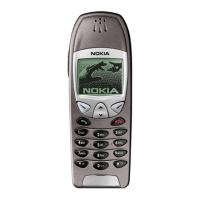
