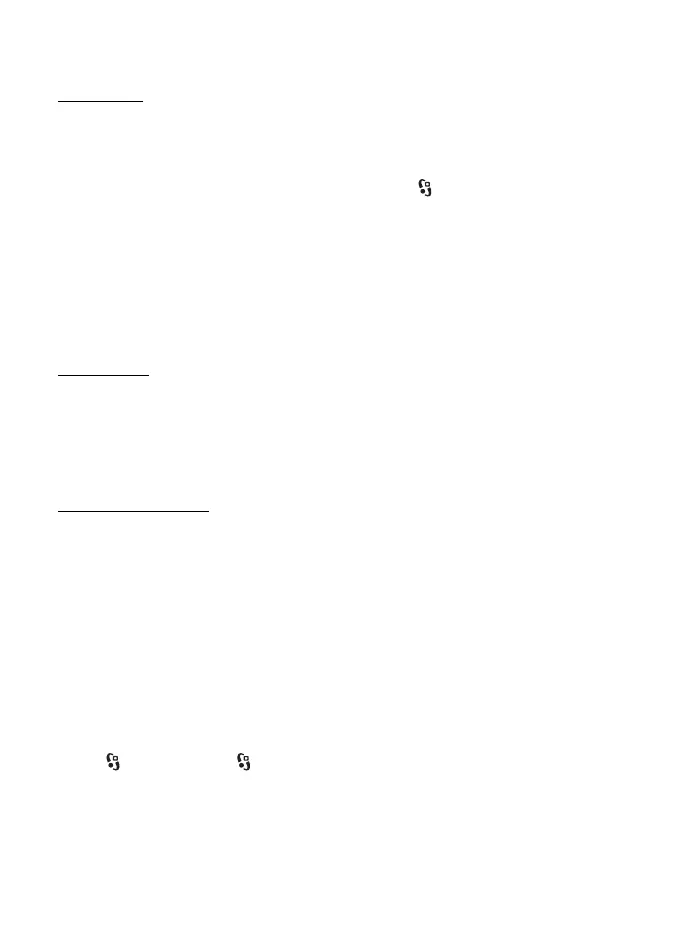19
Your device
When the device or keypad is locked, calls may be possible to the official emergency number
programmed into your device.
PIN codes
The personal identification number (PIN) code or the universal personal
identification number (UPIN) code (4 to 8 digits) help to protect your SIM card.
The (U)PIN code is usually supplied with the SIM card. Set the device to request
the code each time the device is switched on, select > Settings > Phone sett. >
General > Security > Phone and SIM card > PIN code request > On.
The PIN2 code may be supplied with the SIM card and is required for some
functions.
The module PIN is required to access the information in the security module. The
signing PIN is required for the digital signature. The module PIN and the signing
PIN are supplied with the SIM card if the SIM card has a security module in it.
PUK codes
The personal unblocking key (PUK) code or the universal personal unblocking key
(UPUK) code (8 digits) are required to change a blocked PIN code and UPIN code,
respectively. The PUK2 code is required to change a blocked PIN2 code.
If needed, contact your local service provider for the codes.
Barring password
The barring password (4 digits) is required when using call barring. You can obtain
the password from your service provider. If the password is blocked, contact your
service provider.
■ Download!
Download! (network service) is a mobile content shop available on your device.
With Download! you can discover, preview, buy, download, and upgrade content,
services, and applications. The items are categorised under catalogs and folders
provided by different service providers. The available content depends on your
service provider.
Select > Download! or > Internet > Download!, depending on your device.
Download! uses your network services to access the most up-to-date content. For
information on additional items available through Download!, contact your
service provider, or the supplier or manufacturer of the item.
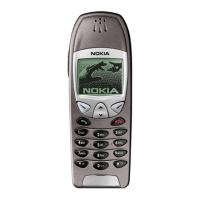