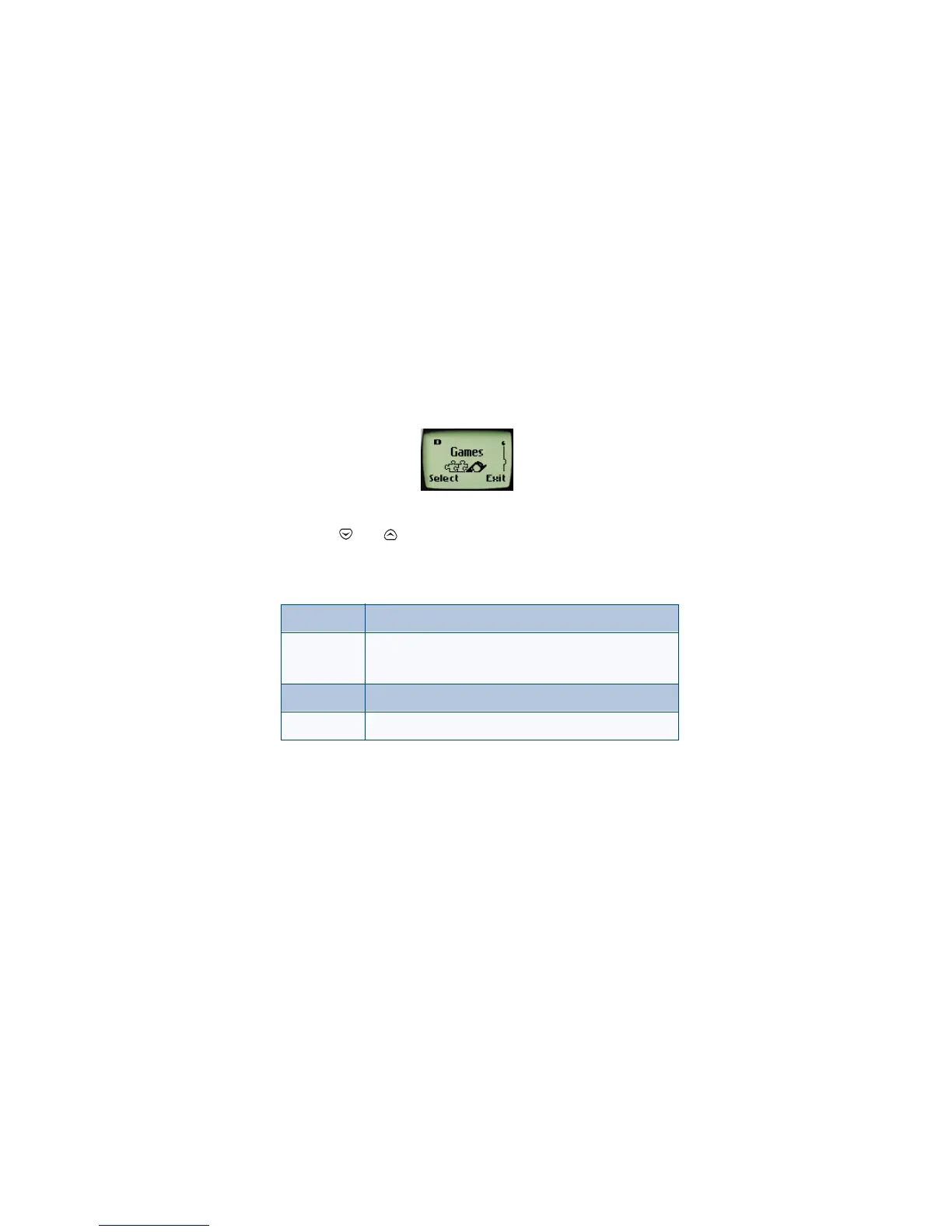8260 User Guide version v. 0.06 [ 102 ]4/21/00
17.Games
You phone includes four exciting games that you can play whenever the
phone is turned on:
Memory
Snake
Logic
Rotation
1 Press
Menu 6 (Games) to display the listing of these games.
2 Use or .to scroll to the game you want to play and press
Select.
A list of options appears:
3 Press
Select to choose an option.
• Memory
This game provides four black boxes, with pictures underneath. The object
is to find picture pairs as quickly as possible. You can choose a higher level
of play if you want to increase the number of boxes.
1 Press the 5 key to reveal a picture.
New game Starts a new game.
Top score Displays the top score.
Note: This option is not available in the Logic game.
Instructions Describes how the game is played.
Level Sets the level of difficulty.
