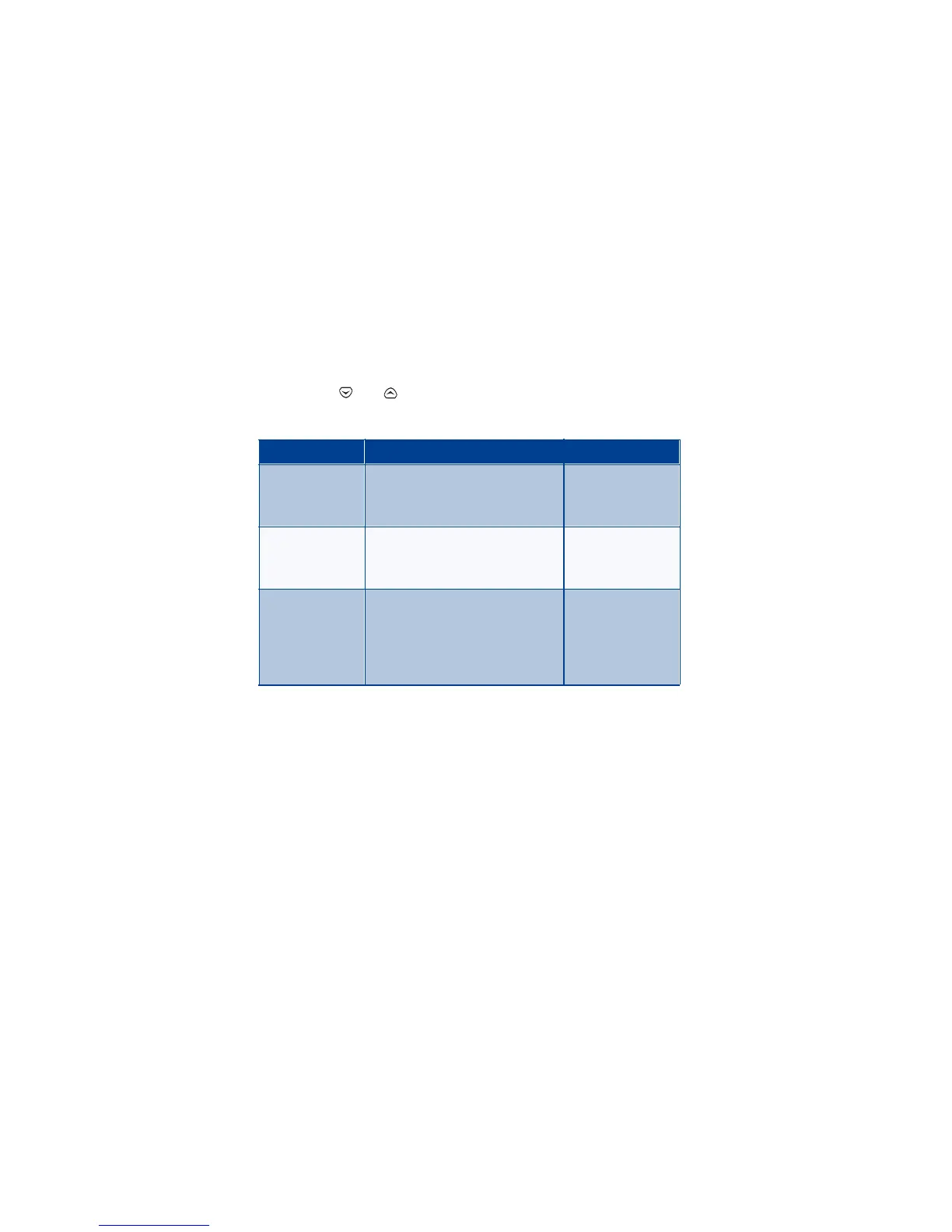8260 User Guide version v. 0.06 [ 44 ] 4/21/00
4 Enter your security code and press
OK.
The Dialing sequence field appears.
5 Press
Select.
6 Use or
to scroll through the list of dialing sequences, as
described in the table below.
* The calling cards listed in this column are frequently used with the
dialing sequences listed in the first column. However, this information
might vary and it is subject to change at the phone companies’
discretion.
7 Press
Select.
Save calling card information (step 2)
The order of the following steps may vary, depending on which dialing
sequence your card uses.
1 Enter the number and, when prompted for the calling card’s access
number, enter the number and press OK.
Dialing sequence Use for cards that require you to: Associated cards
Access no.
+ phone no.
+ card no.
Dial 1-800 access number, then
phone number, then card number
(+ PIN if required).
MCI, AT&T True
Choice, Sprint
Canada, Unitel
Access no.
+ card no.
+ phone no.
Dial 1-800 access number, then
card number (+ PIN if required),
then phone number.
networkMCI,
WorldPhone MCI
Prefix
+ phone no.
+ card no.
Dial the prefix (any numbers that
must precede the phone number)
and phone number you want to
dial, then card number (+ PIN, if
required).
GTE, PacBell, AT&T,
Stentor
