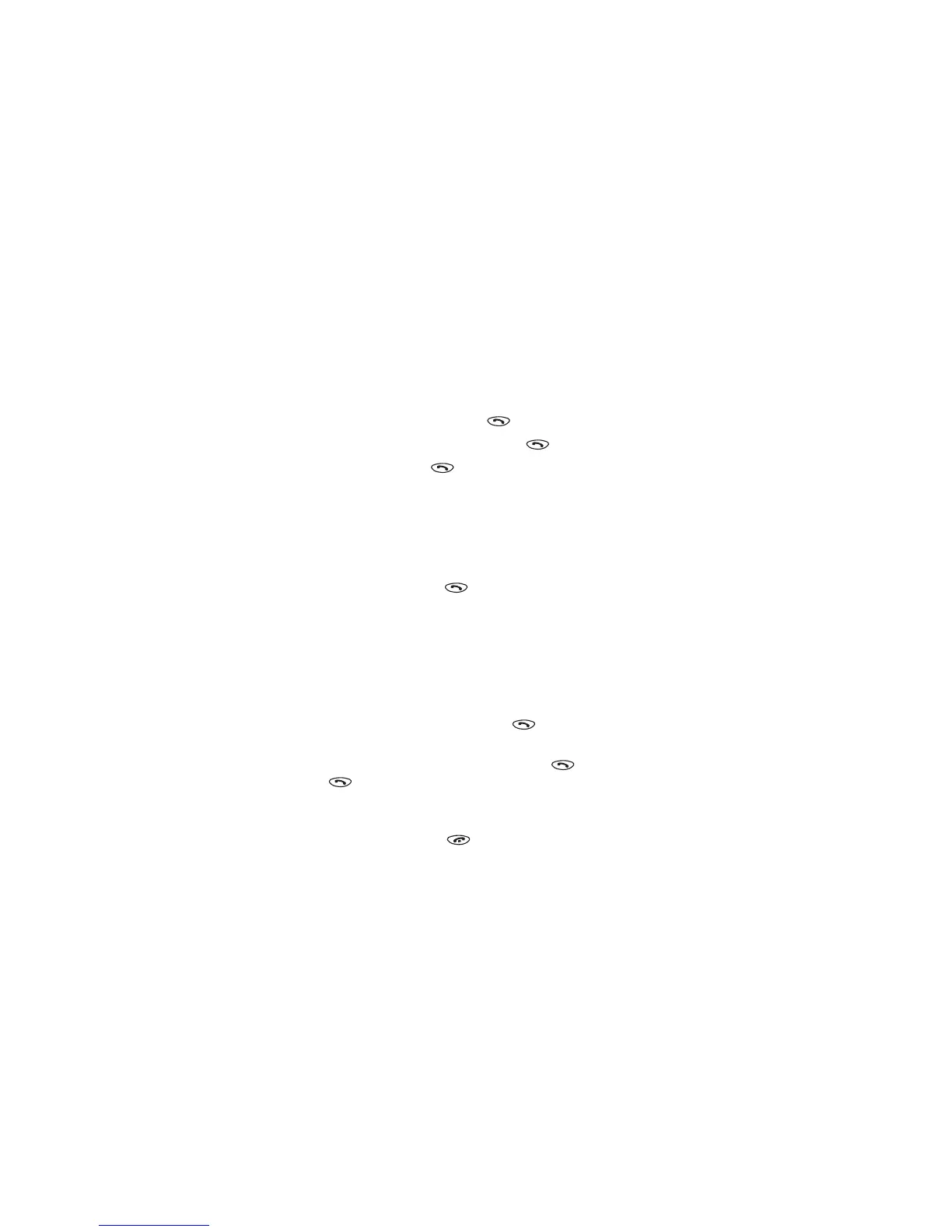8260 User Guide version v. 0.06 [ 40 ] 4/21/00
Your phone calls the network to confirm the feature code you entered.
After the network confirms the feature code, call waiting is activated.
Manage calls
Call waiting works with both local and long distance calls.
• To answer an incoming call, press .
• To switch from one call to another, press .
• To end both calls, press .
Make a conference call
While in a call, you can call another number and conference in a third
party.
1 While in a call, you can either dial the number that you want to
conference in and press .
OR
You can press
Options, scroll to New call, press OK, enter the phone
number, and press OK again.
If you don’t remember the number of the party you want to include in
the conference, and you know that this number is in your phone book,
you can recall the number.
2 When the third party answers, press to connect all three
parties.
Note: To place one of the parties on hold, press again. If you press
a third time, the party you placed on hold rejoins the call,
and the second party is placed on hold. Once you place one of the
parties on hold, you are unable to rejoin all three parties.
3 To drop all parties, press .
