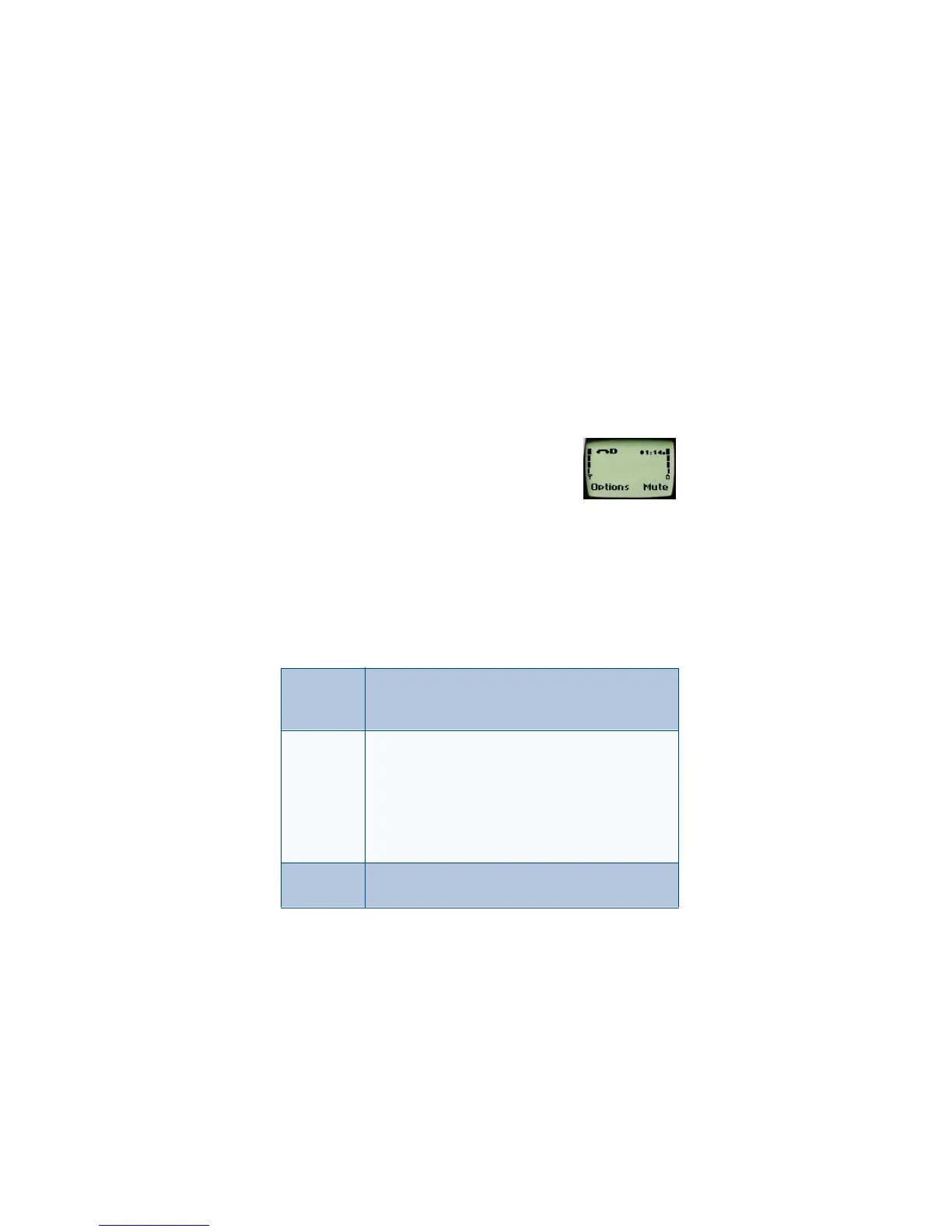8260 User Guide version v. 0.06 [ 38 ] 4/21/00
11. Use advanced calling
features
• Set in-call options
Your phone allows you to use a number of features
during a call. These features are known as in-call
options.
Note: Many in-call options are network services features. To use these
options, you must contact your service provider.
You cannot use all these options at all times. This section tells you when
you can use a certain option.
1 To access an option during a call, press
Options.
2 Choose from some or all of the following options:
Lock keys This option appears first only if your phone is connected
to a headset. Otherwise, the Mute option (see next)
appears first.
Mute Mutes the phone’s microphone.
If, somehow, your phone’s microphone has already been
muted, End mute appears instead of Mute.
Press
Select to choose either of these options.
Note: These options can affect the microphones of any
accessories connected to the phone.
Touch tones Enables you to manually enter a touch tone string or
search for a string in your phone.
