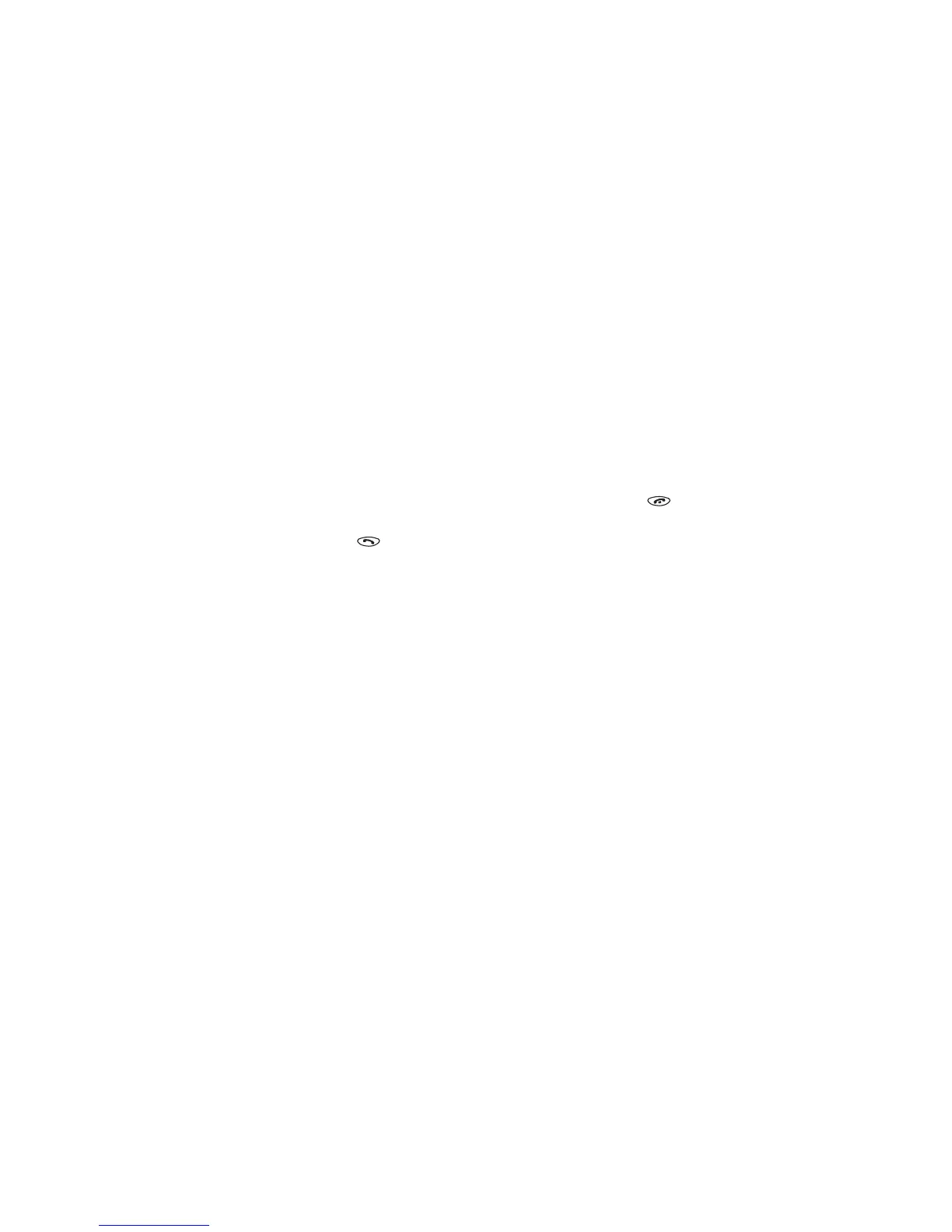8260 User Guide version v. 0.06 [ 15 ] 4/21/00
Make and answer calls
Adjust the earpiece volume
You can adjust the earpiece volume (while in a call or at any time) by
pressing the volume keys on the upper left side of the phone.
• Press the key up to increase the volume.
• Press down to decrease the volume.
Redial the last-dialed number
To redial the last-dialed number on your phone:
1 If not there, return to the Start screen by pressing
Clear or .
Otherwise, proceed to step 2.
2 Press two times.
Use caller ID
Caller ID is a network service that identifies incoming calls. Contact your
service provider to find out how to get this feature.
When Caller ID is active, your phone shows the caller’s phone number
during an incoming call, as long as this number is a part of your service
provider’s wireless network.
If the wireless network doesn’t recognize the calling number, one of the
following two messages appears: Call ID unavailable or Caller ID
unavailable.
If the calling party has blocked the Caller ID feature, one of the following
two messages appears: Call ID blocked or Caller ID Blocked.
If you have stored the name and number of the calling party in your phone
book and that number is supported by the wireless network, the caller’s
name might also appear.
