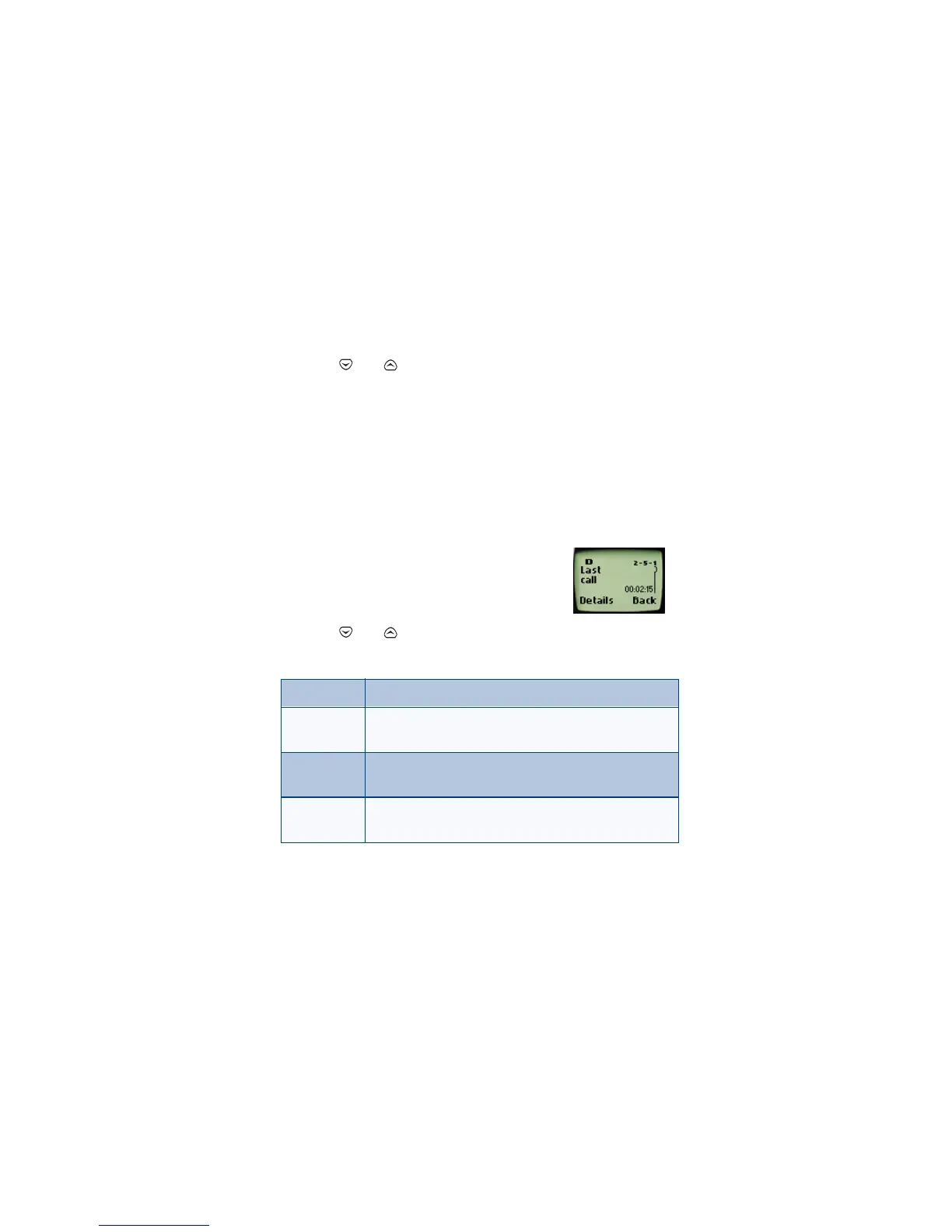8260 User Guide version v. 0.06 [ 36 ] 4/21/00
To erase some or all of the numbers listed in your call logs:
1 Press
Menu 2 > 4 (Call log > Clear call lists).
2 Use or
to scroll through the options list, which includes
the following options: All, Missed, Dialed, and Received.
3 Stop at the appropriate option and press
OK.
Note: The All option clears every number in every list, whereas the other
options clear only the numbers associated with that option. For
example, the Dialed option clears only the numbers associated
with calls you previously dialed.
• Check call timers
Your phone tracks the amount of time you spend on
each call. To obtain information about time spent on
phone calls:
1 Press
Menu 2 > 5 (Call log > Call timers).
2 Use or
to scroll through the options described in the
following list:
Last call Displays the call duration of the last made call.
Dialed calls Displays the duration of all outgoing calls since you
reset the timers.
All calls Displays the call duration of all calls that have been
made since you reset the timers.
Life timer Displays the duration of all calls for the life of your
phone. This option cannot be reset.
