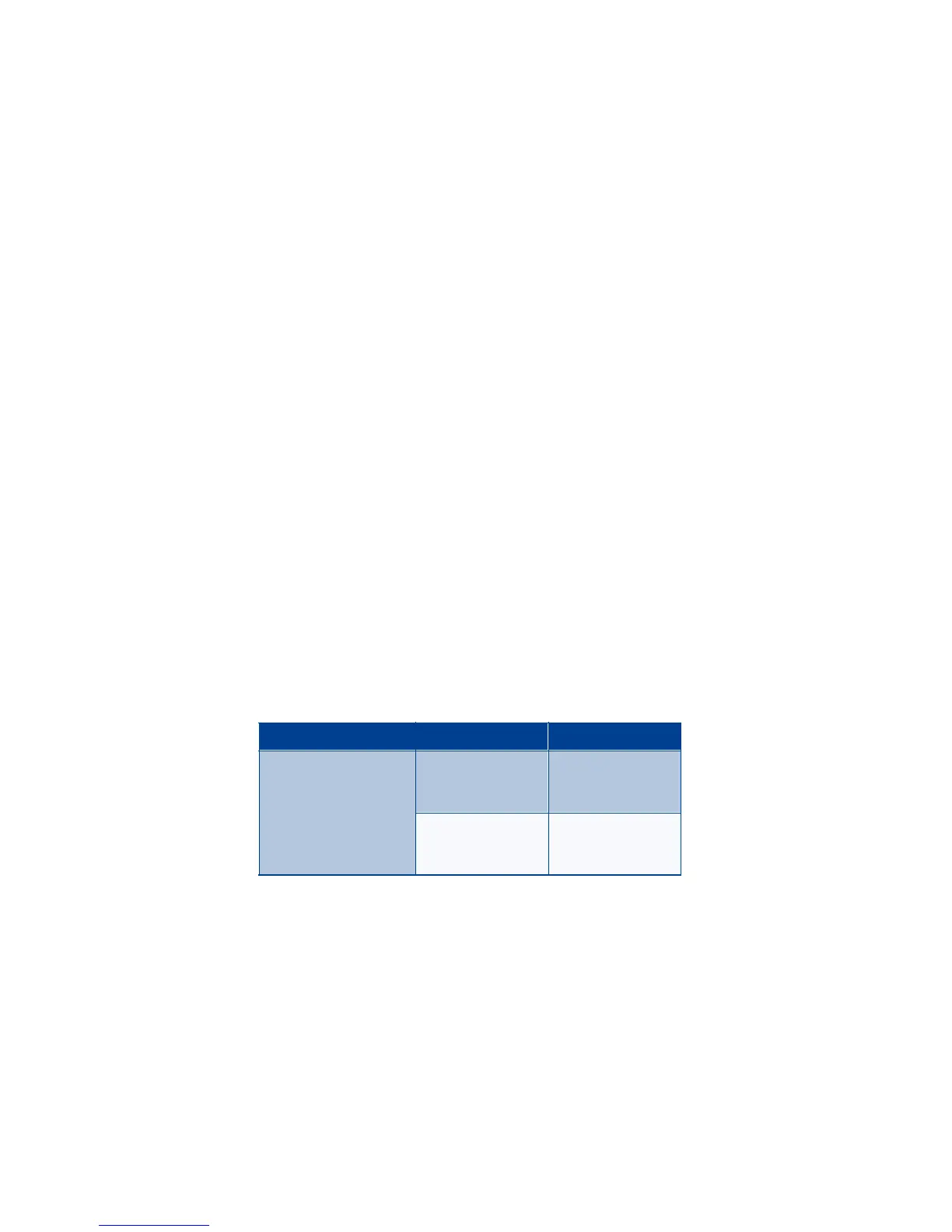8260 User Guide version v. 0.06 [ 118 ]4/21/00
The input voltage range is from 11 to 32V DC, negative grounding. Avoid
prolonged charging with the Rapid Cigarette Lighter Charger (LCH-9)
when the car engine is not running; this could cause your car battery to
drain. Note also, that in some cars, the cigarette lighter plug is not
provided with electricity if the ignition is not switched on.
Desktop Charging Stand (DCV-11)
Used together with the Standard Travel Charger (ACP-7U) or the Rapid
Travel Charger (ACP-8U), the Desktop Charging Stand is an economical
choice when you need your phone close at hand, always ready for calls.
This charging stand allows you to charge your phone’s battery in an
upright, obtainable position on your desk.
• Charging is indicated by the scrolling battery bars that are located on
the right side of your phone’s Start screen.
• When the scrolling stops, the battery is approximately 80% charged.
The battery is fully charged a couple of hours after this time.
• Troubleshooting
This section provides a table that lists some of the most commonly-
encountered problems and provides possible solutions.
Problem Possible cause Possible solution
My phone isn’t charging. The charger and the
phone are not properly
connected.
Securely connect the
charger to the phone.
The charger is not
properly plugged in.
Ensure that the
charger is plugged in
correctly.
