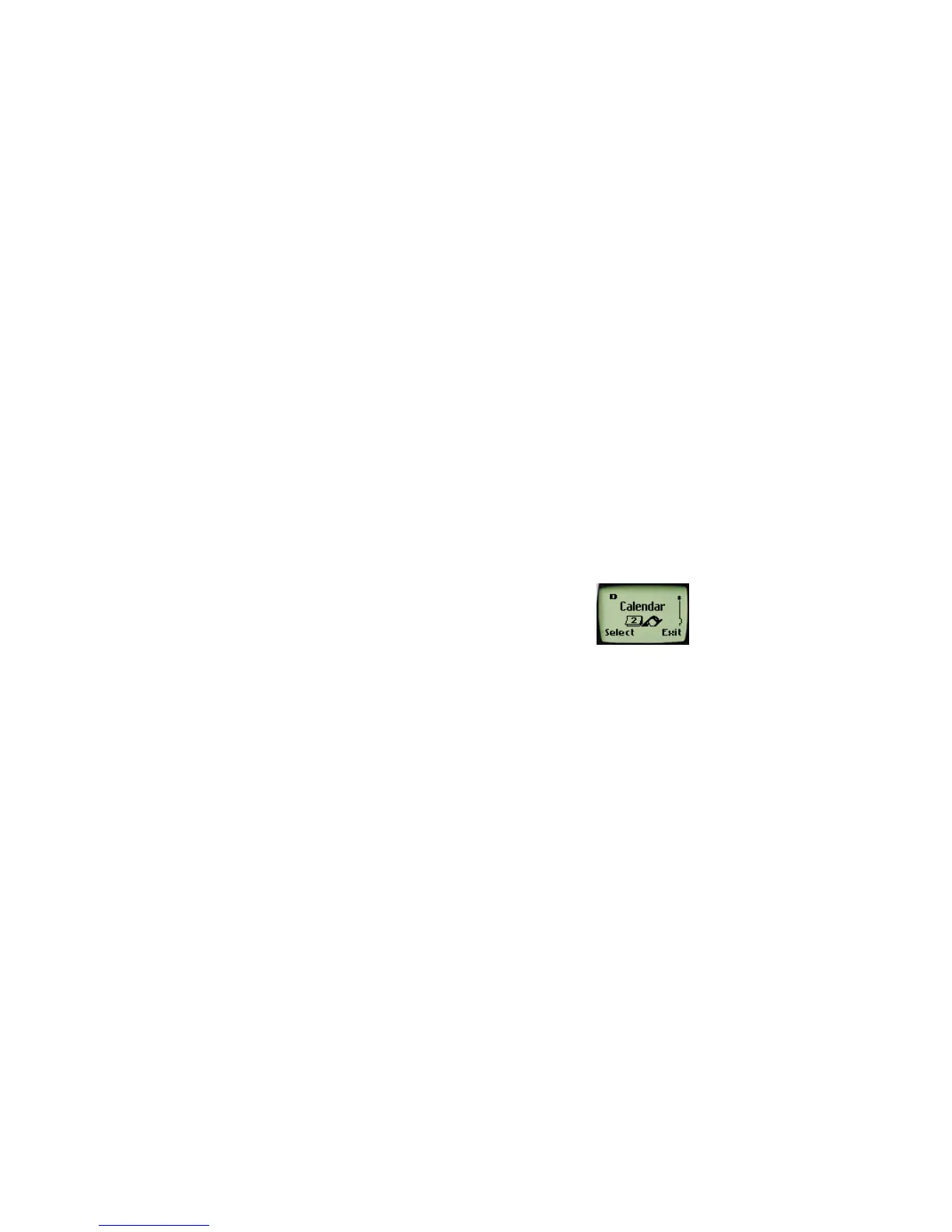8260 User Guide version v. 0.06 [ 87 ] 4/21/00
Use your personal assistant
16.Use your personal
assistant
Your phone can be your personal assistant. It can wake you up in the
morning and remind you of meetings, birthdays, and tasks. You can check
the current time, calculate a tip at dinner, and convert currencies.
With a calendar, clock, alarm clock, and phone book, you have everything
at hand to use your phone effectively.
• Use the calendar
The calendar keeps track of birthdays, meetings,
reminders, and call you need to make. It can even sound
an alarm when it’s time for you to make a call or go to
a meeting.
Remember! Your phone must be switched on for the calendar to work. Do
not switch on the phone, however, where wireless phone use is prohibited
or where the use of the phone could cause interference or danger.
Alarm clock: You phone must remain on for you to use the calendar’s
alarm. If the phone is off, the alarm does not sound at the scheduled
time.
View the calendar
1 Press Menu > 8 (Calendar).
If you haven’t already set the date, the phone prompts you to do so. To
set the date, proceed to step 2. Otherwise, proceed to step 3.
2 Set the date using the mm/dd/yyyy format.
