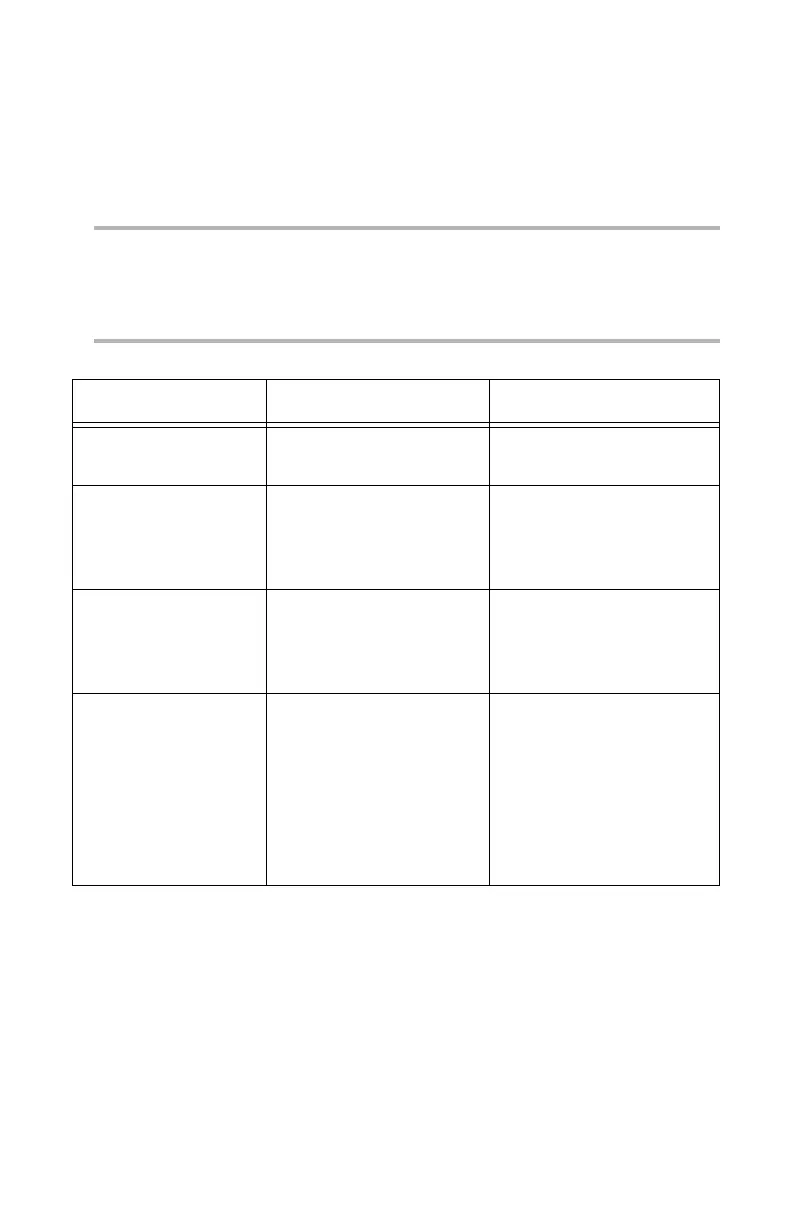B710 B720 B730 User’s Guide > 126
Setting the E-mail Environment (at this Printer)
Activate the Printer Web Page and set Port Status, Printer E-Mail
Address, TCP/IP environment and mail server.
Configure the following items according to your e-mail
environment under [Network], [Email].
Note
After configuring the settings, always click [Submit] and
switch off/on the printer to reboot.
Item Item to be set Description
Maintenance >
Services Option
Mail Notice Service Select [Enable].
Network > General
Settings
Administrator E-mail
Address (recom-
mended setting),
Printer E-mail Address
For details, refer to
“Environment Settings
for E-mail Printing” on
page 74.
Network >
TCP/IP
Host Name, Get DNS
Address, DNS Address
1 to 3, DNS Name
For details, refer to
“Environment Settings
for E-mail Printing” on
page 74.
Network >
E-mail Settings
Receiving Protocol,
POP3 Server Address,
POP3 Server Check
Interval, POP User
Name, POP User Pass-
word, SMTP Sending
Authentication, SMTP
Server Address
For details, refer to
“Environment Settings
for E-mail Printing” on
page 74.
