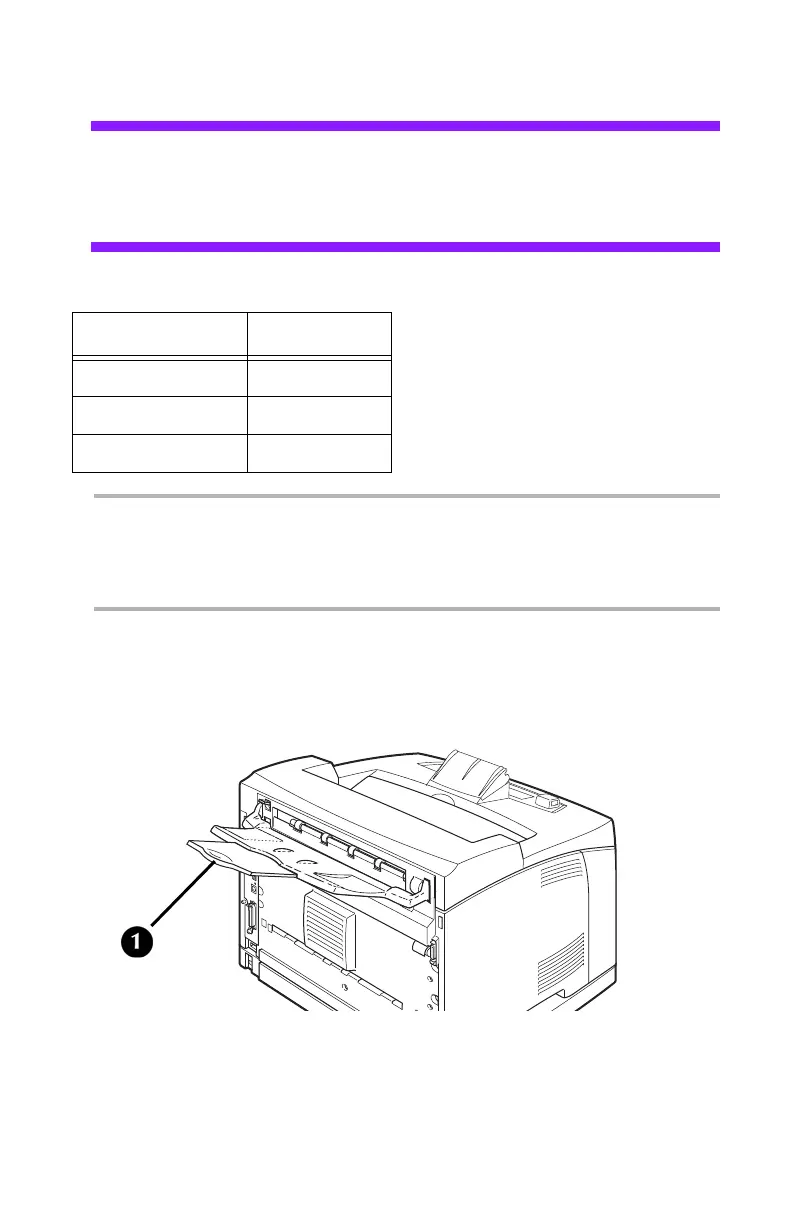B710, B720, B730 User’s Guide > 28
Transparencies
Caution!
Only use transparencies that are designed to withstand the heat
required for laser printing. It is possible to damage your printer
by using unsupported transparencies.
Examples of transparencies which work well with this printer.
Note:
Transparencies with white frames and full-color
transparencies cannot be used.
Loading Transparencies
1. Make sure the rear exit (1) is open and selected.
Transparency Size
Xerox 3R2780 Letter
Xerox 3R98202
A4
3M CG3300
Letter
