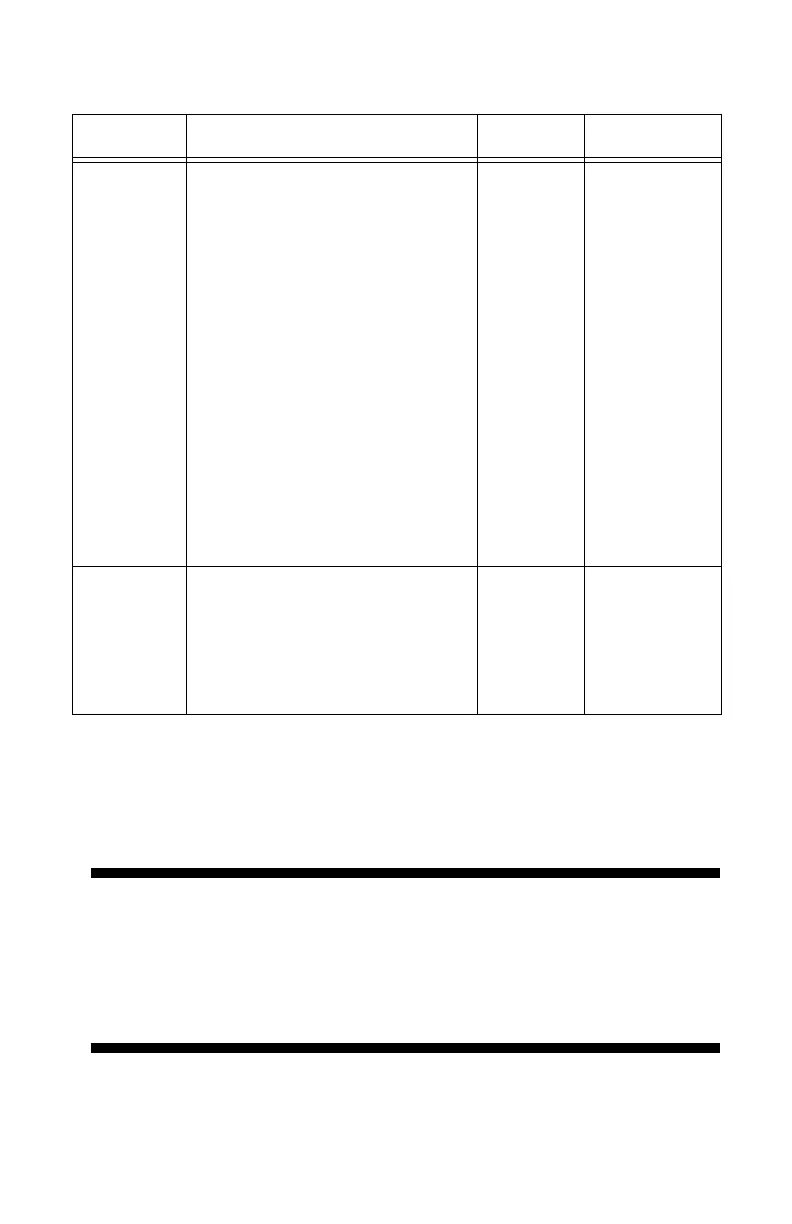B710, B720, B730 User’s Guide > 24
Usable Media
*1:Requires the paper size settings be done on the control panel.
*2:Requires the paper size settings be done on the control panel and the
printer driver.
*3:Print quality on the part of the paper that extends beyond 14 inches
(356 mm) cannot be guaranteed.
Important!
• To avoid paper jams, select the correct paper size,
type, and tray.
• The printed image may fade due to moisture such as
water, rain or vapor. For details, contact service.
Tray Media Sizes Weight Capacity
Tray 1
Standard sizes that can be
automatically detected:
A5, B5, A4,
Executive (7.25 × 10.5"),
Letter (8. 5 × 11"),
Legal (8. 5 × 13"),
Legal (8. 5 × 14")
Other sizes
:
A6
*1
, Statement
Envelopes
*1
: COM-10, Mon-
arch, DL, C5
Custom Sizes
*2
Minimum: 3 x 5 inches (76 x
127 mm)
Maximum: 8.5 x 35.4 inches
(216 to 900
*3
mm)
16-58 lb
US Bond
(60-216
g/m
2
)
150 sheets
20-lb US
Bond
(75 g/m
2
)
Tray 2 and
optional
Trays 3
and 4
Same as above, but custom
sizes are restricted to
Minimum: 3.9 x 5.8 inches (98
x 148 mm)
Maximum: 8.5 x 14 inches
(216 x 356 mm)
Same as
above
550 sheets
20-lb. US
Bond
(75 g/m
2
)
