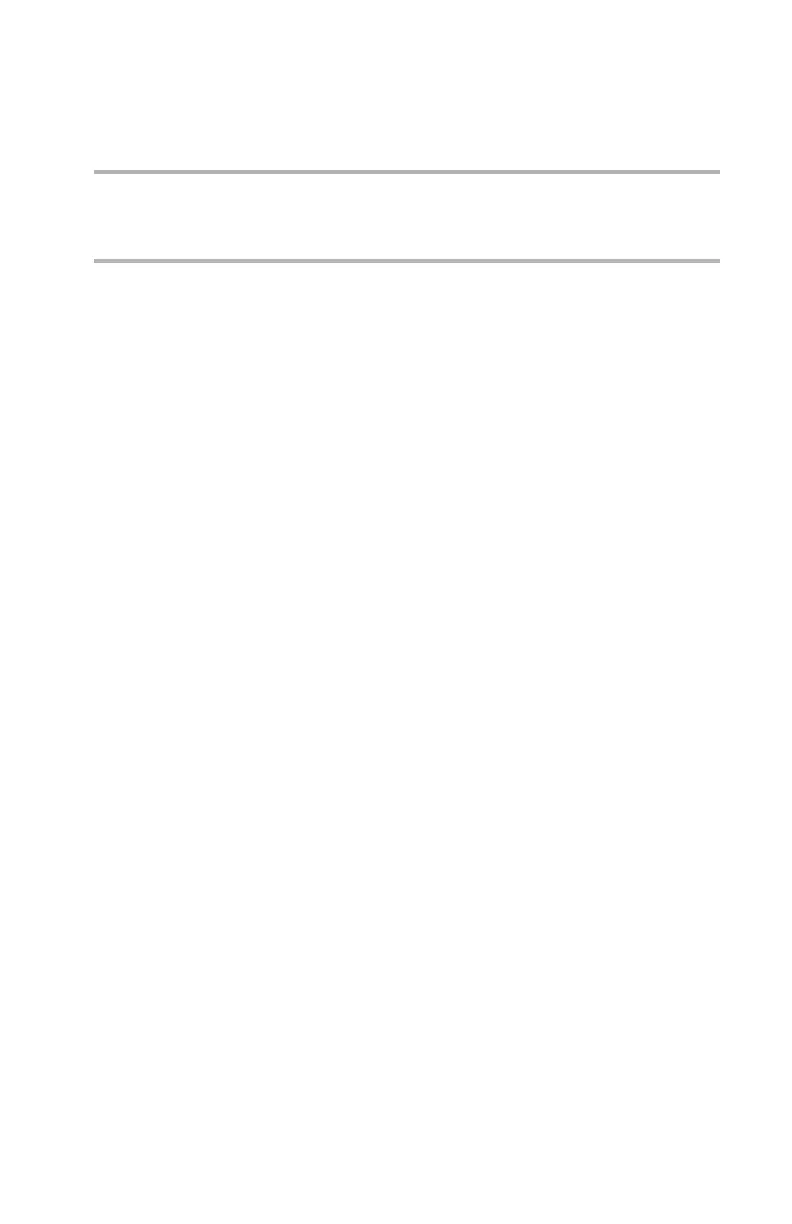B710, B720, B730 User’s Guide > 53
Admin Menus
The following menus are all located inside the Admin Menu. A
password is needed to enter these menus.
Note
The factory default password is “aaaaaa”.
The password (1 to 12 characters) should be entered using one
of two methods:
Method 1
For each character in the password, press the Up or Down Arrow
buttons to scroll between a – z and 0 – 9. When the desired
character is displayed, press <Enter> to advance to the next
character position. To go back a digit, press <Back>. When all
desired characters have been entered, press <Enter>.
Method 2
For each character in the password, use the alpha-numeric
buttons on the numeric keypad. For example, to enter a “c”,
press the numeric <2> button 3 times in rapid succession. To
enter a “2”, press the numeric <2> button 4 times in rapid
succession. To go back a digit, press <Back>. When all desired
characters have been entered, press <Enter>.
