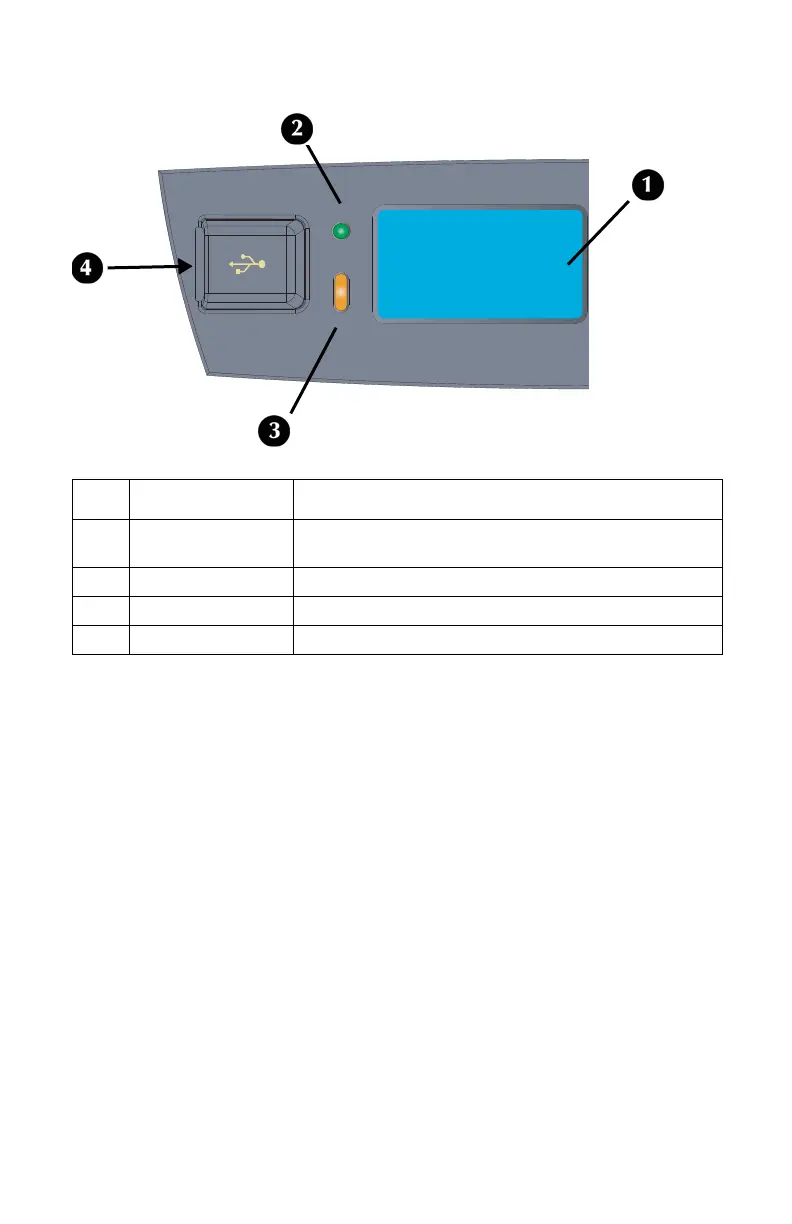B710, B720, B730 User’s Guide > 14
Control Panel Display/Lights
The LCD Display
Print Mode
The following contents are shown on the screen in print mode.
• Current printer status
• Port receiving data (USB, Net, LPT or Serial)
• Driver (PCL, PS or XL)
•Toner Status bar.
Menu Mode
For configuring settings related to the printer.
This screen appears when you press the <Enter> button.
For more information on the menu mode, see page 44.
No. Name Description
1
LCD display Displays the setting items, machine status, and
messages.
2
<READY> light When lit, the printer is ready to receive data.
3
<ATTENTION> light When lit, operator intervention is required.
4
Host USB Port For printing from an optional USB Flash Drive
