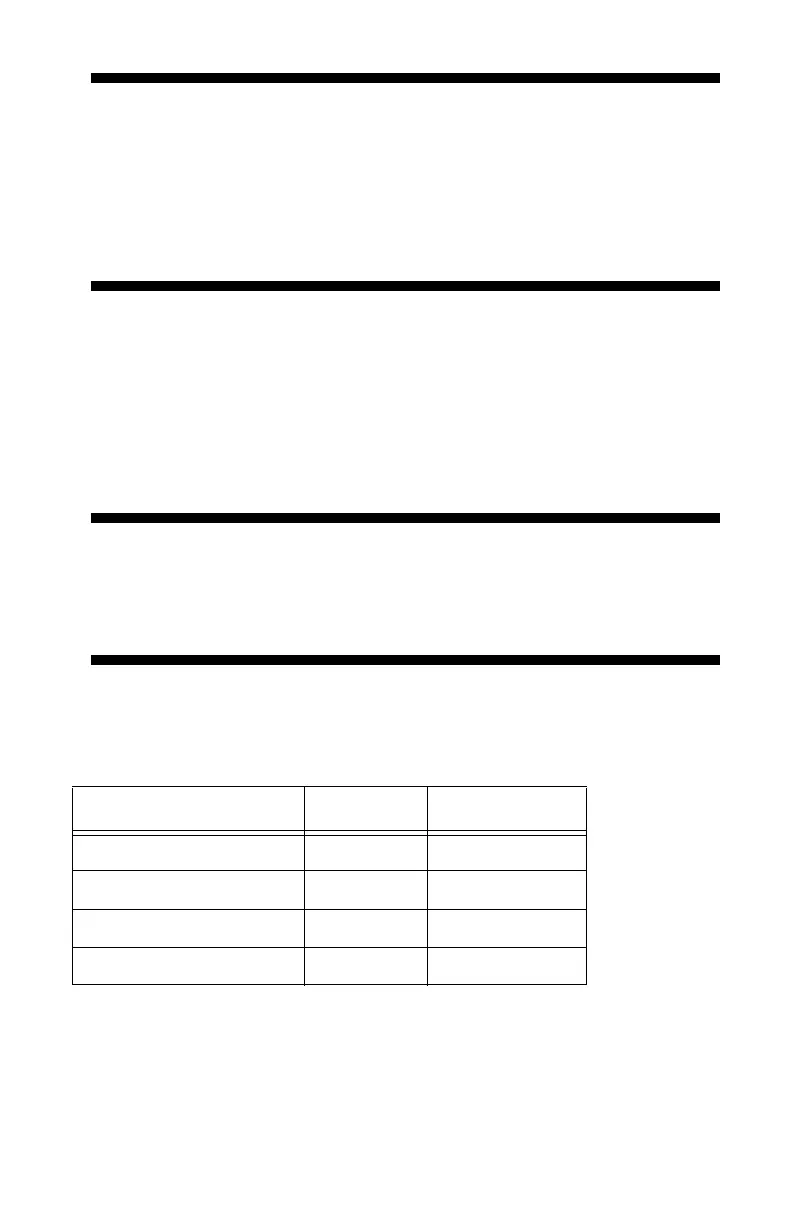B710, B720, B730 User’s Guide > 32
Important!
• Place the transparencies in the tray with the side to be
printed facing up.
• Load no more than 100 transparencies in a tray.
• Handle transparencies by the edges with both hands to
avoid getting fingerprints and creases on them.
8. Insert the tray firmly into the printer.
9. Using the Operator Panel or Embedded Web Server (see
page
83), select the Transparency Media Type and correct
Media Size for the tray to be used.
10. In the printer driver or the computer application program,
select Transparency as the media type you wish to use.
Important!
To prevent output transparencies from sticking together,
remove them from the output tray after about 20 sheets,
and then fan them to lower their temperature.
Envelopes
Envelopes that are supported by this printer.
Paper name Size Paper type
Columbia 3B1183 COM10 Envelope
Monroe 3B1039
Monarch
Envelope
River Series 3B1041
C5
Envelope
River Series 3B1042
DL
Envelope
