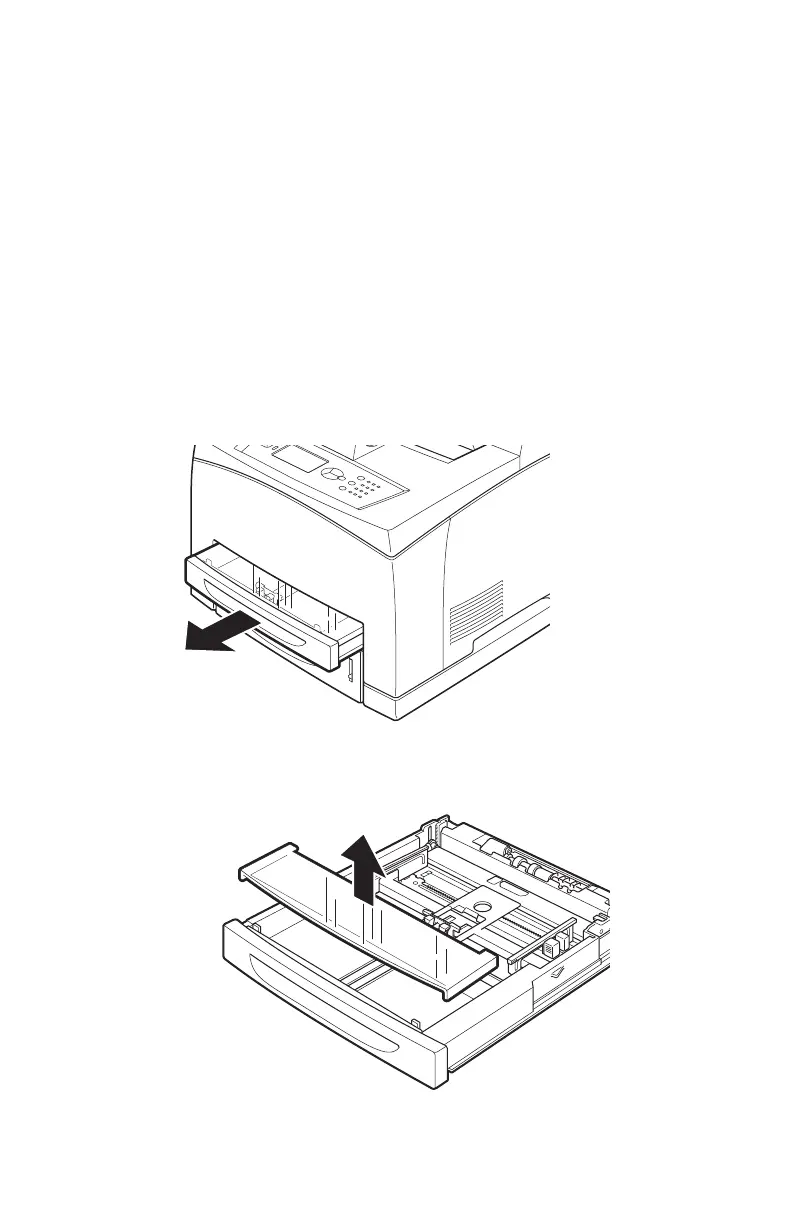B710, B720, B730 User’s Guide > 70
The display changes to:
Delete the Job
Enter and Cancel.
7. Press <Enter> delete the job, or press <Cancel> to abort
the delete.
Printing on Banners
Banners up to 35.4 inches (900 mm) long by up to 8.5 inches
(216 mm) wide can be printed from Tray 1.
Loading Banner Paper
1. Pull out Tray 1 and place it on a flat surface.
2. If installed, remove the lid.
