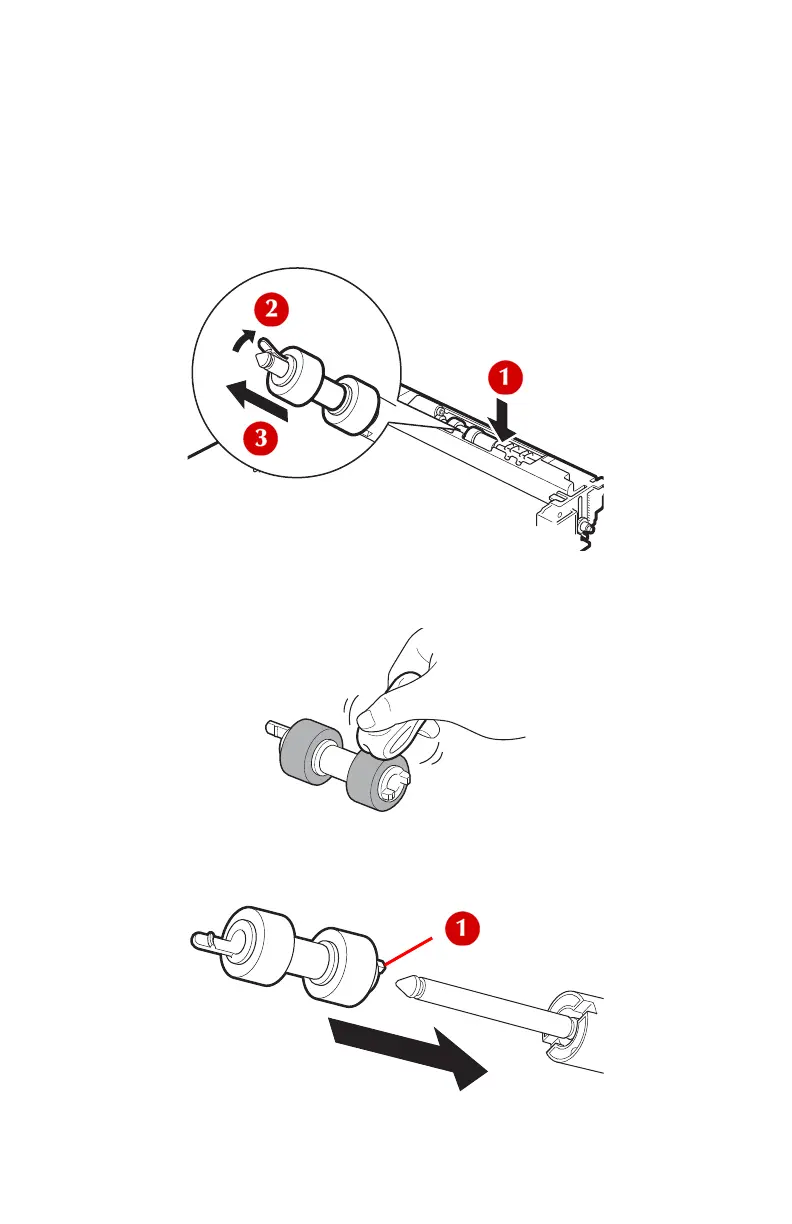B710 B720 B730 User’s Guide > 130
Procedure for Removing and Cleaning the Feed
Rollers
Follow this for each of the roller locations given below.
1. While pushing down on the right end of the shaft (1), widen
the tab on the feed roll to loosen it (2) and then slowly
remove the feed roll from the shaft (3).
2. Wipe the rubber parts with a wet but well-wrung soft cloth.
3. Hold the roller with the short tab (1) to the right and slowly
push it back onto the shaft.
