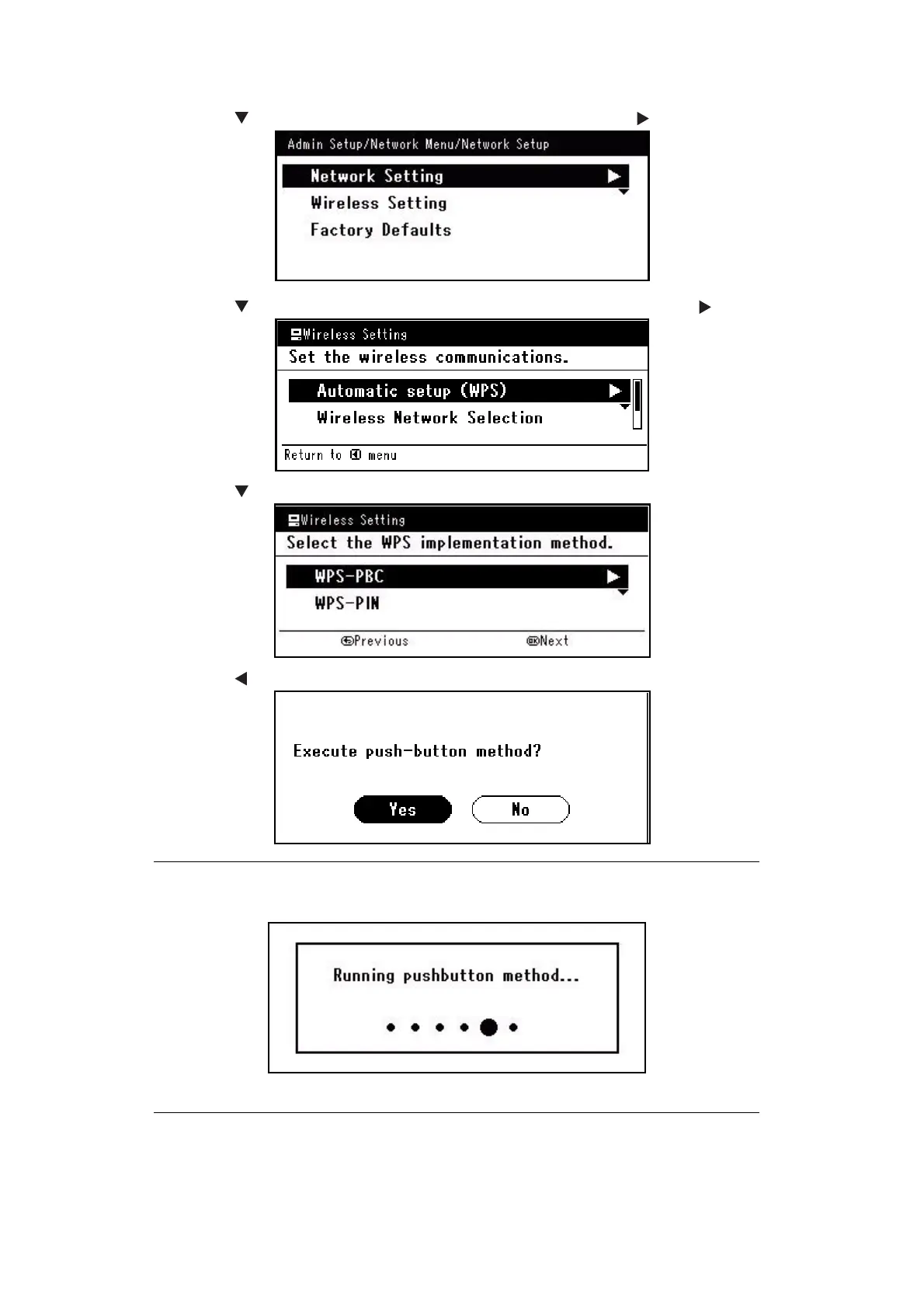Configuring the network settings > 11
4. Press the to select Wireless Setting, and then press the .
5. Press the to select Automatic setup (WPS), and then press the .
6. Press the to select WPS-PBC, and then press OK.
7. Press the to select Yes, and then press OK.
MEMO
> If Yes is selected in step 7, Running pushbutton method... is displayed
in the screen.
> If No is selected, the screen returns to that from step 6.
