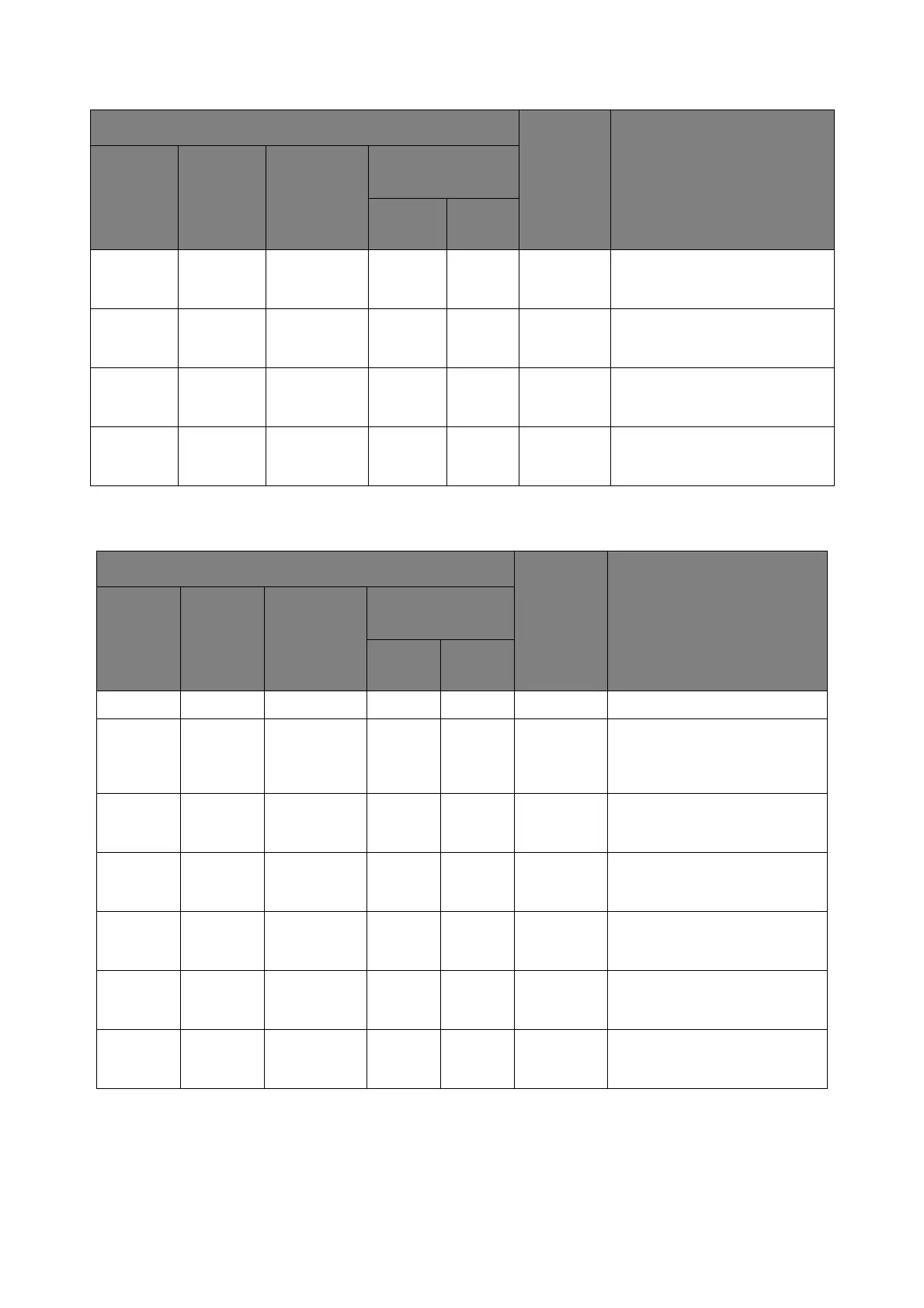Advanced network settings > 85
IPP
IPX Paper
Out
IPX Paper
Out Trap
- - - Disable Specifies whether to send an
SNMP message when the
machine runs out of paper.
IPX Paper
Jam
IPX Paper
Jam Trap
- - - Disable Specifies whether to send an
SNMP message when the paper
jams.
IPX Cover
Open
IPX Cover
Open Trap
- - - Disable Specifies whether to send an
SNMP message every time the
machine’s cover opens.
IPX Printer
Error
IPX Printer
Error Trap
- - - Disable Specifies whether to send an
SNMP message when an error
occurs.
ITEM DEFAULT
VALUE
DESCRIPTION
WEB
PAGE
TELNET CONFIG.
TOOL
NETWORK
SETTING
PLUG-IN
NETWORK CARD
SETUP
(WIN.) (MAC)
IPP - - - - Disable Specifies whether to use IPP.
Message
from
admin-
istrator
- - --(NULL)Enter a message according to
the language selected in
Charset and Language.
Charset - - - - UTF-8 Specifies a character set to use
when submitting settings to the
machine.
Language - - - - EN-US Specifies the language used in
the settings containing text
strings.
Authentic
ation
- - - - NONE Specifies whether to use
authentication when performing
IPP printing.
User
Name
1-50
- - - - (NULL) If you select BASIC in
Authentication, specify a user
name up to 63 characters.
Password
1-50
- - - - (NULL) If you select BASIC in
Authentication, specify a
password up to 16 characters.
ITEM DEFAULT
VALUE
DESCRIPTION
WEB
PAGE
TELNET CONFIG.
TOOL
NETWORK
SETTING
PLUG-IN
NETWORK CARD
SETUP
(WIN.) (MAC)
