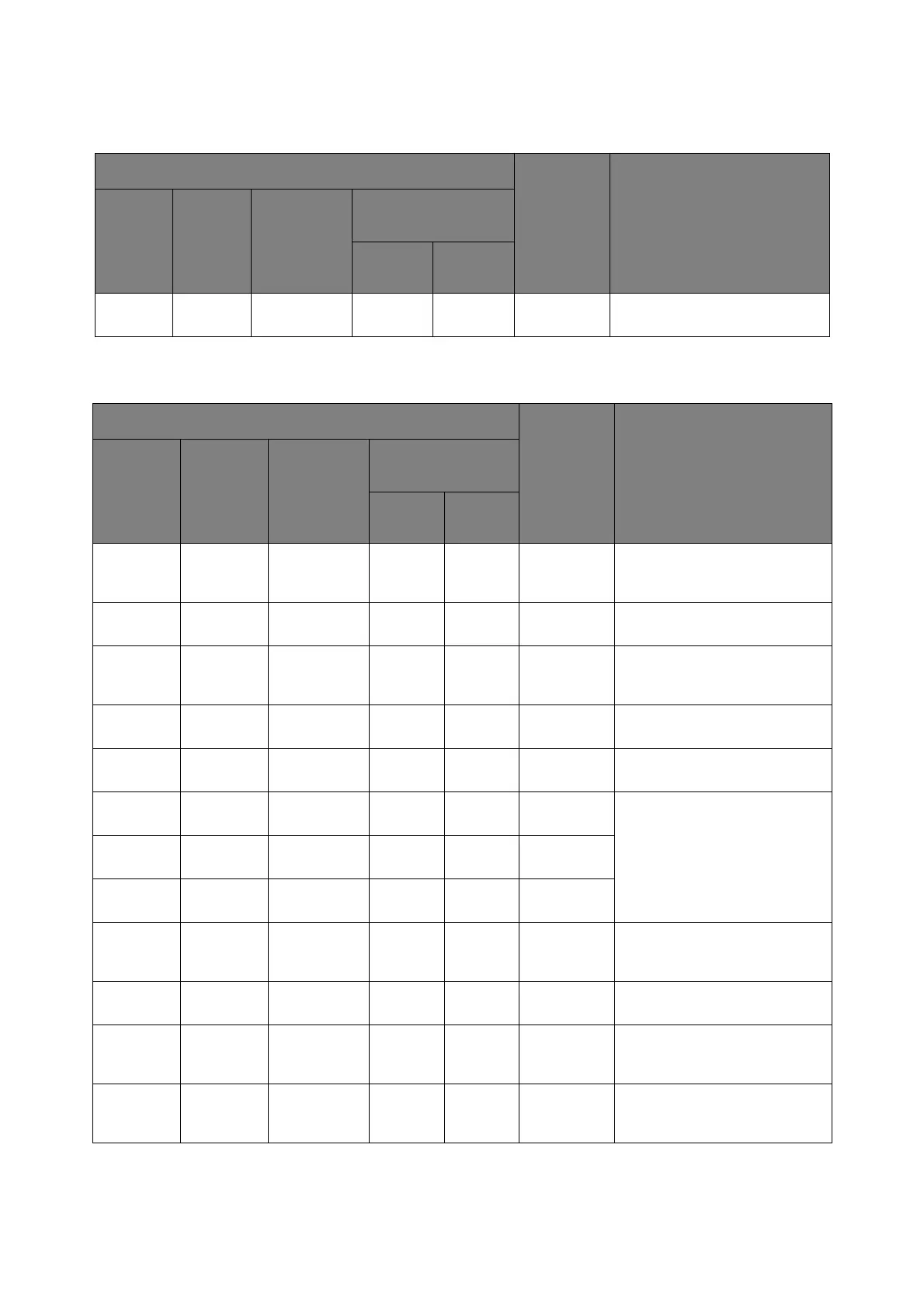Advanced network settings > 87
S
ECURE
PROTOCOL
SERVER
(K
ERBEROS
)
LDAP
ITEM DEFAULT
VALUE
DESCRIPTION
WEB
PAGE
TELNET CONFIG.
TOOL
NETWORK
SETTING
PLUG-IN
NETWORK CARD
SETUP
(WIN.) (MAC)
Domain Domain
Name
- - - (NULL) Specifies the realm name for
Kerberos authentication.
ITEM DEFAULT
VALUE
DESCRIPTION
WEB
PAGE
TELNET CONFIG.
TOOL
NETWORK
SETTING
PLUG-IN
NETWORK CARD
SETUP
(WIN.) (MAC)
LDAP
Server
LDAP
Server
- - - (NULL) Specifies the LDAP server
name. Enter the domain name
or IP address.
Port
Number
LDAP Port
Number
- - - 389 Specifies the port number of
the LDAP server.
Timeout LDAP
Timeout
- - - 30 Specifies the timeout value to
wait for the LDAP server
response.
Max.
Entries
Max Entry - - - 100 Specifies the maximum search
results.
Search
Root
Search
Root
- - - (NULL) Specifies where to search
(BaseDN) in LDAP search.
User Name
1
User Name
1
- - - cn Specifies the attribute name
searched for as the user name.
User Name
2
User Name
2
- --sn
User Name
3
User Name
3
- - - givenName
Mail
Address
Mail
Address
- - - mail Specifies the attribute name
searched for as the E-mail
address.
Additional
Filter
Additional
Filter
- - - (NULL) Specifies additional filters for
LDAP search.
Method Authentica
tion
Method
- - - Anonymous Specifies the authentication
method for LDAP server.
User ID Authentica
tion User
ID
- - - (NULL) Sets a user ID to access the
LDAP server.
