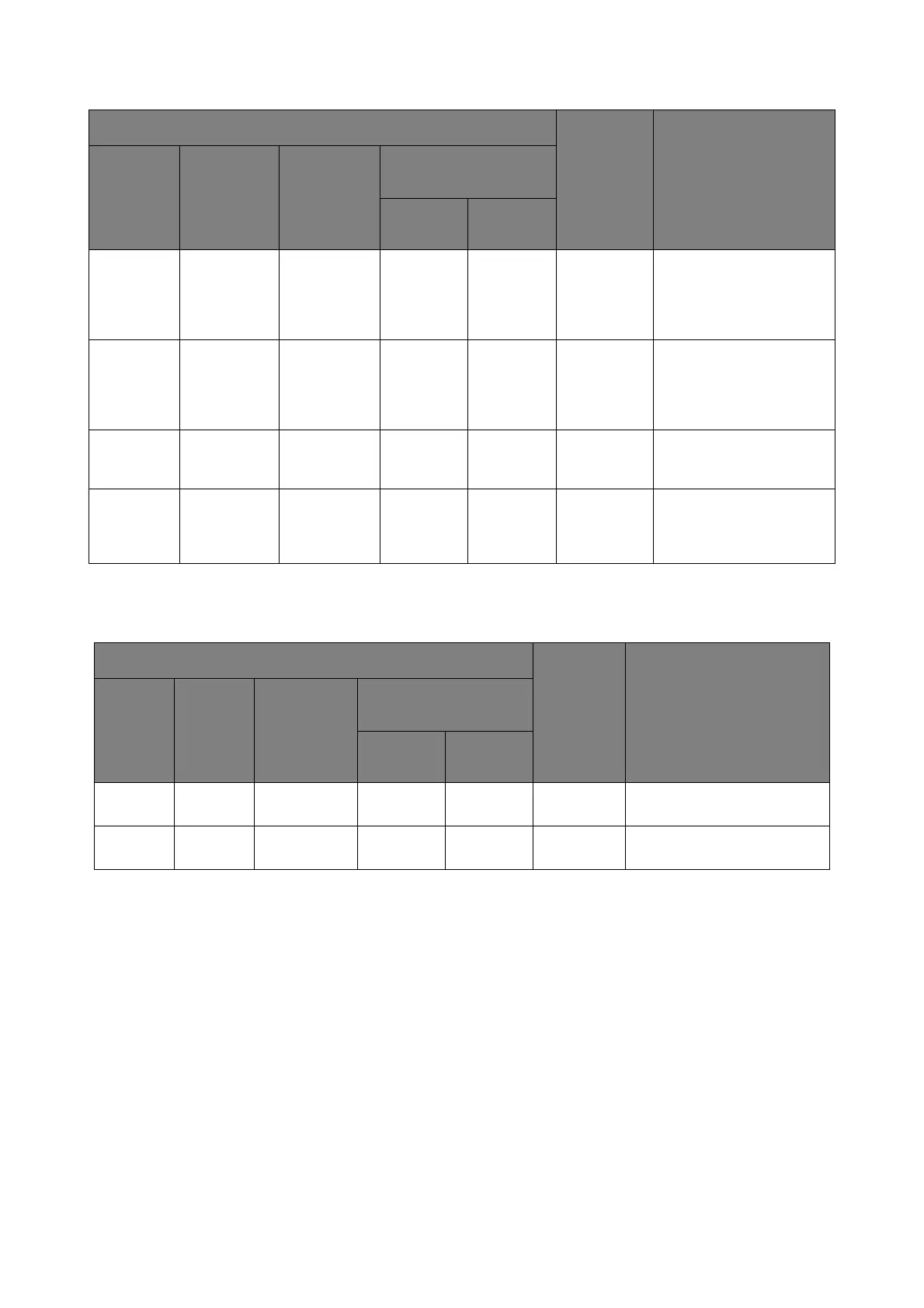Advanced network settings > 74
E
THER
T
ALK
Tree NDS Tree - - - (NULL) Specifies the NDS tree
name up to 31
characters. Specify the
tree name to which the
file server belongs.
Context NDS Context - - - (NULL) Specifies the NDS context
name up to 77
characters. Specify the
context name to which
the print server belongs.
Job
Timeout
Job Timeout
(Sec.)
- - - 10
(seconds)
Specifies when to free a
port after the last print
job has been accepted.
Print
Server
Names
Print Sever
Name
#1-8
- - - (NULL) Specifies the name of the
print server to access up
to 47 characters. You can
specify up to 8 servers.
ITEM DEFAULT
VALUE
DESCRIPTION
WEB
PAGE
TELNET CONFIG.
TOOL
NETWORK
SETTING
PLUG-IN
NETWORK CARD
SETUP
(WIN.) (MAC)
Zone
Name
Zone
Name
- - - * Specifies the EtherTalk zone
name up to 32 characters.
Printer
Name
Printer
Name
- --(machine
name)
Specifies the Ethertalk printer
name up to 31 characters.
ITEM DEFAULT
VALUE
DESCRIPTION
WEB
PAGE
TELNET CONFIG.
TOOL
NETWORK
SETTING
PLUG-IN
NETWORK CARD
SETUP
(WIN.) (MAC)
