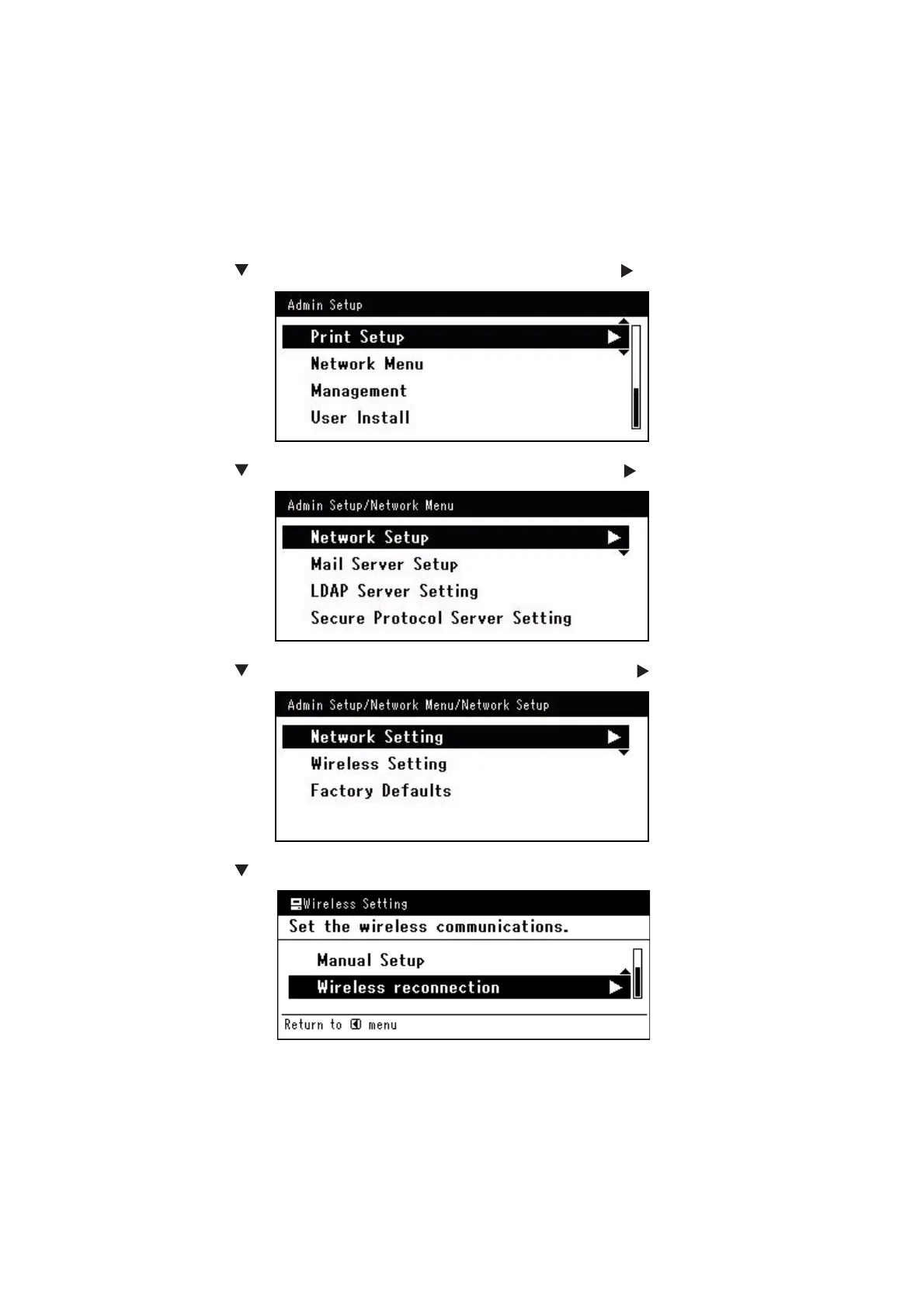Configuring the network settings > 22
R
ECONNECT
TO
THE
WIRELESS
LAN
When the wireless is enabled, restart the wireless function. If a problem has occurred in
the wireless AP communication or performance, the wireless function can be restarted.
(If the wired is enabled, the wireless function is enabled with the configured wireless
settings.)
1. Log in as the administrator.
2. Press the to select Network Menu, and then press the .
3. Press the to select Network Setup, and then press the .
4. Press the to select Wireless Setting, and then press the .
5. Press the to select Wireless reconnection, and then press OK.
