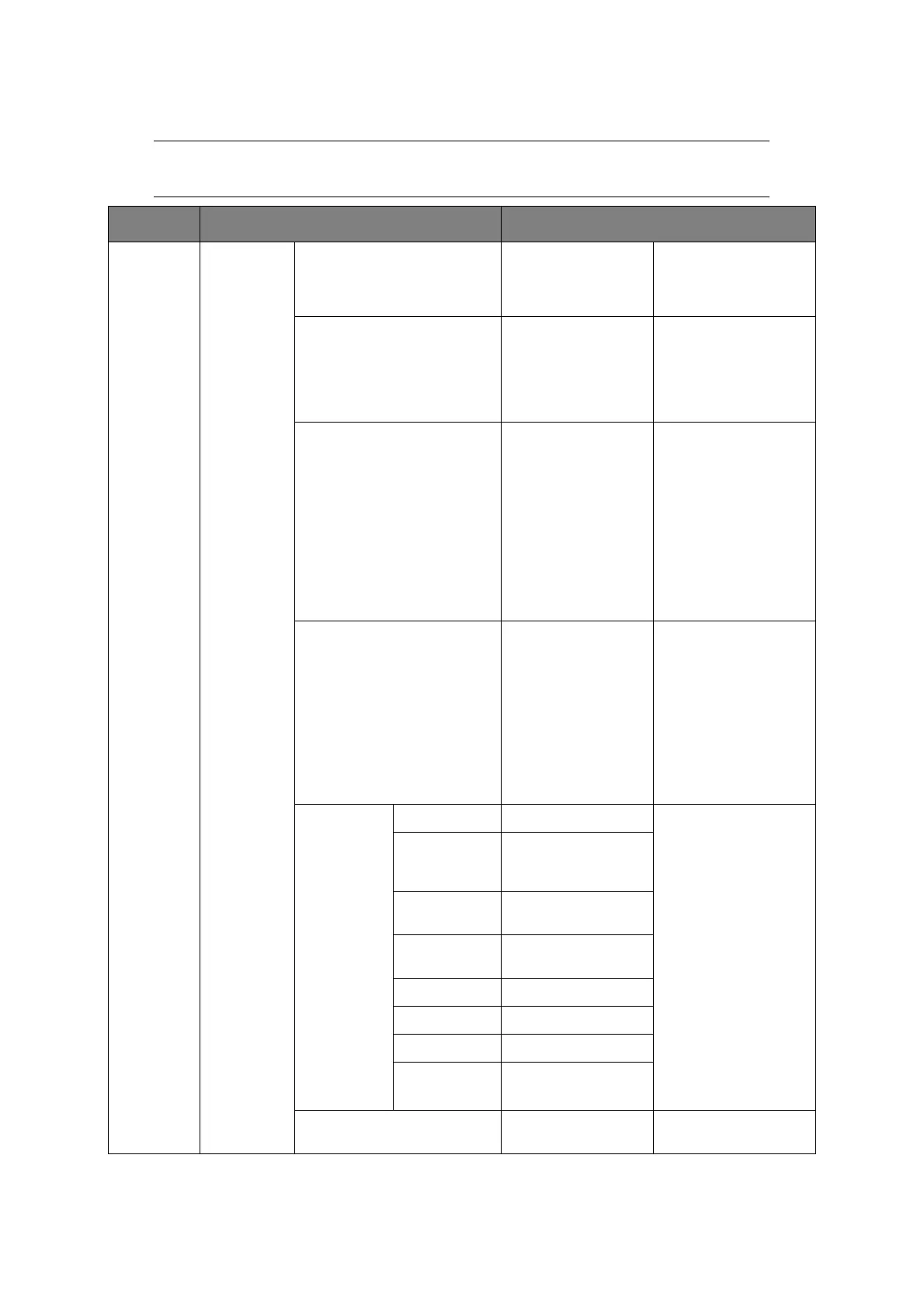Appendix A - menu system > 131
A
DMIN
SETUP
NOTE
The Admin Setup option is blocked by a password.
ITEM OPTION VALUE/DESCRIPTION
Copy Setup Default
Settings
Scan size A4, A5, A6, B5,
Letter, Legal 13,
Legal 13.5, Legal 14,
Executive
Allows you to select
the document size.
Duplex Copy
OFF(Simplex)
,
Simplex -> Duplex LE,
Simplex -> Duplex SE,
Duplex -> Duplex,
Duplex LE -> Simplex,
Duplex SE -> Simplex
Turns the duplex (2-
sided) function off or
on.
Note: A6 duplex copy
is not supported.
Zoom Auto, 100%,
Zoom (25-400%),
A4->A5(70%),
Leg14->Let(78%),
Leg13.5->Let(81%),
Leg13->Let(84%),
A4->B5(86%),
A4->Let(94%),
Let->A4(97%),
Fit to page(98%),
B5->A4(115%),
A5->A4(141%)
Allows you to scale the
copy using the presets
values or by scaling in
1% increments up to
400% and down to 0
by entering the value
using the keypad.
Sort ON, OFF ON prints 1 entire
copy/set of the
multiple copy
document at a time
(e.g. pages
1,2,3,1,2,3,1,2,3,…)
OFF batch prints the
multiple copy
document page by
page (e.g. pages
1,1,1,2,2,2,3,3,3,…)
Image
Settings
Density -3 ~ 0 ~ +3 Allows you to edit the
image settings.
Document
Typ e
Text, Text&Photo,
Photo, Photo
(Glossy)
Scan
Resolution
Normal, Extra Fine
Background
Removal
OFF, 1, 2, 3, 4, 5, 6
Contrast -3 ~ 0 ~ +3
Hue -3 ~ 0 ~ +3
Saturation -3 ~ 0 ~ +3
RGB -3 ~ 0 ~ +3
R:0/G:0/B:0
Direction Portrait, Landscape Selects the default
page orientation.
