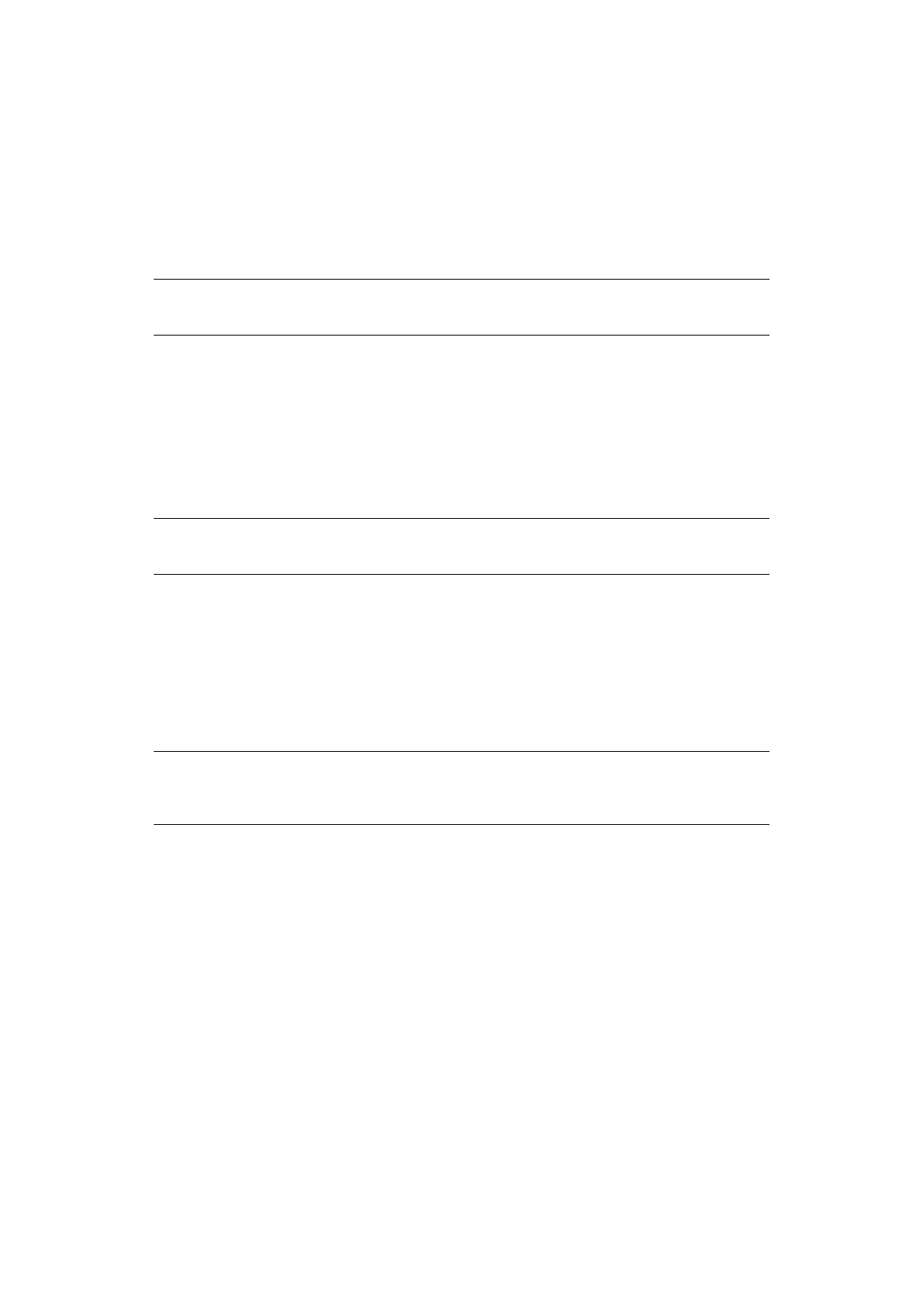User authentication and access control > 68
U
SER
NAME
AND
PASSWORD
AUTHENTICATION
R
EGISTERING
A
USER
NAME
AND
PASSWORD
Before enabling user authentication and access control, be sure to register a user name and
a password for each user. You must be the administrator to register user names and
passwords.
To register a user name and password, launch PIN Manager from Configuration Tool.
E
NABLING
USER
NAME
AND
PASSWORD
AUTHENTICATION
You must be the logged on as the administrator to control access to the machine.
1. Press the SETTING button on the control panel.
2. Using the Down arrow key, scroll to Admin Setup and then press OK.
3. Using the arrow keys and on-screen keypad, enter the Administrator password.
Highlight Enter and press OK.
4. Using the Down arrow key, scroll to Management and press OK.
5. Using the Down arrow key, scroll to System Setup and press OK.
6. Make sure that Access Control is selected and press OK.
7. Using the arrow keys, scroll to User/Password and press OK.
8. Using the Down arrow key, scroll to User Authentication Method and press OK.
9. Make sure that Local is selected and press OK.
10. Press the BACK button to exit the menu.
O
PERATION
WHEN
USER
NAME
AND
PASSWORD
AUTHENTICATION
IS
ENABLED
Logging into the machine
1. Make sure that User Name is selected and then press the Right arrow key.
2. Enter your name.
3. Using the arrow keys, highlight Enter and then press OK.
4. Make sure that Password is selected and then press Right.
5. Enter your password.
6. Using the arrow keys, highlight Enter and then press OK.
7. At the Login screen, press OK.
If authentication succeeds, the top screen displays.
NOTE
You can also register a user name and password from the MFP web page.
NOTE
The default password is “aaaaaa”.
NOTE
When you select
LDAP
or
Secure Protocol
, the server settings are
necessary. For details, refer to "Network Menu" on page 146.
