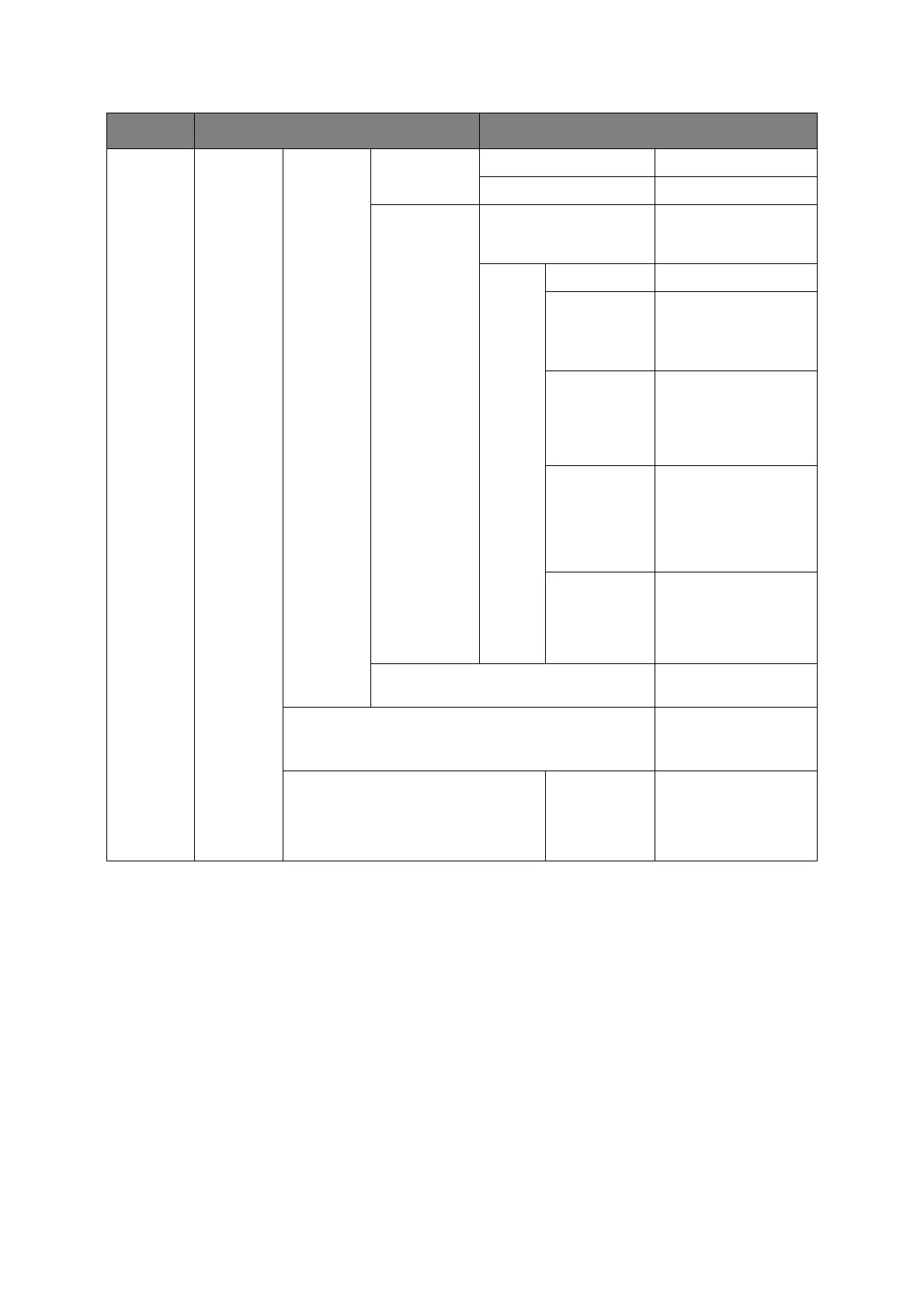Appendix A - menu system > 149
ITEM OPTION VALUE/DESCRIPTION
Network
Menu
(cont.)
Network
Setup
(cont.)
Wireless
Setting
(MC342dw,
MC362w,
MC562w,
MC562dw,
ES5462dw
MFP,
MPS2731mc
only)
Automatic
setup (WPS)
WPS-PBC WPS-PBC is executed.
WPS-PIN WPS-PIN is executed.
Wireless
Network
Selection
List of the names of the
access points found in
the search.
Manual
Setup
SSID Input SSID.
Security The security of the
wireless LAN function.
WPA-EAP can set only
in Web.
WEP Key Input WEP Key.
This item appears
when the [WEP] is
selected in the
[Security].
WPA
Encryption
Type
WPA-PSK coding
method
This item appears
when the [WPA] or
[WPA2] is selected in
the [Security].
WPA
Pre-shared
Key
Input Pre Shared Key.
This item appears
when the [WPA] or
[WPA2] is selected in
the [Security].
Wireless reconnection Wireless reconnection
is executed.
Enabling Wired Communications
(MC342dw/MC362w/MC562w/MC562dw/ES5462dw
MFP/MPS2731mc only)
This item appears
when the Wireless is
enable.
Factory Defaults Execute Select Yes to reload
the settings present
when the unit was
setup by the
manufacturer.
