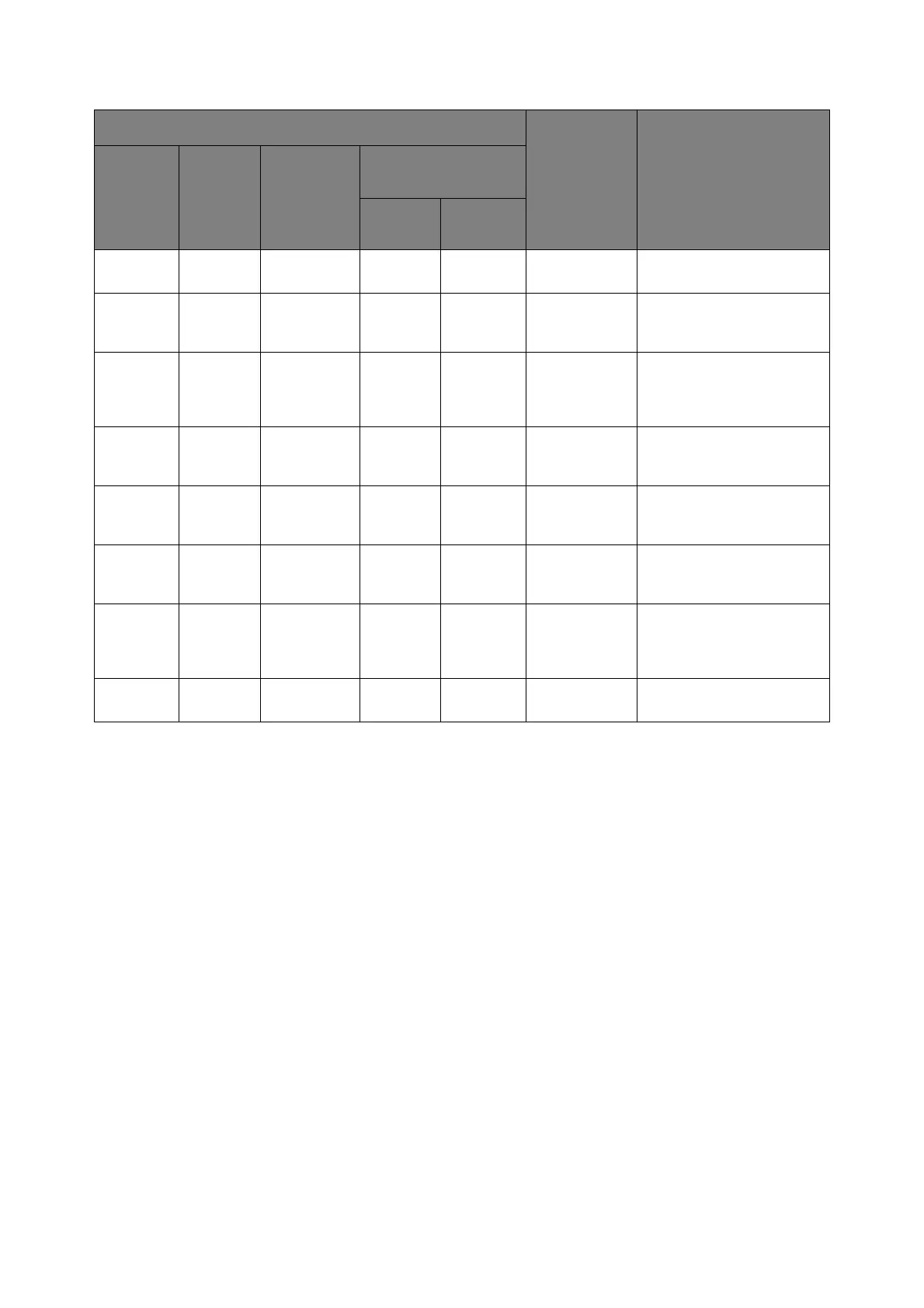Advanced network settings > 72
Domain
Name
Domain
Name
- - - (NULL) Sets the domain name the
machine belongs to.
WINS
Server
(Primary)
WINS
Server
(Pri.)
- - - 0.0.0.0 Specifies the name or IP
address of the WINS server
(for Windows only).
WINS
Server
(Second-
ary)
WINS
Server
(Sec.)
- - - 0.0.0.0 Specifies the name or IP
address of the WINS server
(for Windows only).
Scope ID Scope ID - - - (NULL) Specifies the Scope ID for
WINS. From 1 to 223
characters can be used.
Windows Windows - - - Disable Specifies whether to use
the auto-discovery function
of Windows.
Macintosh Macintosh - - - Enable Specifies whether to use
the auto-discovery function
of Macintosh.
Device
Name
Printer
Name
---OKI-(machine
name)-(last 6
digits of MAC
address)
Specifies the rule of
displaying the machine
name when the auto-detect
function is enabled.
IPv6 IP Version - - - Disable Specifies whether to use
IPv6.
ITEM DEFAULT
VALUE
DESCRIPTION
WEB
PAGE
TELNET CONFIG.
TOOL
NETWORK
SETTING
PLUG-IN
NETWORK CARD
SETUP
(WIN.) (MAC)
