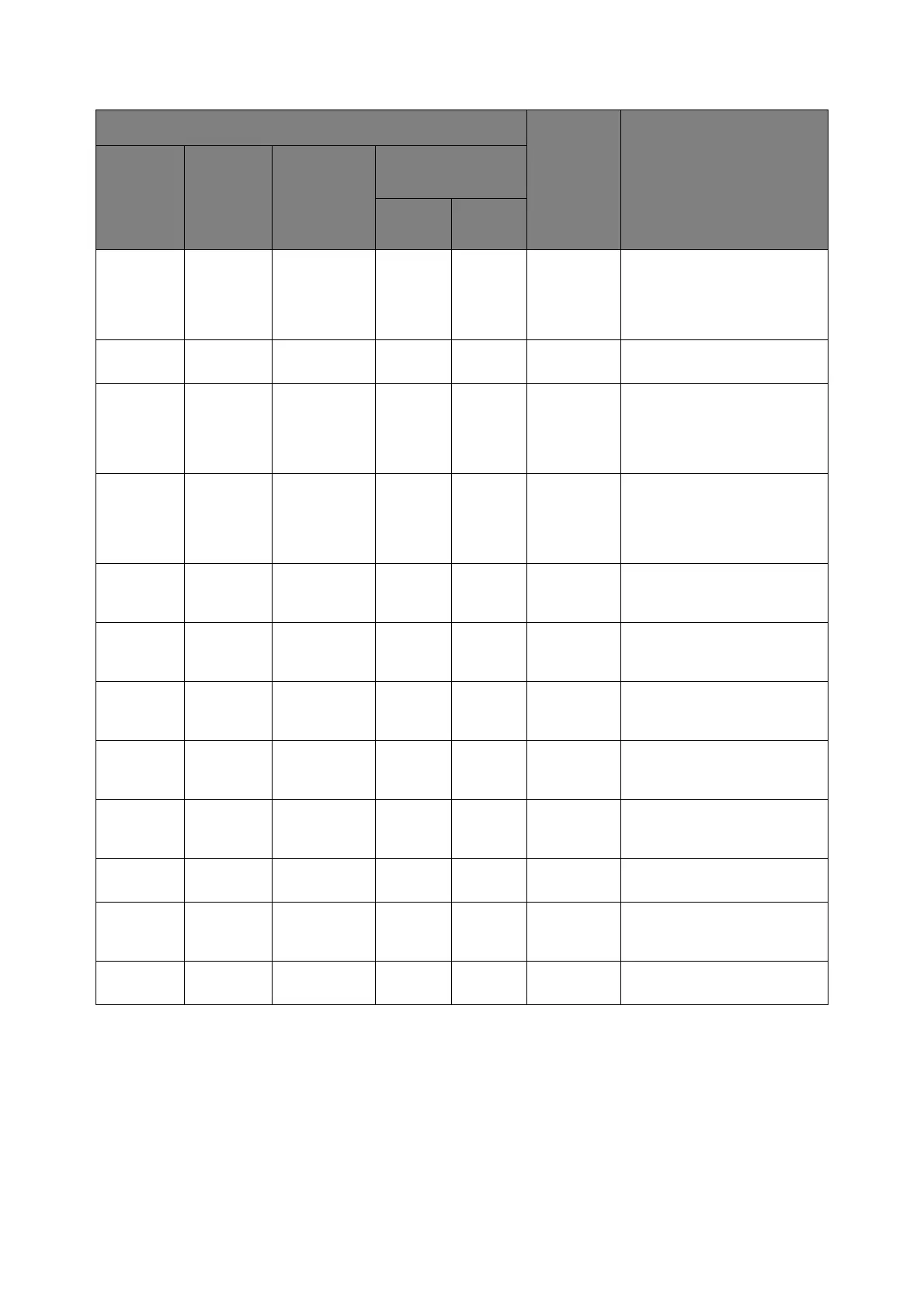Advanced network settings > 92
FTP
Receive
Cipher
Level
Setting
FTP
Receive
Cipher
Strength
- - - Standard Specifies the strength of the
encryption of reception via
FTP.
SMTP
Receive
SMTP
Receive
- - - OFF Specifies whether to encrypt
reception via SMTP.
SMTP
Receive
Cipher
Level
Setting
SMTP
Receive
Cipher
Strength
- - - Standard Specifies the strength of the
encryption of reception via
SMTP.
Certificate
Type
- - - - Using self-
signed
Certificate
Creates a self-signed
certificate. And also creates a
CSR to send to a certificate
authority and installs a
certificate issued by it.
Common
Name
- - - - (Machine’s
IP Address)
The machine’s IP address is
specified when you create a
self-signed certificate.
Organizati
on
- - - - (NULL) Specifies the official
organization name you belong
to up to 64 characters.
Organizati
onal Unit
- - - - (NULL) Specifies the sub-group name
such as a branch you belong
to up to 64 characters.
Locality - - - - (NULL) Specifies the country or
region name you are in up to
128 characters.
State/
Province
- - - - (NULL) Specifies the state or province
name you are in up to 128
characters.
Country/
Region
- - - - (NULL) Specifies the country or
region code in 2 characters.
Key
Exchange
method
- - - - RSA Specifies the key method for
encrypted communication.
Key size - - - - 1024bit Specifies the key size for
encrypted communication.
ITEM DEFAULT
VALUE
DESCRIPTION
WEB
PAGE
TELNET CONFIG.
TOOL
NETWORK
SETTING
PLUG-IN
NETWORK CARD
SETUP
(WIN.) (MAC)
