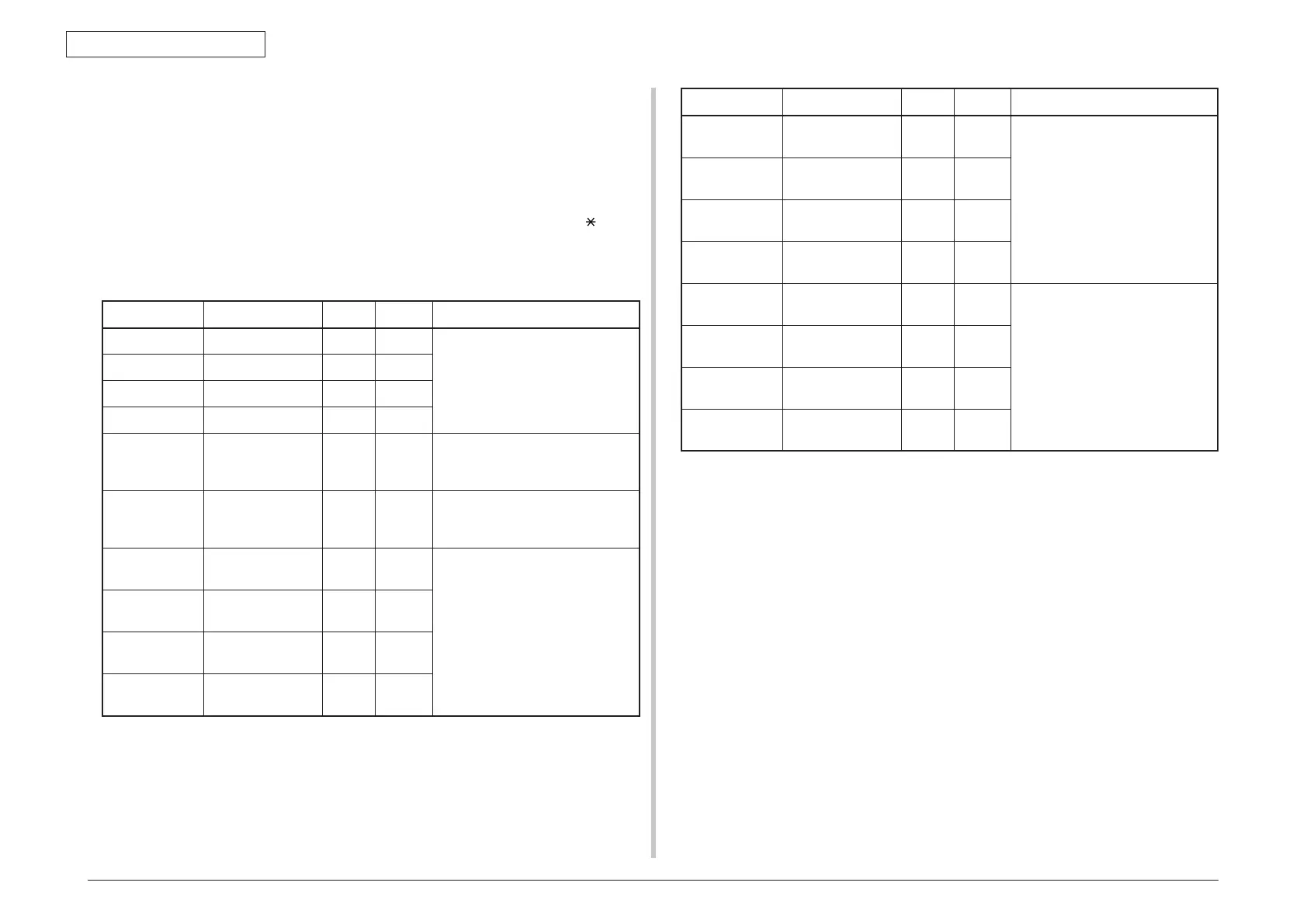44952001TH Rev.2
5-27
Oki Data CONFIDENTIAL
5. MAINTENANCE MENUS
5.4.8 Consumable counter display
The consumable counter display is used for viewing the usage of consumables.
1. Enter the normal self-diagnostic mode and, until CONSUMABLE STATUS
appears, press [2] or [8] ([2] displays the next test option and [8] displays the
preceding test option). Then press the [6] button.
2. Press [2] or [8], and the usage of each consumable appears (the [
] or [#]
button is disabled).
3. Press [4] to end the option (the state for step 1 is restored).
Upper display Lower display Format Unit Detail
K-ID UNIT ********IMAGES Decimal Images Each display the number of
turns performed to date after the
installation of a new image drum
unit, converted on an A4 and
three-pages-perjobbasis.
Y-ID UNIT ********IMAGES Decimal Images
M-ID UNIT ********IMAGES Decimal Images
C-ID UNIT ********IMAGES Decimal Images
FUSER UNIT ********PRINTS Decimal Prints Displays the number of pages
printed to date after the installation
of a new fuser unit.
TR BELT UNIT ********IMAGES Decimal Images Displays the number of pages
printed to date after the installation
of a new belt unit.
K-TONER
(FULL)
********% Decimal % Each display the usage of toner of
a color.
Y- TO N E R
(FULL)
********% Decimal %
M-TONER
(FULL)
********% Decimal %
C-TONER
(FULL)
********% Decimal %
Upper display Lower display Format Unit Detail
K-STC MODE
CNT
********TIMES Decimal Times Each display the print dot count
of toner of a color (life counter
value after the printer goes into
operation).
Y-STC MODE
CNT
********TIMES Decimal Times
M-STC MODE
CNT
********TIMES Decimal Times
C-STC MODE
CNT
********TIMES Decimal Times
K OVER RIDE
CNT
********TIMES Decimal Times Each display the extension life
count of a toner cartridge.
Y OVER RIDE
CNT
********TIMES Decimal Times
M OVER RIDE
CNT
********TIMES Decimal Times
C OVER RIDE
CNT
********TIMES Decimal Times
