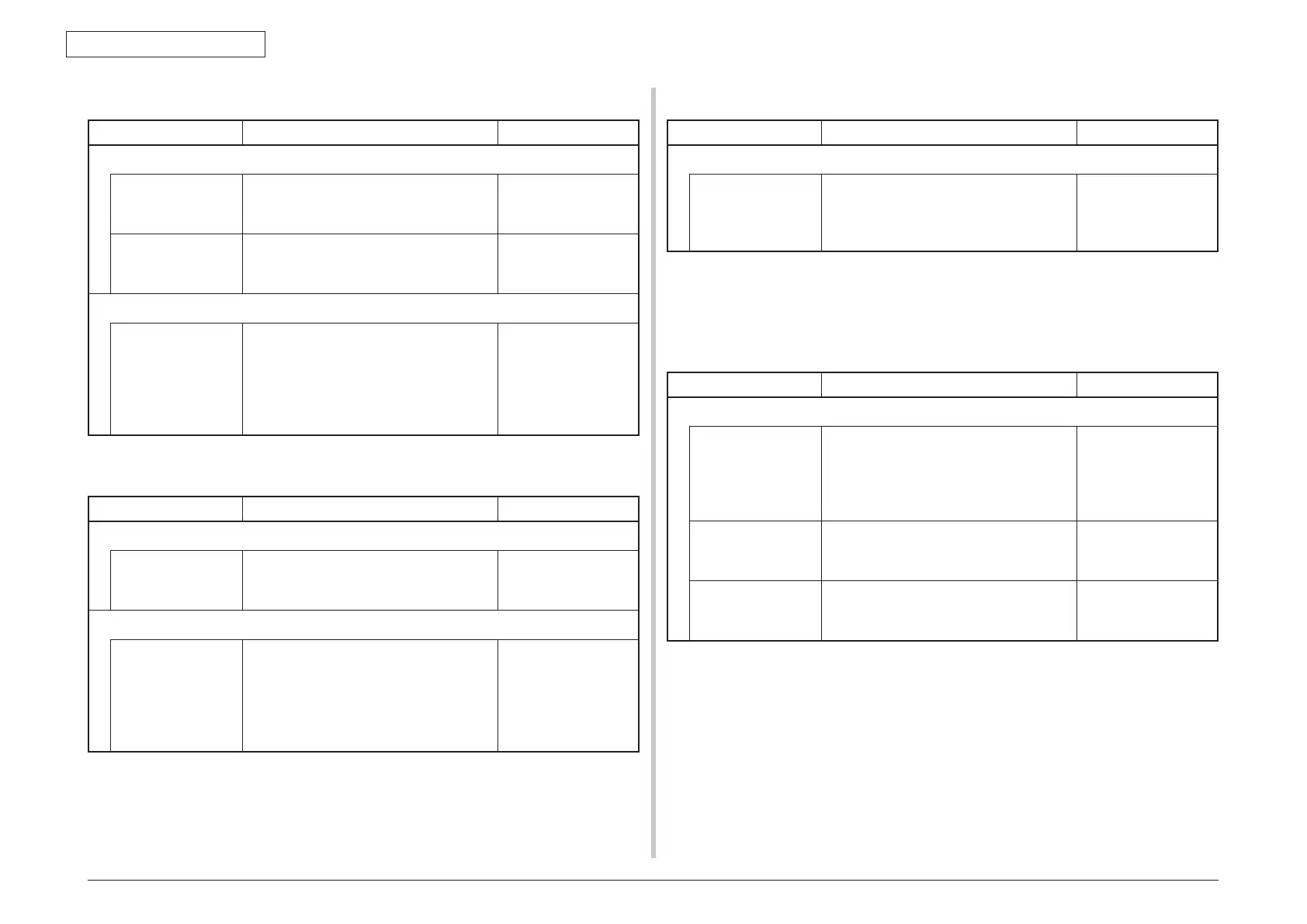44952001TH Rev.2
7-73
Oki Data CONFIDENTIAL
7. TROUBLESHOOTING PROCEDURES
(8-3)Two-sidedprintingjamoccursintheprocessofreversingpaper.
Check item Checking method Action in case of NG
(8-3-1) Sensor lever operation check
DUP-R sensor lever Open the rear cover. Touch the DUP-R
sensor lever to check if its movement is
unsmooth or not.
Replace the DUP-R
sensor lever
DUP-R sensor Confirm that the sensor signals are normally
detected by using the SWITCH SCAN
function of the self-diagnostic mode.
Replace the CU/PU
board, the sensor or
its connection cord.
(8-3-2) Motor operation check
Fuser motor Visually check whether paper started being
reversed.
When no paper reversing operation has
performed, check whether the planet gear
at the lower right side of the fuser moves
smoothly.
Replace the planetary
gear.
(8-4)Two-sidedprintingjamoccursduringtransportingpaperinsidetheDuplexunit.
Check item Checking method Action in case of NG
(8-4-1) Sensor lever operation check
Dup-R, Dup-F
sensor lever
Open the top cover, remove the image
drums and the belt unit and check the
operation of the DUP-F sensor lever.
Replace the sensor
lever.
(8-4-2) Sensor check
Check the detection
condition of the
sensor signal
Confirm that the sensor signals are normally
detected by using the SWITCH SCAN
function of the self-diagnostic mode.
Check sensor detection with paper in the
duplex unit, and with it removed from the
duplex unit.
Replace the CU/PU
board, appropriate
sensor(s) or
connection cord(s).
(8-5) Paper is not supplied from the Duplex unit to the regist roller.
Check item Checking method Action in case of NG
(8-5-1) Clutch operation check
Duplex clutch Confirm that the Duplex clutch works
normally by using the Motor & Clutch Test
of the self-diagnostic mode.Confirm it by
listening to the sound.
Replace the CU/PU
board or the clutch.
7.5.5.(9)Papersizeerror(errorcode400)
(9-1) Jam occurs when paper end is located near the IN1 sensor.
Check item Checking method Action in case of NG
(9-1-1) Check paper feed condition
Multifeed of papers Open the front cover and check if multifeed
of papers occurs or not.
If the multifeed
occurs again after
thejammedpaperis
removed, replace the
flap of the tray in use.
Papersize Doesthepapersizespeciedforprint
matchthepapersizeofpaperstuckinthe
tray.
Change the specified
papersizeorsizeof
paper inside the tray.
Hopping sensor Check if shape and movement of the sensor
levers have any abnormality or not.
Replace the sensor
lever with the good
sensor lever.
