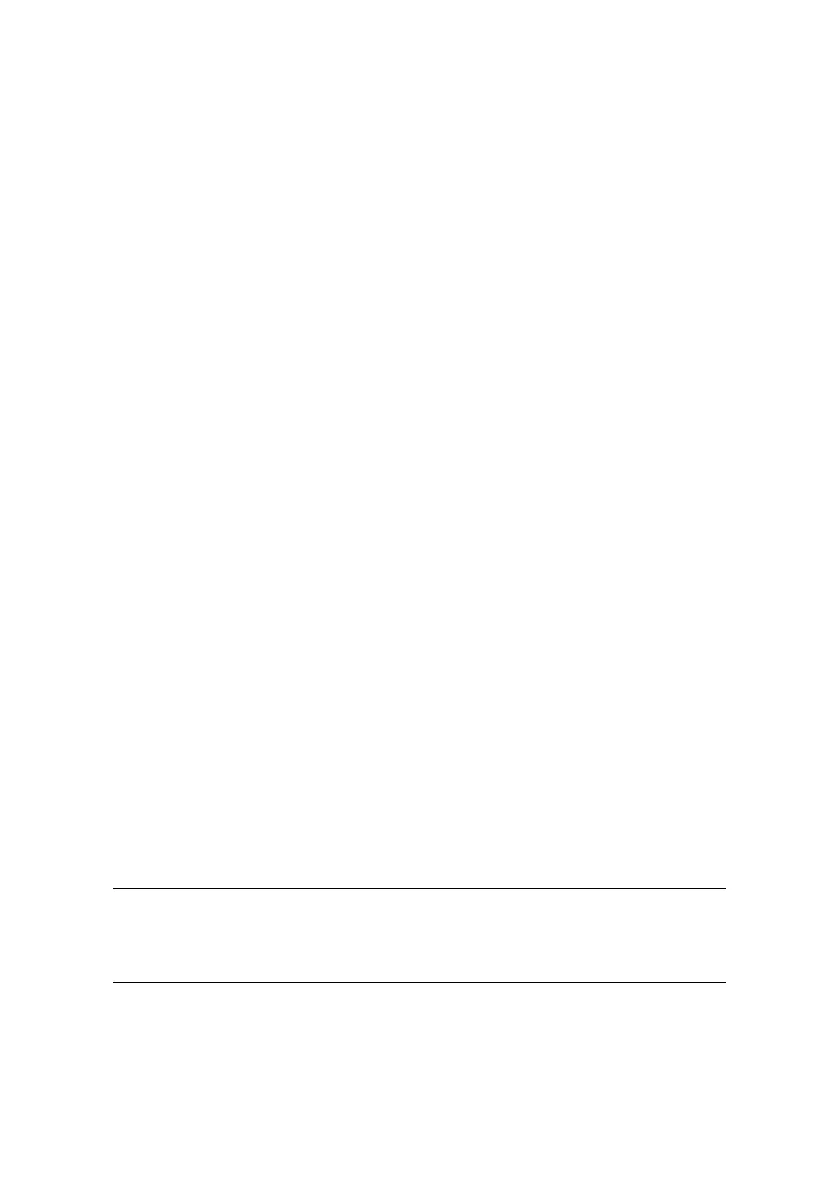SETTING UP YOUR PRINTER > 22
6. Insert a single sheet along the Cut Sheet guide until it reaches
the pinch roller. Be sure to keep the paper inside the platen
ends, otherwise the built-in sprocket rollers will tear it.
7. Move the Bail arm lever (2) towards the front of the machine,
into the open position. The sheet of paper will be pulled
around the platen.
8. Close the Bail arm lever (2) ensuring that the paper has been
positioned correctly.
9. Press the SELECT button to bring the printer ON-LINE.
10. The sprockets can be released and moved out from the platen
if required.
T
ESTING
YOUR
PRINTER
Your printer has a built-in test (self test) to make sure that your printer
is set up and working correctly.
1. Firstly, load continuous forms paper into the printer (Please
see the “Loading Paper” section of this Guide).
2. Hold down the LINE FEED button and turn the printer ON.
The printer will begin its test print.
3. To stop the test, press the SELECT button or turn the printer
OFF.
Typical test print:
ML280 ELITE ME1 F/W XX.XX 42434401YR-00
CG XX.XX
HSD 10CPI
!ӣ$%^&*()0123456789:;<=>@aABCDEFGHIJKLMNOPQRSTUVWXYZ[\]abcdefghijklm
nopqrstuvwxyz
NOTE
The top of each print test contains information about your printer model.
Be sure to have a copy of the printout handy if you have to call for service.