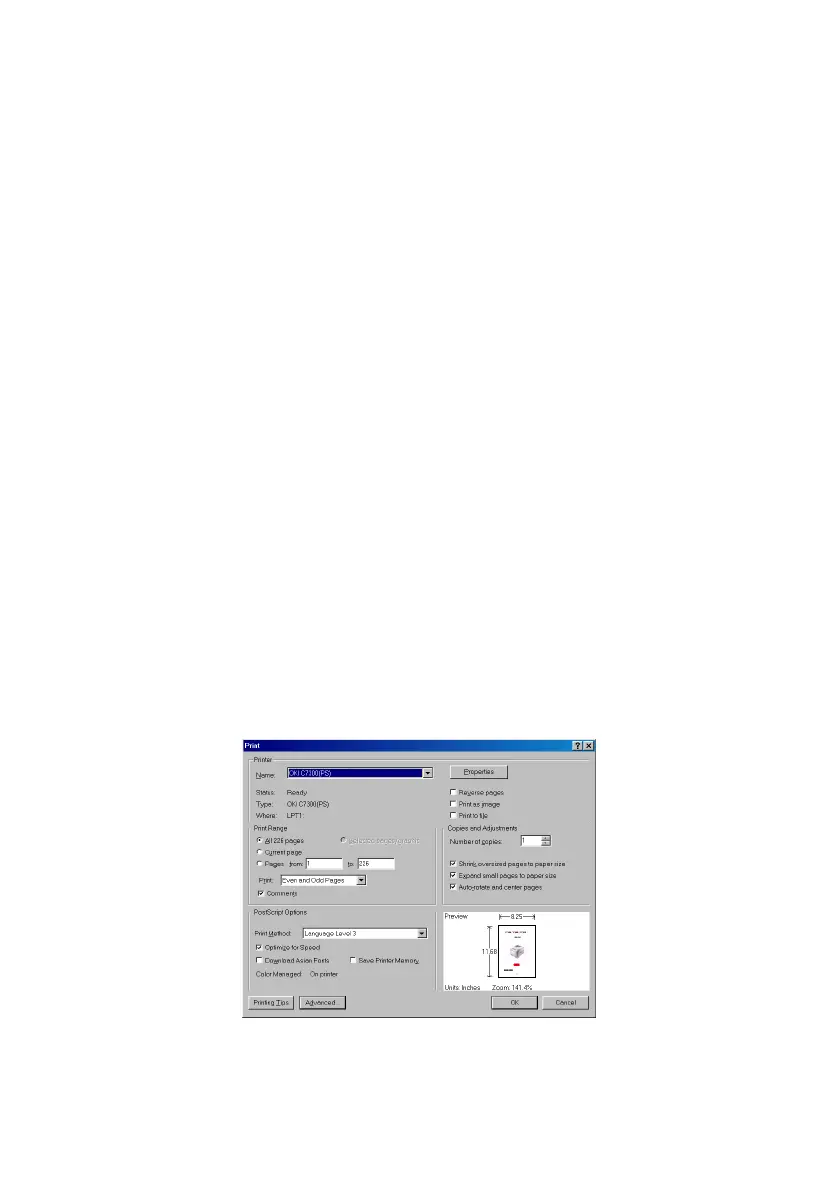INTRODUCTION > 7
ONLINE USAGE
This manual is intended to be read on screen using Adobe Acrobat
Reader. Use the navigation and viewing tools provided in Acrobat.
You can access specific information in two ways:
l In the list of bookmarks down the left hand side of your screen,
click on the topic of interest to jump to the required topic. (If
the bookmarks are not available, use the Table of Contents).
l In the list of bookmarks click on Index to jump to the Index. (If
the bookmarks are not available, use the Table of Contents).
Find the term of interest in the alphabetically arranged index
and click on the associated page number to jump to the page
containing the subject.
PRINTING PAGES
The whole book, individual pages, or sections may be printed. The
procedure is:
1. From the toolbar, select [File], then [Print] (or press the
Ctrl + P keys).
2. Choose which pages you wish to print:
(a) All pages, for the entire manual.
(b) Current page for the page at which you are looking.