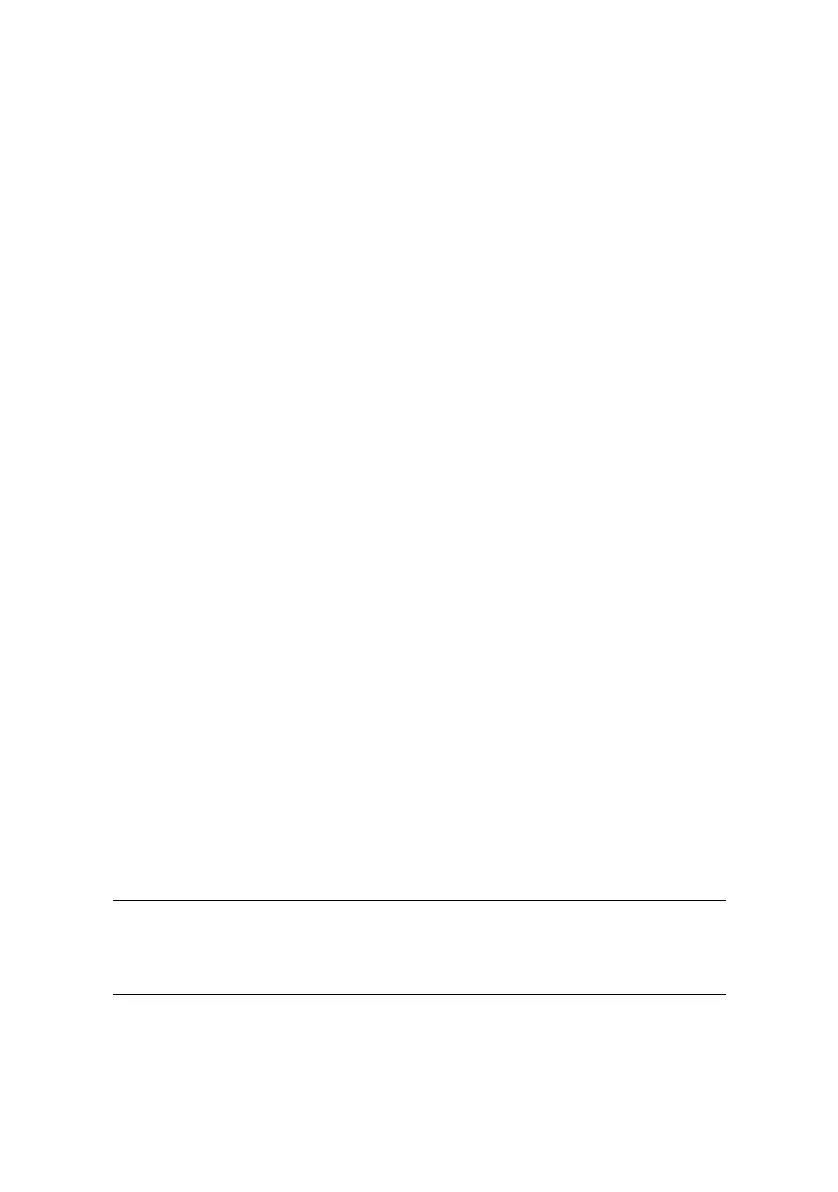OPERATING YOUR PRINTER > 29
S
ETTING
P
RINTER
D
EFAULTS
The printer has an internal MENU containing a number of default
conditions that can be set to enable your printer to match the
parameters required by your computer.
E
NTERING
THE
MENU
MODE
1. Power on the printer while holding down the SELECT button.
The 12 and UTILITY LEDs will flash.
2. Press the SELECT button to print the complete menu. This will
detail the current default settings.
3. Press the LINE FEED button to select the relevant group that
needs to be changed (the group is the left-hand column on the
MENU printout).
4. Press the FORM FEED button to select the relevant item within
the selected group (the Item is the centre column on the MENU
printout).
5. Press the TOF SET button to cycle through the settings
available for the item you want to change (the settings are the
right-hand column on the MENU printout).
6. Once you have reached the setting that you want, press either
the LINE FEED button (for the next group) or the FORM FEED
button (for the next item) to be changed.
Follow steps to 3 to 5 until all your required settings have been
changed.
7. On completion of the changes, press the PITCH and MODE
buttons together to exit and save all the changes you have
made.
NOTE
Important, do not exit the menu mode by switching off the printer, as this
will not save any changes you have made.