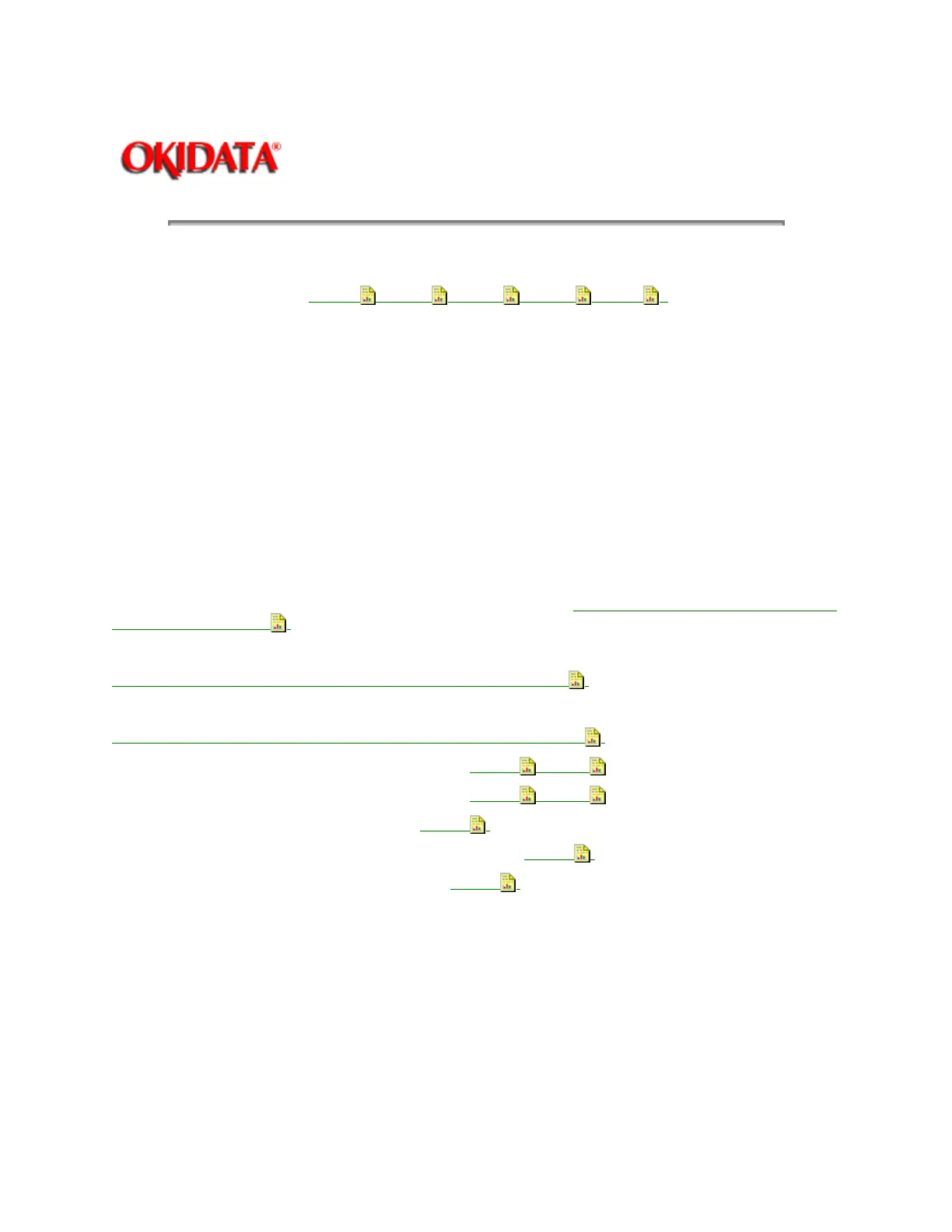Page: 59
Service Guide ML390/391
Chapter 3 Maintenance & Disassembly
3.2.16 Carriage Frame Assembly
· Perform these procedures:
3.2.01
, 3.2.03 , 3.2.04 , 3.2.14 , 3.2.15 .
· Detach the head clamp (1).
· Use a flat-blade screwdriver to release the tabs of the ribbon protector (2).
· Remove the ribbon protector.
· Push the carriage shaft clamp (3) in the direction of arrow A.
· Lift the carriage shaft (4) at position B.
· Remove the carriage shaft from the guide hole by pulling at position C.
· Remove the carriage shaft, with the carriage frame (5).
· Slide the carriage frame off the carriage shaft.
NOTES:
Installation
Perform the printhead gap adjustment after installing this assembly. Refer to Section 3.3 of this Service
Handbook for details .
Cleaning
When cleaning, refer to Section 3.4 of this Service Handbook
.
Lubrication
When lubricating, refer to Section 3.5 of this Service Handbook
.
P/N 51109401 Shaft: Carriage Both 90 RSPL A B C
B.2.04
, B.2.06
P/N 51109402 Shaft: Carriage Both 91 RSPL A B C
B.2.04
, B.2.06
P/N 50702901 Clamp: Head All RSPL A B C
B.2.09
P/N 53490401 Frame: Carriage (Assembly) All RSPL A B C
B.2.09
P/N 53056201 Protector: Ribbon All RSPL A B C
B.2.09