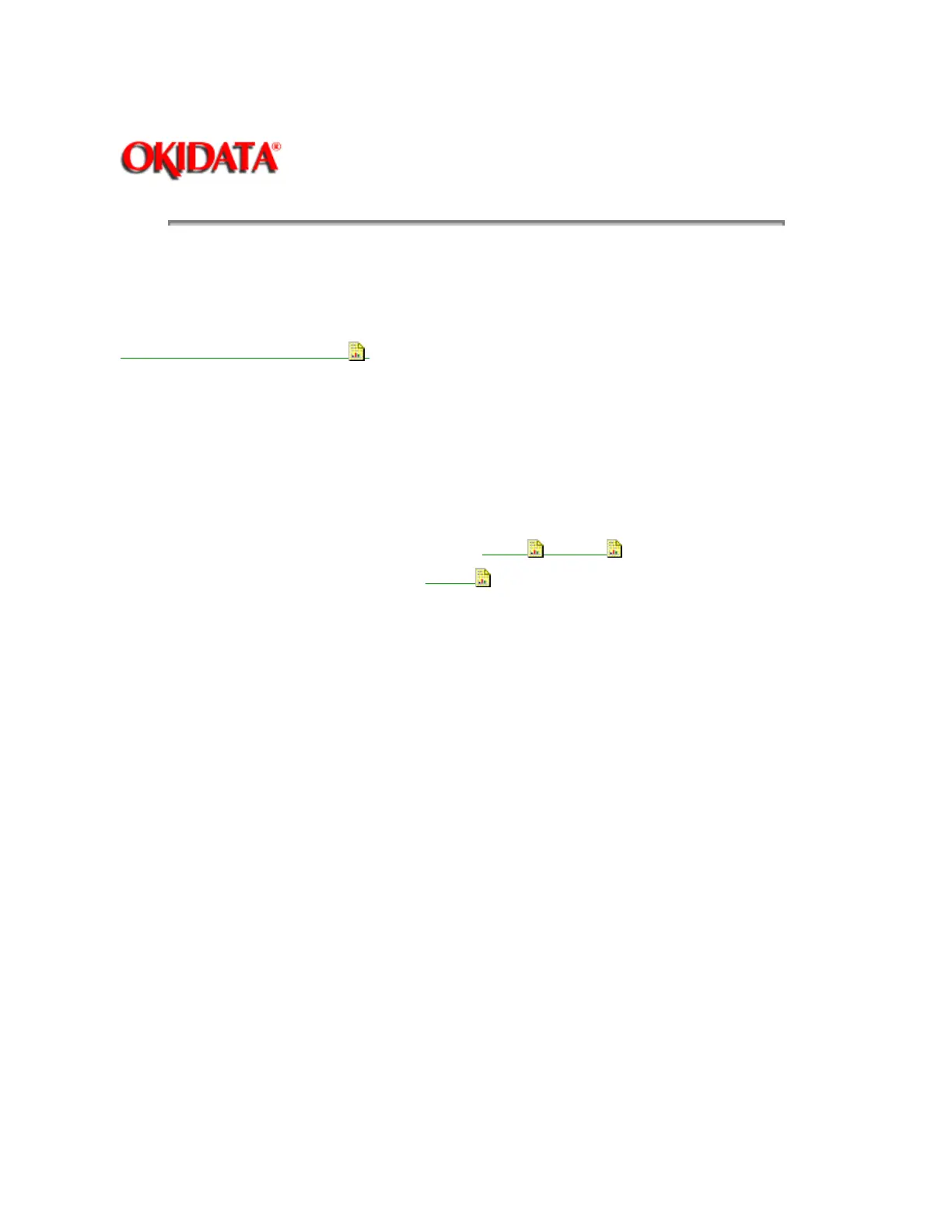Page: 42
Service Guide ML390/391
Chapter 3 Maintenance & Disassembly
3.2.03 Printhead Assembly
WARNING:
The printhead will be hot immediately after printing. Allow the printhead to cool before handling.
·
Perform this procedure: 3.2.01
.
· Open the access cover (1).
· Remove the ribbon cartridge (2).
· Move the printhead mounting clamp (3) in the direction of arrow A to unlock the printhead (4).
· Lift and remove the printhead from the carriage frame (5).
NOTE:
When installing the printhead, push the printhead towards the platen.
P/N 50062201 Printhead: (Assembly) All RSPL A B C
B.2.02
, B.2.03
P/N 52104001 Ribbon All Consumable A B C
B.2.12