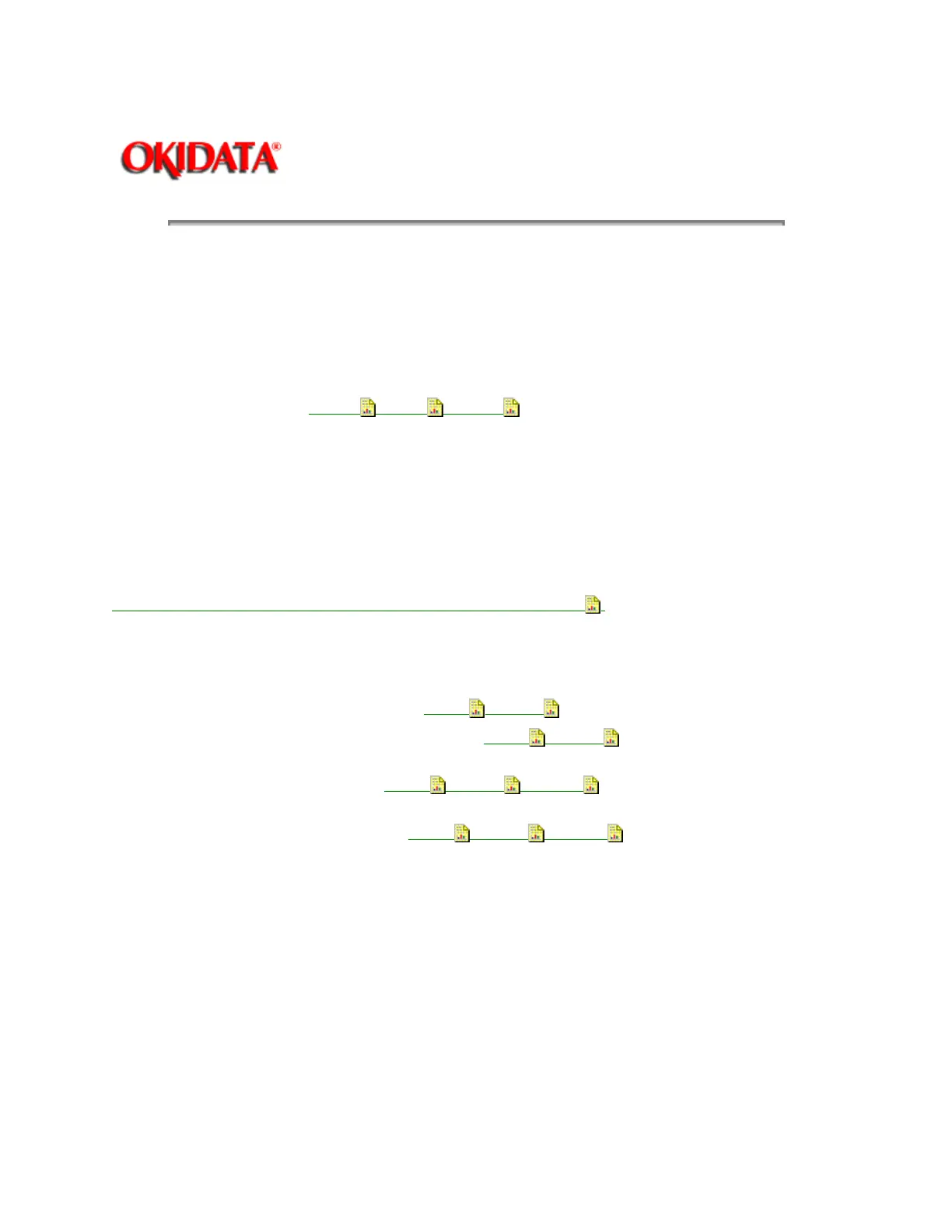Page: 66
Service Guide ML390/391
Chapter 3 Maintenance & Disassembly
3.2.22 Reset Spring, Change Gear, and Idler Gear
CAUTION:
Please read through this entire procedure before performing it.
Do NOT press against the vertical extension of the reset spring at any time during this procedure.
Firm pressure will release the reset spring, NOT brute force.
· Perform these procedures:
3.2.01
,3.2.02 , 3.2.04
.
· Use a flat-blade screwdriver to press down at position A of the reset spring (1).
· Slide the spring out in the direction of arrow B.
· Detach the change gear (2).
· Detach the idler gear (3).
NOTE:
Lubrication
When lubricating, refer to Section 3.5 of this Service Handbook
.
Parts Replacement
The Kit: Idler/Change Gear (ML300) includes the change and idler gears. Order this kit when replacing
these parts.
P/N 50912001 Spring: Reset All RSPL A B C
B.2.05
, B.2.07
P/N 58227501 Kit: Idler/Change Gear All RSPL A B C
B.2.05
, B.2.07
(ML300)
Includes the Change
Gear and the Idler Gear
P/N 51216001 Idler Gear Both A B C D
B.2.07
, B.2.09 , B.2.11
Included in the Idler/Change Gear
Kit
P/N 51215901 Change Gear Both A B C D
B.2.07
, B.2.09 , B.2.11
Included in the Idler/Change
Gear Kit