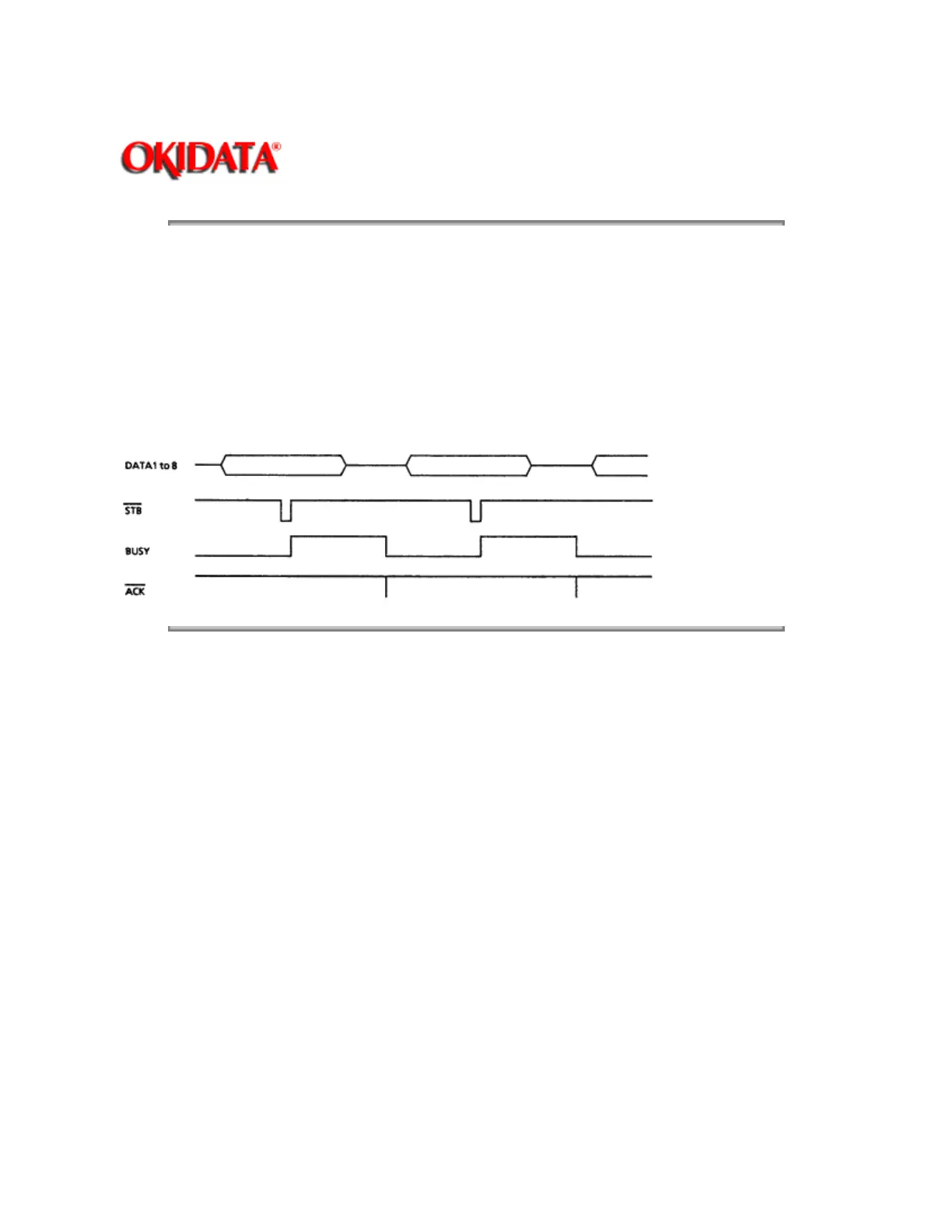Page: 21
Service Guide ML390/391
Chapter 2 Principles of Operation
2.3.02 Interface Control
Parallel Interface
Data from the host is input through connector CN7 to the interface LSI Q11.
The interface LSI latches this input data in synchronization with the STB-N signal. The BUSY signal is
active while this data is being processed. When processing is complete, the BUSY signal is turned OFF,
and an ACK-N is sent to the host (to request more data).
The BUSY signal is also sent to the host whenever the printer is incapable of receiving data.
Copyright 1997, Okidata, Division of OKI America, Inc. All rights reserved. See the OKIDATA Business
Partner Exchange (BPX) for any updates to this material. (http://bpx.okidata.com)