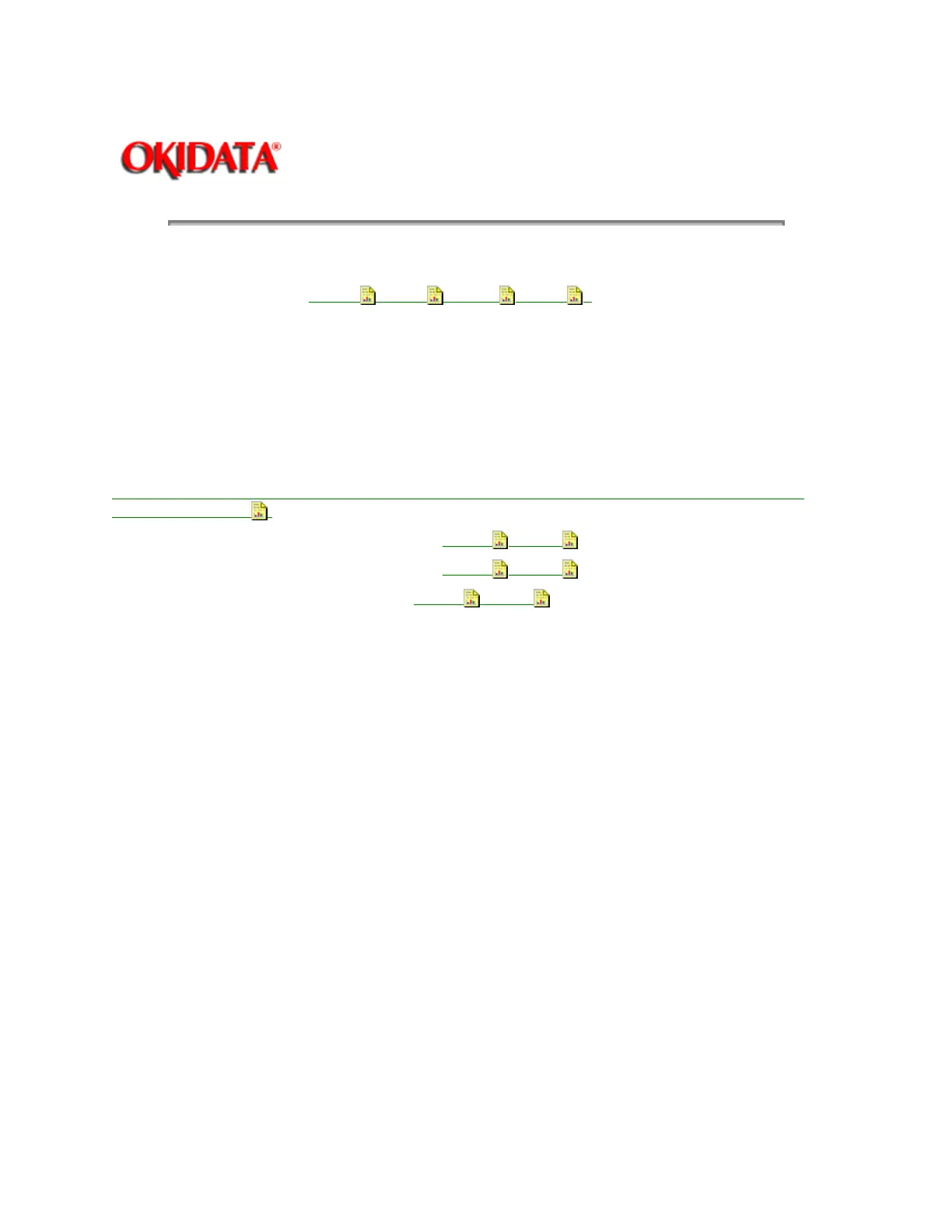Page: 61
Service Guide ML390/391
Chapter 3 Maintenance & Disassembly
3.2.18 Guide Rail
· Perform these procedures:
3.2.01 ,3.2.04 , 3.2.14 , 3.2.15 .
· Pull the adjusting cam (1) out and rotate it to the horizontal position.
· Release the adjusting cam from the guide (2) in the chassis and remove the cam.
· Push the claw (3) in the direction of arrow A to disengage the guide rail (4) at position B.
· Pull the guide rail in the direction of arrow C to release it from the guide (5) in the chassis.
· Lift and remove the guide rail.
NOTE:
After installing the guide rail, check the printhead gap adjustment. Refer to Section 3.3 of this
Service Handbook .
P/N 51002101 Rail: Guide Both 90 RSPL A B C
B.2.04
, B.2.06
P/N 51002102 Rail: Guide Both 91 RSPL A B C
B.2.04
, B.2.06
P/N 51216201 Cam: Adjust All RSPL A B C
B.2.04
, B.2.06