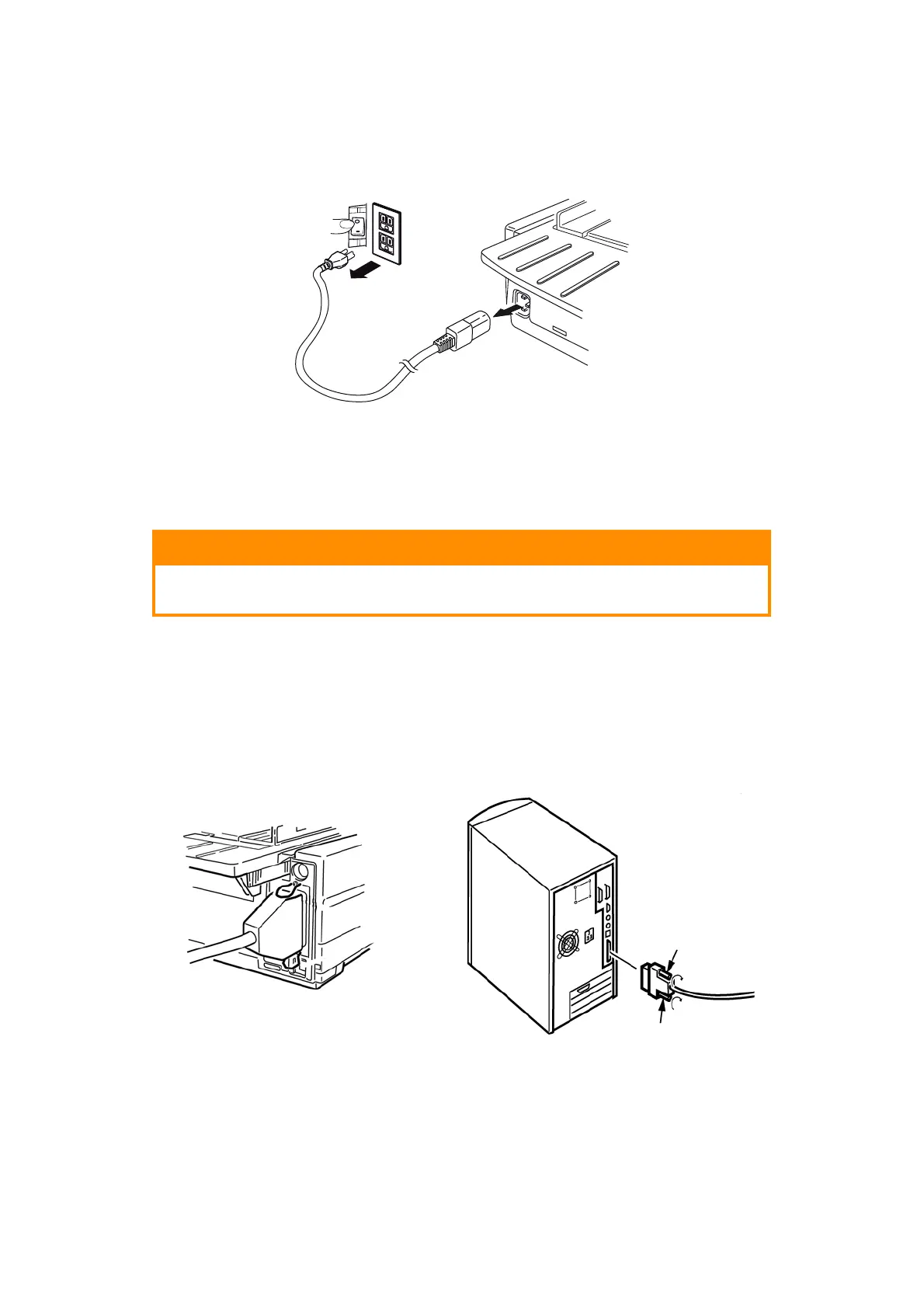Getting started > 13
P
OWERING
OFF
YOUR
PRINTER
1. Turn the printer power switch to OFF.
2. Switch off the outlet power (1a) and then unplug from the power outlet (1b).
3. Unplug the power cable connector (2) from the printer (3).
C
OMPUTER
CONNECTIONS
Your printer is equipped with two standard data interfaces.
P
ARALLEL
> For direct connection to a PC. This port requires a bi-directional (IEEE 1284
compliant parallel cable.
Make sure the printer and computer are both turned OFF.
1. Attach a suitable bi-directional cable to the parallel connector on the back of the
printer. Then attach and secure the cable to your computer.
2. Turn the printer and computer back ON.
CAUTION!
Under no circumstances attempt to use both the parallel and USB
ports simultaneously.
2
1b
1a
3