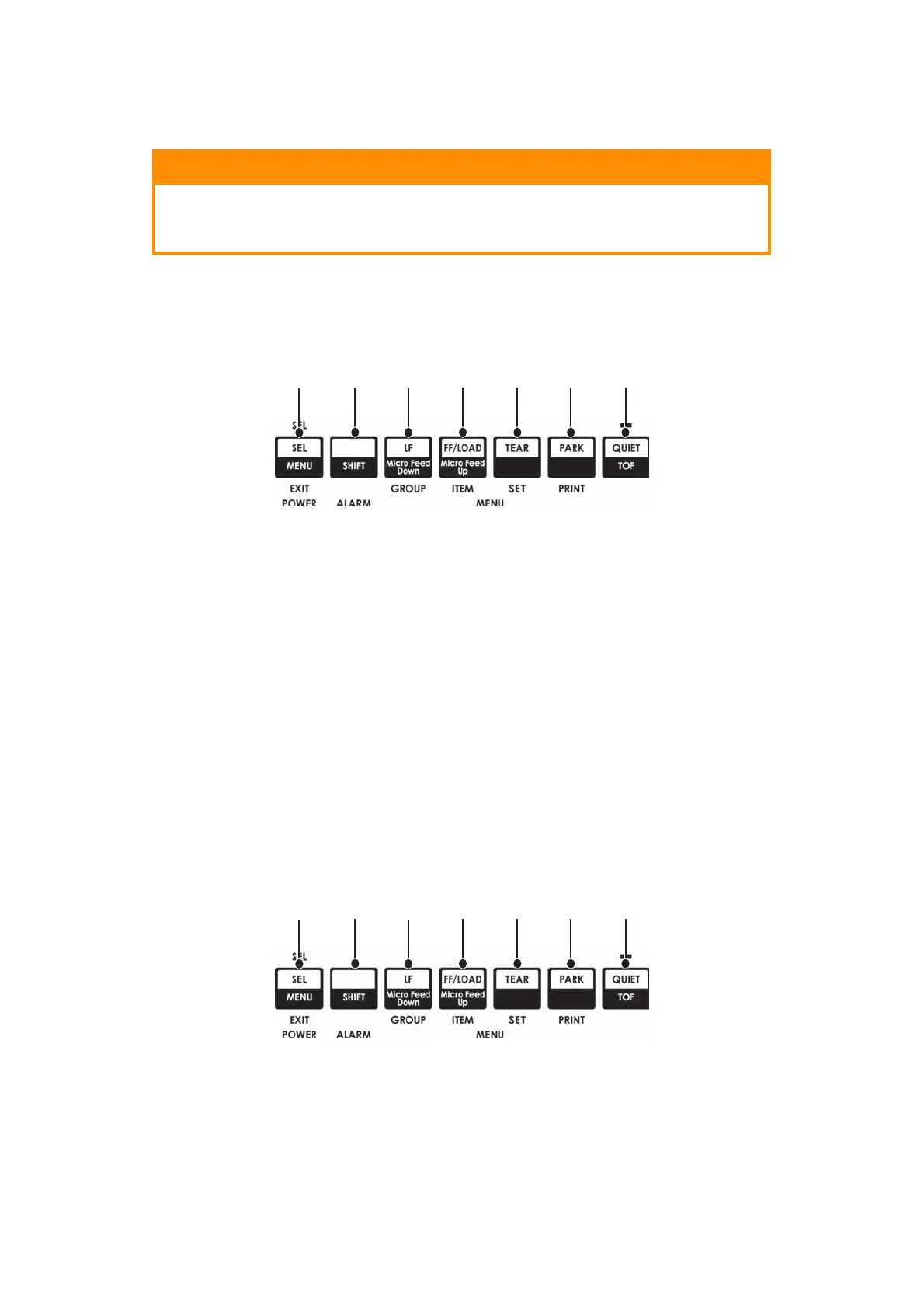Using your printer > 32
S
ETTING
TOP
OF
FORM
(TOF)
The first line prints at the red line of the plastic paper shield on the printhead.
Forms Tear-off set to OFF - default
With paper loaded and the printer ON and selected:
1. Press PARK (6) to park the paper.
The SEL light goes off and the red alarm light comes on.
2. Press FF/LOAD (4) to load the paper.
3. If the printer is ON line, press SEL|MENU (1) to take the printer OFF line.
The SEL light goes out.
4. Press and hold SHIFT (2), then:
> Press LF|Micro Feed Down (3) to set the TOF higher (the paper moves down).
> Press FF/LOAD|Micro Feed Up (4) to set the TOF lower (the paper moves up).
(When you begin pressing the Micro Feed key, the printhead will move to the right).
5. Press SEL|MENU(1) to place the printer back on line.
To reset the Top of Form to the factory default, see “Resetting Top of Form to the Factory
Default” later in this chapter.
Forms Tear-Off set to ON
With paper loaded and the printer ON and selected:
1. Press PARK(6) to park the paper.
The SEL light goes off and the red alarm light comes on.
2. Press FF/LOAD (4) to load the paper.
3. Wait briefly until the paper moves up to the tear position, then press and hold TEAR
(5).
The paper moves to the current TOF and the SEL light is illuminated.
CAUTION!
If you turn the platen knob when the printer is not at Top of Form,
the TOF will misalign. Always feed the paper to TOF before turning
the platen knob.
76
5
4
3
21
76
5
4
3
21