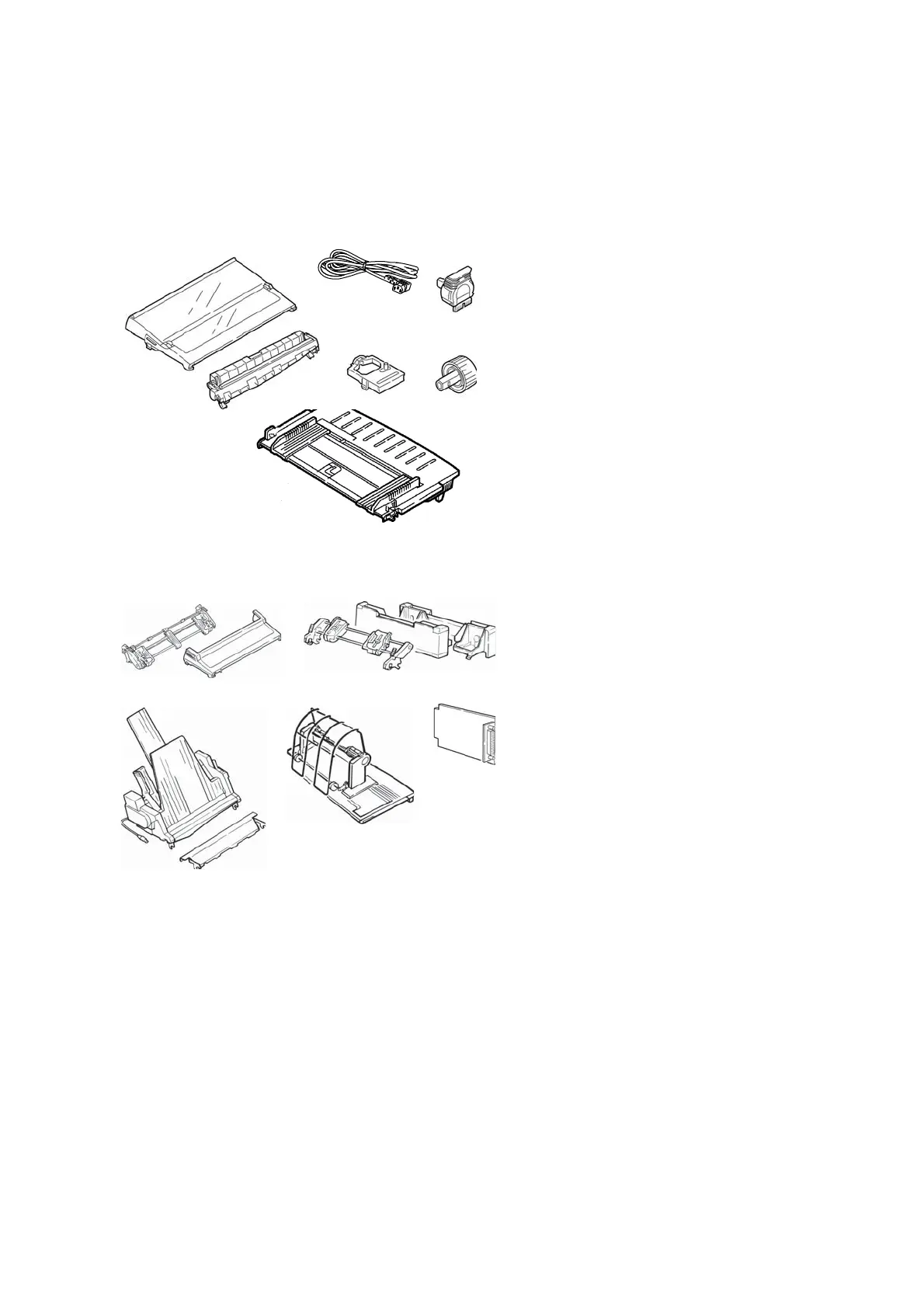Parts and accessories > 64
P
ARTS
AND
ACCESSORIES
Purchasing Parts & Accessories
Before you purchase parts and accessories, make a note of your printer model number (see
the front of the unit) and have the correct part number and description of the item you wish
to purchase.
Installation instructions are supplied with the accessories.
1
5
7
x 2
1
2
3
4
5
6
7
1. Ribbon Cartridge
2. Platen Knob
3. Power Cord (UK, Euro)
4. Printhead
5. Access Cover
6. Sheet Guide
7. Pull-up Roller Assembly
1
2
3
4
5
1. Pull Tractor, Top-Mount
2. Push Tractor, Bottom-Mount
3. Cut Sheet Feeder Single Bin
or
Cut Sheet Feeder Double Bin
(ML5520ECO/ML5590ECO)
4. Roll Paper Stand
(ML5520ECO/ML5590ECO)
5. Serial Interface RS-232C
or
100BASE-TX/10BASE-T
Network Interface