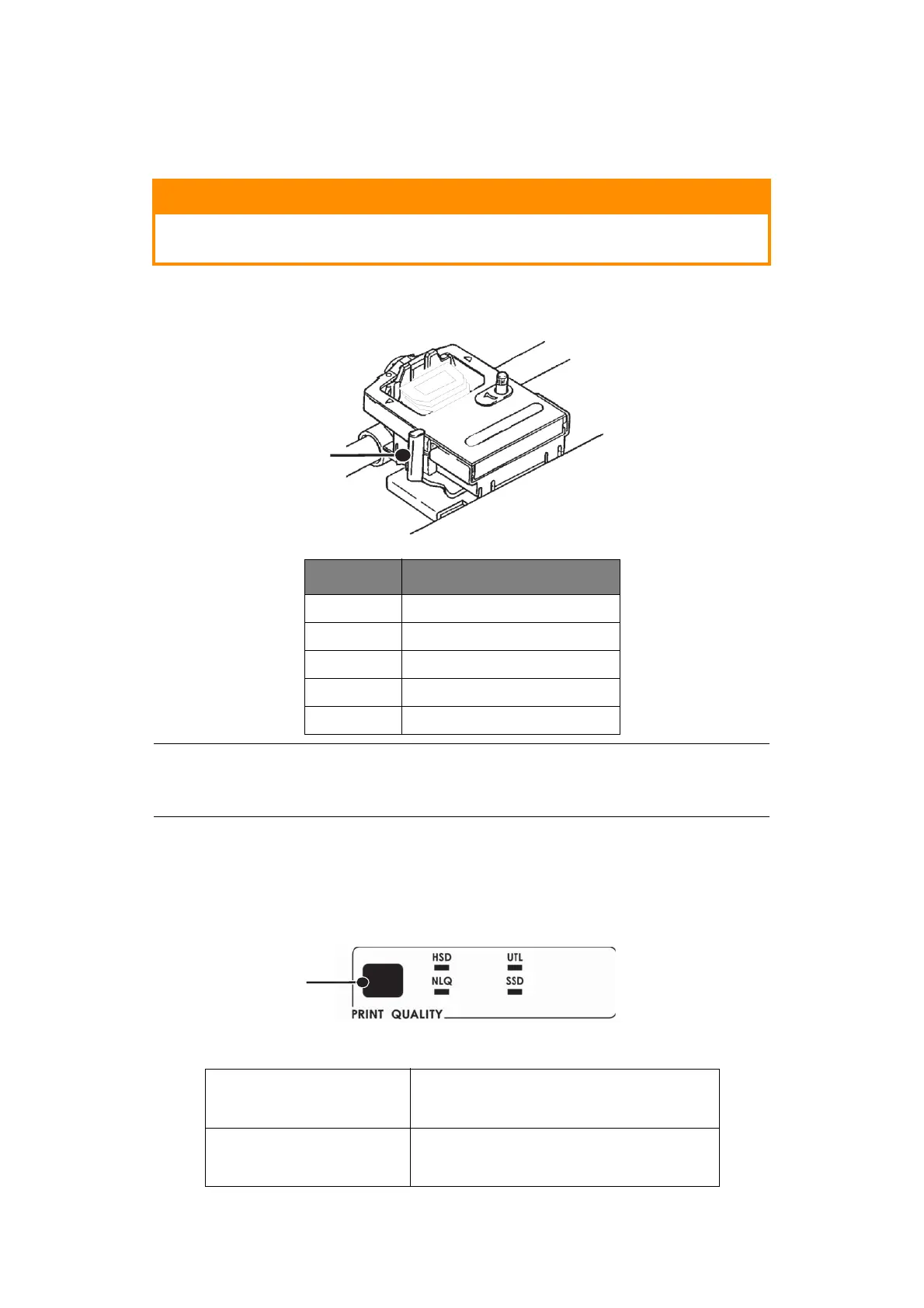Using your printer > 38
P
RINTHEAD
GAP
1. The printhead gap is the distance between the printhead and the platen.
To adjust the gap, open the access cover and move the coloured lever (1) to the
recommended setting from the table.
P
RINT
QUALITY
ML5520ECO/ML5521ECO
Press PRINT QUALITY (1) to select:
CAUTION!
Make sure the printer is turned OFF before you open the access
cover.
SETTING MEDIA
1 Standard paper
2 2-part form (with carbon)
3 3-part form (with carbon)
4 4-part form (with carbon)
5 Envelopes or extra thick paper
NOTE
When the head gap is set to 2, 3, 4 or 5, the printer automatically slows down
for better print quality with multipart forms.
High Speed Draft > Lower quality, lower speed
> Gothic typeface only
Utility > Medium quality, medium speed
> Gothic typeface only
1
1