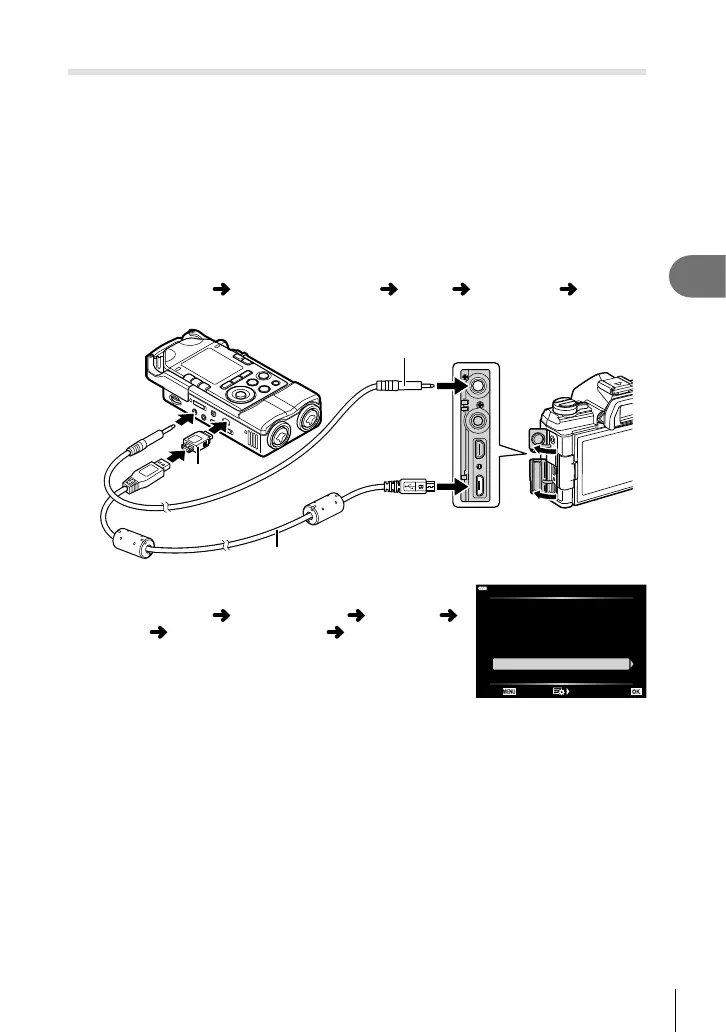151
EN
Menu functions (Video menu)
4
Using the Olympus LS-100 IC Recorder
When recording audio with an Olympus LS-100 IC recorder, you can use camera
controls to record slate tones or to start and stop recording.
Connect the LS-100 using the USB cable and a third-party stereo mini-jack cable. Use
a “no resistance” cable.
• Additional information is available in the documentation provided with the LS-100. Be sure
the recorder fi rmware has been updated to the latest version.
1
Connect the IC recorder.
• When the LS-100 is connected via the micro USB connector, a message will be
displayed prompting you to choose a connection type. Select [PCM Recorder].
• If no message is displayed, adjust menu settings as follows:
MENU button G (custom menu) tab S tab [USB Mode] Select
[Auto] or [PCM Recorder]
USB adapter (supplied
with LS-100)
USB cable (supplied with E-M5 Mark 3)
Third-party stereo mini-jack cable
2
Adjust [PCM Recorder R Link] settings:
• MENU button n (video) menu [Movie R]
[On]
[PCM Recorder R Link] Press I on the
arrow pad
R
Settings
R
Volume Limiter Off
Recording Volume
OffWind Noise Reduction
48kHz/16bitRecording Rate
Off
R
Plug-in Power
PCM Recorder
R
Link
Back Set
[Camera Rec. Volume]: Select [Inoperative].
[Slate Tone]: Select [On].
[Synchronized R Rec.]: Select [On].
After adjusting settings, check that [On] is selected for [Movie R] and press the
MENU button repeatedly to exit the menus.
3
Start fi lming.
• The LS-100 will begin recording audio.
• To record a slate tone, press and hold the Q button.
4
End fi lming.
• The LS-100 will stop recording audio.
