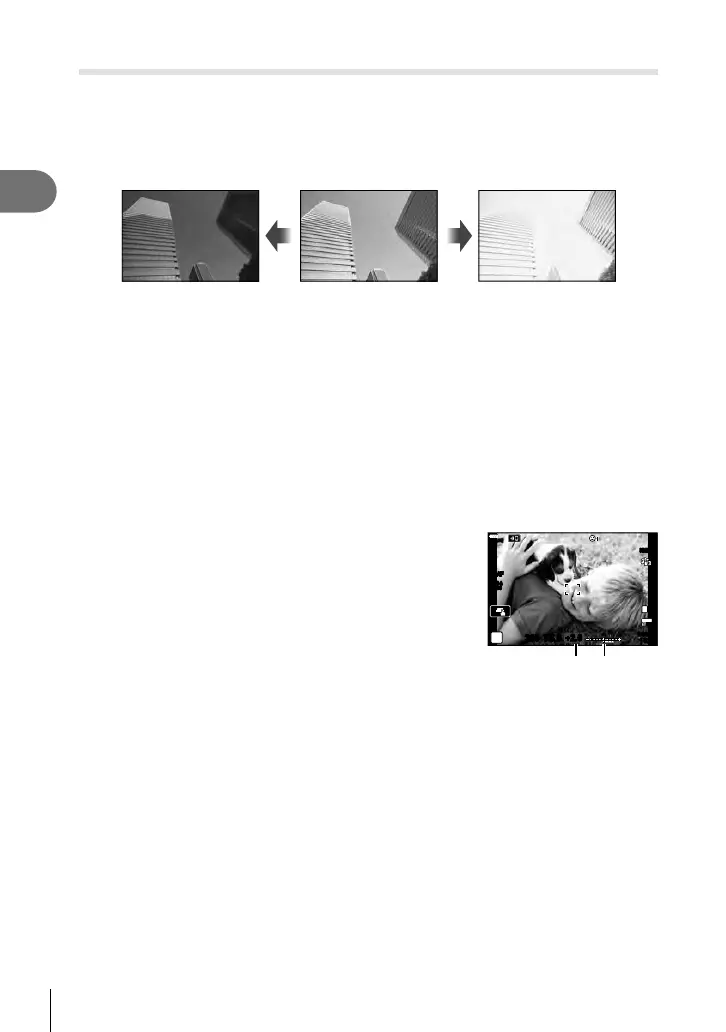64
EN
Shooting
2
Controlling exposure (Exposure Compensation)
The exposure selected automatically by the camera can be altered to suit your artistic
intent. Choose positive values to make pictures brighter, negative values to make them
darker. Exposure compensation can be adjusted by up to ±5.0 EV.
• Exposure compensation is available in modes P, A, S, ART, and
n
. To enable
exposure compensation in mode M, select [AUTO] for [ISO] (P. 70).
Negative (–) No compensation (0) Positive (+)
• Exposure compensation can be adjusted by up to ±5.0 EV. The exposure bar in the
display shows values of up to ±3.0 EV. The bar fl ashes when a value outside this range is
selected.
• The viewfi nder and live view show the effects of values not exceeding ±3.0 EV.
• To preview the effects of exposure compensation in live view, select [Off] for [Live View
Boost] (P. 167) in G Custom Menu Q.
• During movie recording, exposure compensation can be adjusted by ±3.0 EV.
• In movie mode, exposure compensation can be adjusted when [P], [A], or [S] is selected
for [n Mode] (movie exposure mode).
• The front and rear dials or touch controls can be used to adjust exposure during movie
recording.
Access via the F (Exposure Compensation) Button
Hold the F button and rotate the front or rear dial. You can
also hold the F button and use the HI buttons on the
arrow pad.
• To reset exposure compensation, press and hold the Q
button.
S-IS AUTO
1:02:03
0
+
2.0
P
ISO-A
200
250 F5.6
S-AF
1023
30
p
30
p
4K
L
F
Exposure
compensation
Exposure
bar
%
• F (exposure compensation) can be assigned to other controls. Use the [K Button
Function] option (P. 107) in G Custom Menu M to choose the roles played by camera
controls during still photography and the [n Buttons/Dials/Levers] > [n Button Function]
(P. 145) option in the n movie menu to choose roles for movie recording.
Access via the Dials
In modes P, A, and S, exposure compensation can be adjusted using the front dial.
Rotate the dial left or right. In mode M, hold the F button and rotate the front or rear
dial.
