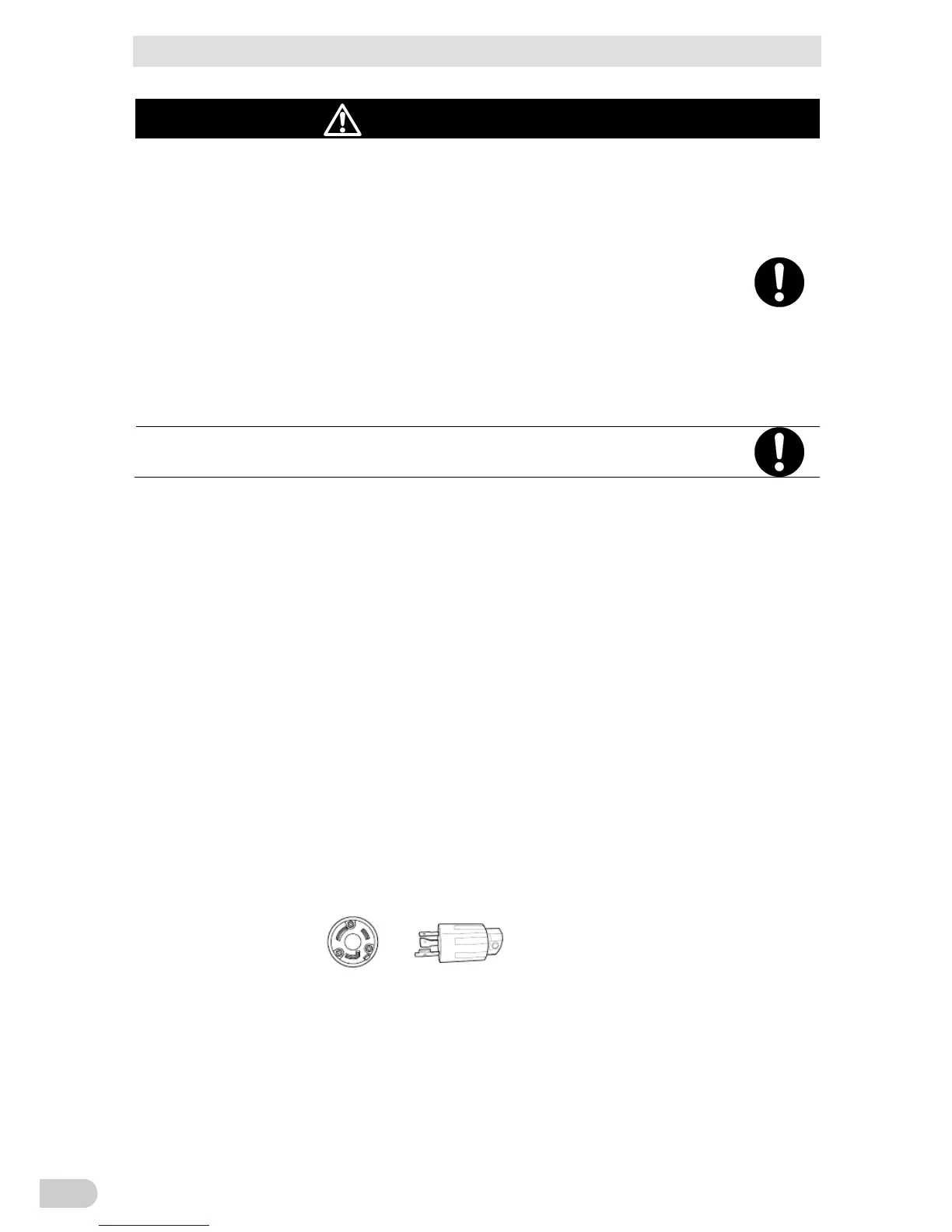2 Installation and connection
2-3 Connecting the AC input
BN50T/BN75T/BN100T/BN150T/BN220T/BN300T
2-6
Caution (for connection)
When the maximum output capacity (1500VA/1350W) is connected to the
BN150T, replace the AC input plug with a 20A plug. When the maximum
output capacity (3000VA/2700W) is connected to the BN300T, change to
terminal block connection.
Overheating or fire may occur if the power consumption exceeds the limits shown in
"2-3 Maximum connection capacities".
To reduce the risk of fire, unit input connect only to a circuit provided with branch
circuit 40 A overcurrent protection for BN220T, BN300T in accordance with the Na-
tional Electric Code, "ANSI/NFPA 70".
If the maximum output capacity will be used, refer to "2-3 Maximum connection
capacities" chart to change the AC input connection method.
After changing the AC input plug, change the “Setting” - “In/Out Settings” - “Input Plug”
setting in the menu on the LCD.
Make sure that the connecting work is performed by a qualified electrical
engineer (with Type II certification or higher).
2-3-1 Connecting the AC input plug
BN50T/75T connection procedure
Provide a wall outlet (commercial power source) suitable for the shape of the 15A plug
(NEMA 5-15R).
It is possible to connect to a 2-pin outlet using the included 3P-2P adapter.
Note: In this case, provide grounding separately.
BN150T connection procedure
When using the 15A plug (connected when shipped)
- Provide a wall outlet (commercial power source) suitable for the shape of the 15A plug
(NEMA 5-15R).
- It is possible to connect to a 2-pin outlet using the included 3P-2P adapter.
Note: In this case, provide grounding separately.
When using the 20A plug
You can use up to the rated capacity of the BN150T.
- Provide a wall outlet (commercial power source) suitable for the shape of the 20A plug
(NEMA 5-20R).
- Replace the AC input plug with the NEMA L5-20P plug.