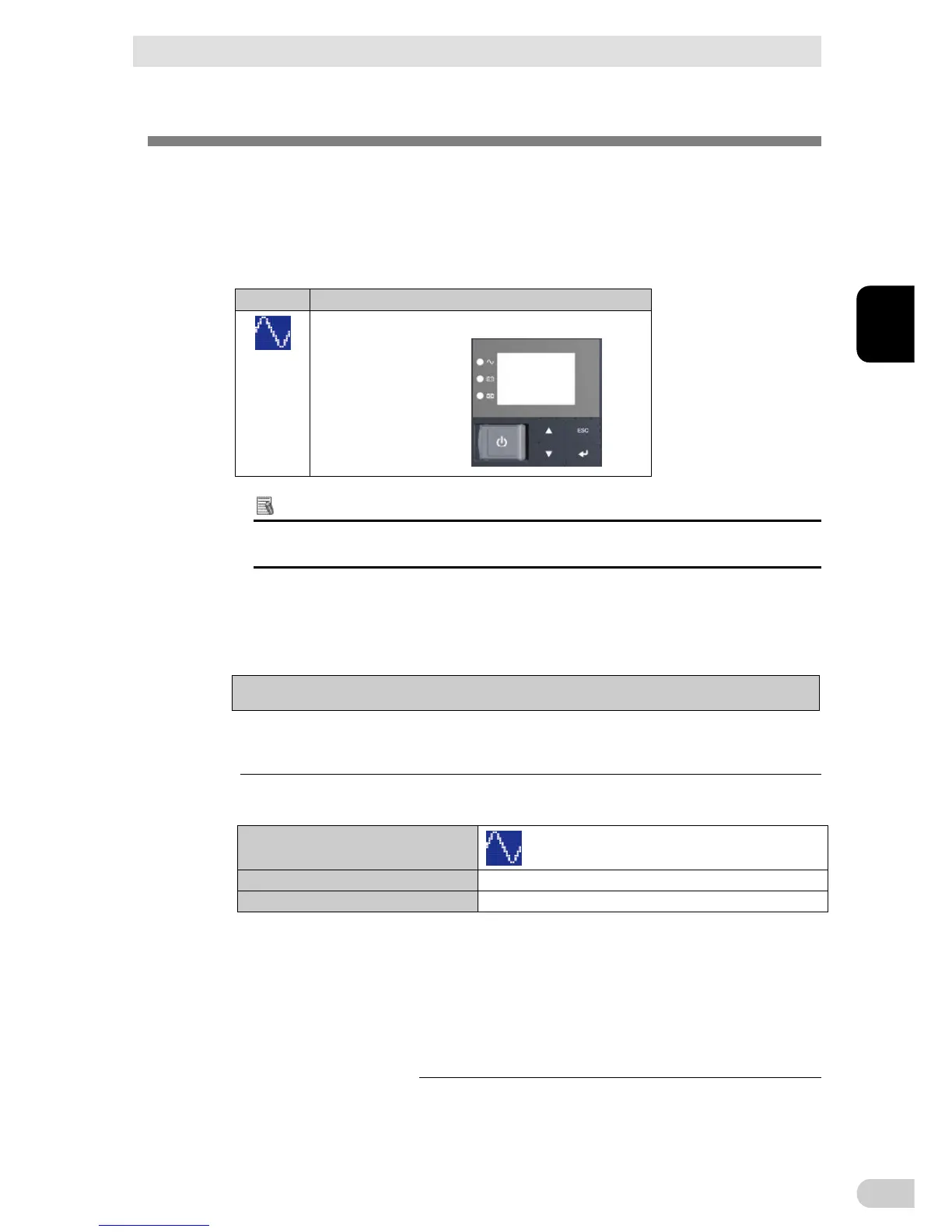3 Check and start operation
3-1 The name and function for the operation and display
BN50T/BN75T/BN100T/BN150T/BN220T/BN300T
3-8
¢ The contents of the UPS fault
Upper message Contents of the UPS fault Solution
Over load time out
Over load time out
Moved to bypass operation due to over load time
out. The output stops.
(Note 1)
Turn OFF the power switches of all
devices connected to the unit, reduce
the number of connected devices, and
turn the power switch back ON again.
Output short
Output short
Output stopped due to exceeded connection capac-
ity or a shortcircuit with the connected devices.
Check that the AC input of connected
devices is not short-circuited, or that
the connection capacity does not
exceed the rated capacity
Output o
ver Voltage
Output over Voltage
Moved to bypass operation due to output voltage
error (over). The output stops during the Battery
Mode. (Note 1)
Output under Volt-
age
Output under Voltage
Moved to bypass operation due to output voltage
error (under). The output stops during the Battery
Mode. (Note 1)
Bat.over charge
Battery over charge
Moved to bypass operation due to battery charge
voltage error (over). The output stops during the
Battery Mode. (Note 1)
Bat.under charge
Battery under charge
Moved to bypass operation due to battery charge
voltage error (under). The output stops during the
Battery Mode. (Note 1)
Over temperature
Over temperature
Moved to bypass operation due to problem with the
internal temperature. The output stops
during the
Battery Mode. (Note 1)
Fan fail
Fan fail
Moved to bypass operation due to problem with the
internal cooling fan. The output stops during the
Battery Mode. (Note 1)
Note 1: In bypass operation, commercial power is output directly.
Maximum 2-types message may be displayed, when the UPS cannot move to bypass
operation or when a power failure (AC input OFF) occurs in bypass operation.
If 100% of rated capacity is exceeded under commercial operations, the bypass
operation starts in 5 minutes. If 115% is exceeded, the operation immediately stops.
If 105% of rated capacity is exceeded under backup operations, the output stops in 30
seconds. If 125% is exceeded, the output immediately stops.
3-1-8 Lower message
The message is displayed on the lower text of LCD according to the state of
UPS. The message can be reference of your operation.
Turn off all power switches of this unit
and connected devices, and turn on
the power of this unit only again. If the
indication does not change, this unit
might be out of order. Please contact
the shop of purchase for repair. If the
indication changes, the connected
device might have caused the failure.
If you have any questions, contact the
shop of purchase.
Note: Output voltage can be viewed by
selecting [Measurement] menu -
[Input/Output].
This unit might be out of order. Please
contact the shop of purchase for repair.
Note: Battery voltage can be viewed by
selecting [Measurement] menu -
[Battery].
Ambient temperature of the UPS may be
too high. Check the ambient temperature
of the UPS. If the temperature is over 40
degrees C, lower the ambient
temperature. Turn off all power switches
of this unit and connected devices, and
turn on the power of this unit only again.
If the temperature is 40 degrees C or
lower, this unit might be out of order.
Please contact the shop of purchase for
repair.
Make sure that the fan rotation is not
blocked. If blocked, remove what is
blocking the rotation. If not blocked, the
fan unit might be out of order. Please
contact the shop of purchase for repair.
3 Check and start operation
3-2 Checking the operation
BN50T/BN75T/BN100T/BN150T/BN220T/BN300T
3-9
3
3-2 Checking the operation
When you finish connecting the unit, check that the Battery Mode is performed normally
according to the following procedure.
1. Press and hold the unit’s power switch for 2 seconds or longer to turn ON the power.
When the power turns on, the beeper sounds and self diagnosis starts automatically.
2. When the self-diagnosis test finishes normally, the unit’s operation switches to com-
mercial power and the status indication below is displayed.
Additional Information
When the battery voltage is low, the self-diagnostic test is not performed and output
begins immediately via commercial power.
3. Bring all the connected devices into operation. (Including devices connected to the AC
outlet of your PC.)
However, operate the connected devices in a way that allows the power supply to be
stopped at any time.
Note
The UPS has been charged prior to shipment. However, if it is left for a long period
of time, it may have self-discharged.
We recommend charging the UPS before using it.
4. Under this condition, check the unit's LCD and beep sound. Are they in the same status
as shown below?
Icon
Beep None
Power supply output receptacles Outputs power (connected devices are powered)
If the same as the one
shown above:
→ The operation is normal. Proceed to procedure 5.
If not the same as the
one shown above:
→ The operation is abnormal. One of the cases described
in “3-1-7 Icons, LEDs, and beeps.” and “3-3 Start and
stop procedures and basic operation” must apply.
Take necessary measures and then proceed to procedure 5
Icon Description
Power switch “ON”
Operating normally
○
: Lit.,
●
: Not lit.,
: depending on status
○
●