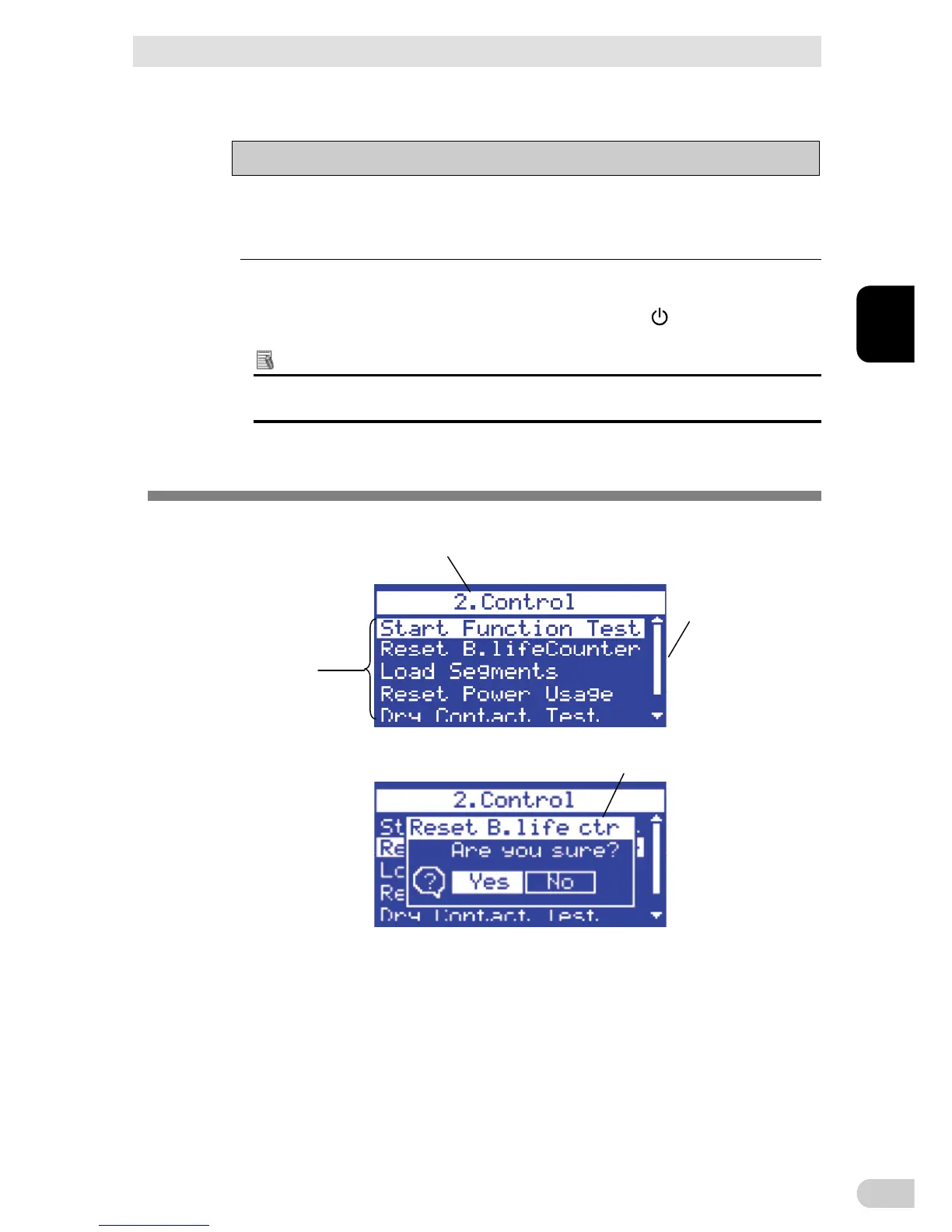3 Check and start operation
3-3 Start and stop procedures and basic operation
BN50T/BN75T/BN100T/BN150T/BN220T/BN300T
3-12
Operation after a power failure
1. If a power failure or abnormal input power supply occurs, the UPS automatically
switches to Battery Mode, continuing power output using power supplied from the bat-
tery. (This is called “Battery Mode”).
The following Battery mode screen will be displayed.
Backup-operating state (Battery mode screen):
The icon and the beeper’s intermittent sounds alert the user as shown below.
Icon Beep Output Charging Description Solution
Intermittent
4-second intervals
ON OFF
Discharging
Backup is operating due to
power failure or AC input error.
If Battery Mode continues,
output will stop when the
battery is depleted
Shut down the
connected
devices to stop
them.
Intermittent
1-second intervals
ON OFF
Discharging
None OFF OFF
Discharging
Battery is dead, so output
stopped.
Charge the
battery.
Additional Information
Beeper ON/OFF can be set with “Setting” - “Local Setting” - “Audible Alarm” in the
menu on the LCD.
Operation when a power failure is recovered
When charge of the battery remains
1. If a power failure or abnormal input power supply occurs, the UPS automatically
switches to Battery Mode, continuing power output using power supplied from the bat-
tery.
When charge of the battery does not remain
1. If a power failure or abnormal power input is resolved after the battery is discharged
completely and power output is stopped, the UPS restarts automatically and resumes
power output. The expended battery begins to charge.
Additional Information
When the power is restored after a power failure, the UPS is set by default to automatically
restart and supply power.
If you do not want to restart the connected devices, disable the “Settings” - “Boot Settings” -
“Auto Reboot” setting in the menu on the unit's LCD, or turn OFF the power switch of the
connected devices.
3 Check and start operation
3-4 Operation from the LCD menu
BN50T/BN75T/BN100T/BN150T/BN220T/BN300T
3-13
3
Operation when stopping
Note
Before stopping the commercial power to the unit, turn OFF the power switch of
the unit.
The unit enters Battery Mode when commercial power is stopped. If you frequently
use the unit in Battery Mode, the battery life may be significantly shortened.
1. Press and hold the power switch of the UPS for 2 seconds or longer, and then the
power switch turns OFF. At the same time the icon displays “
“, and the power
output from the UPS stops.
Additional Information
Even if you turn off the power switch, if AC is supplied from commercial power, the
battery is automatically charged.
3-4 Operation from the LCD menu
3-4-1 The menu screen for the UPS settings
Menu title
Menu list
Previous/next
page mark
Selected item is highlighted.
Pop-up window
Displayed for additional information or when confirmation is required.