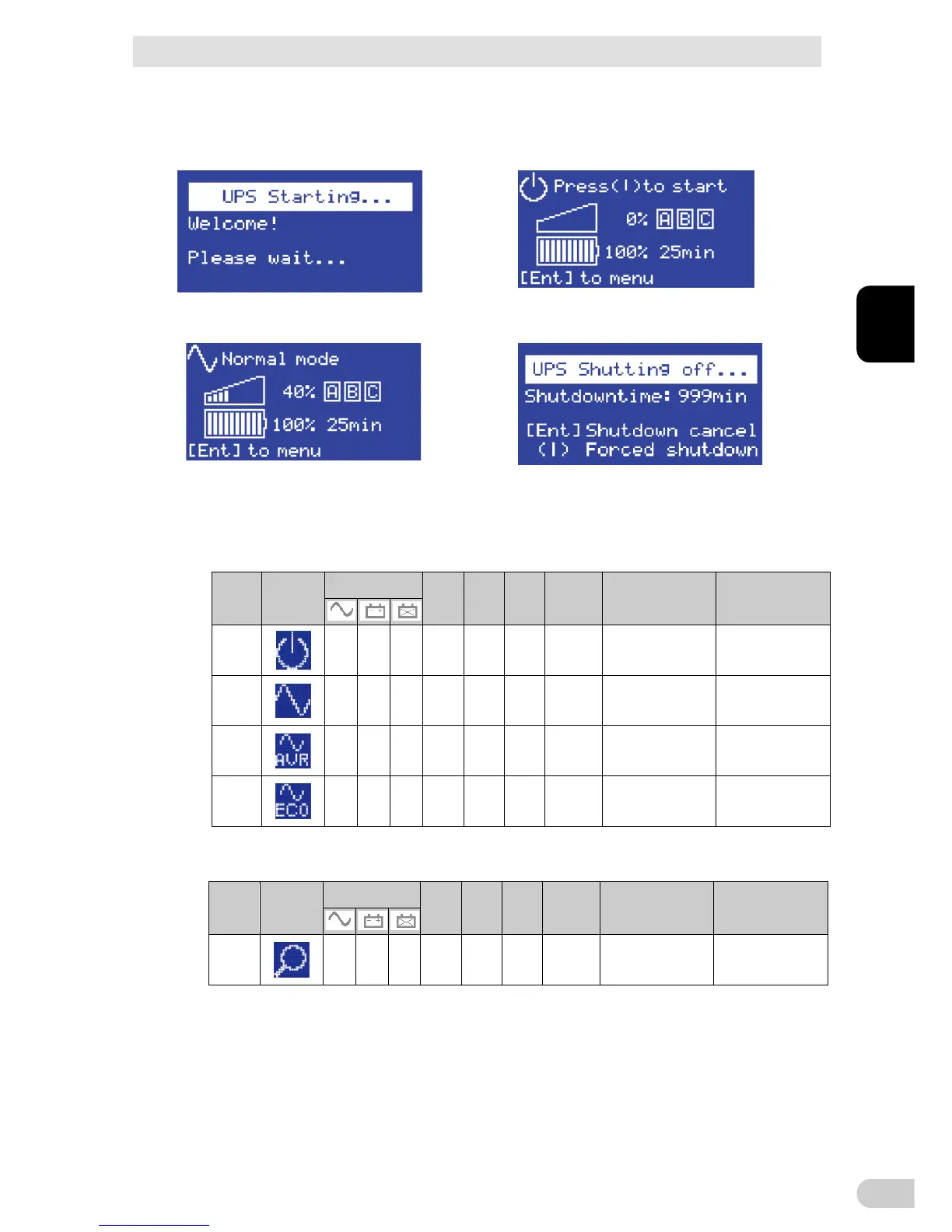3 Check and start operation
3-1 The name and function for the operation and display
BN50T/BN75T/BN100T/BN150T/BN220T/BN300T
3-4
3-1-5 LCD status screen
Icon
Load level
Battery level
Upper text
Output receptacle status
Backup time
Lower text
Icon
The icon displays the UPS status.
For more details, refer to “3-1-7 Icons, LEDs, and beeps”.
Upper text
The Upper text displays the message that indicates the UPS status together with the icon.
Load level
The load level meter displays the power consumption of the connected devices as a
percentage.
The maximum connection capacity is displayed as 100%. (The maximum connection
capacity varies depending on the AC input plug setting.)
Refer to “2-3 A Connecting the AC input”.
[Example]
BN75T: Displays 750VA/680W as 100%.
BN150T: Displays 1500VA/1350W as 100%.
(when the AC input plug setting is “20A” and the AC input plug Sensitivity
setting is "Standard")
BN300T: Displays 3000VA/2700W as 100%.
(when the AC input plug setting is "Hard wire")
Battery level
The battery level meter displays the remaining battery level as a percentage.
Output receptacle status
When the output receptacle A, B, and C is ON, A, B, and C are expressed as a frame.
Backup time
The backup time displays the time while the UPS can continue power output using power
supplied from the battery in the unit of a minute.
Lower text
The lower text displays the message that urges the user to act.
3 Check and start operation
3-1 The name and function for the operation and display
BN50T/BN75T/BN100T/BN150T/BN220T/BN300T
3-5
3
3-1-6 Status screen example
Starting screen Start screen
Normal mode screen Shutdown. screen
3-1-7 Icons, LEDs, and beeps.
Normal operation
UPS
status
Icon
LED
Beep Output
Charg-
ing
Upper
message
Description Solution
Standby
mode
Not lit. Not lit. Not lit.
None OFF ON
Standby
mode
Power switch is OFF.
The power output from
the UPS stops.
---
Normal
mode
Lit.
Not lit. Not lit.
None ON ON
Normal
mode
Power switch is ON.
Operating normally
---
AVR
mode
Lit.
Not lit. Not lit.
None ON ON AVR mode
Operating normally with
AVR operation
---
ECO
mode
Lit.
Not lit. Not lit.
None ON ON ECO mode
Operating normally with
ECO operation
---
Testing
UPS
status
Icon
LED
Beep Output
Charg-
ing
Upper
message
Description Solution
Test
mode
Lit. Lit.
Not lit.
None ON
OFF or
dis-
charging
Test mode
Self-diagnostic test in
progress
---