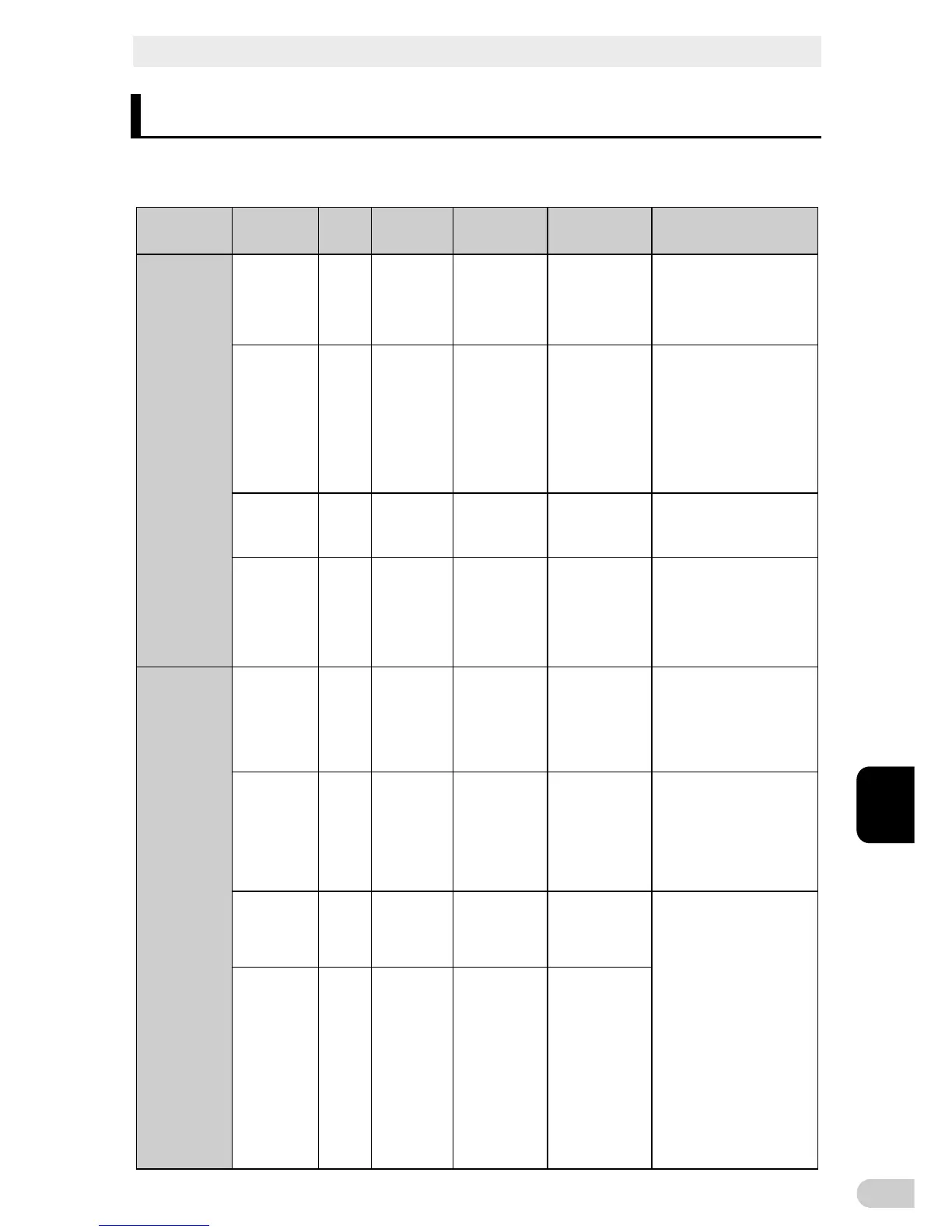7 Using an SNMP/Web card
7-2 SNMP/Web card outline
BN50T/BN75T/BN100T/BN150T/BN220T/BN300T
7-2
Enhanced security functions
For HTTP and SNMP connections, access can be controlled for each IP.
Coordinated shutdown
Multiple UPS can coordinate with each other to perform shutdown.
Log function
The UPS power status, battery status, etc. can be stored in the built-in flash memory.
The log function supports SYSLOG.
Auto shutdown function
Shutdown is automatically performed when there is a power supply error or when a
shutdown has been scheduled. Scheduled operations (auto startup and auto shutdown)
can be performed over the network.
Equipped with UPS standard MIB (RFC1628) and proprietary MIB (swc mib)
Using JAVA applet to monitor the power supply status
The power supply status can be visually checked on a graph display.
7-2-2 Specifications
Item Contents
LAN port 10/100 Mbps
Network protocol SNMP, HTTP, APR, RARP, TFTP, ICMP
Other communication route Serial connection: asynchronous method (setting
only)
Number of controllable computers 32 max. (including slave UPS when coordinated
shutdown is enabled)
Support MIB UPSMIB (RFC1628)
OMRON MIB
Operating temperature/humidity 0 to 40°C/25 to 85%
* Note that the range of the operating tempera-
ture/humidity differs from that of BN-T.
Other Equipped with real-time lock
For more details, refer to the instruction manual included with the SNMP/Web card.
The most recent firmware can be downloaded from our homepage
(http://www.omron.co.jp/ese/).
8 Troubleshooting
BN50T/BN75T/BN100T/BN150T/BN220T/BN300T
8
8-1
8 Troubleshooting
Perform the checks shown below if the unit is operating abnormally.
If the unit continues to operate abnormally, please contact the shop of purchase.
Problem Beep Output Charging Message on
LCD Display
(Note 2)
Cause Solution
· The beeper
sounds by
intermittence
Intermittence
of 4 s
ON OFF/
discharging
Battery mode
In Battery Mode
due to power
failure or AC input
error. Output will
stop if Battery
Mode continues.
Hold down the [ESC] switch
at least 0.5 seconds until the
beeper stops. Shut down the
connected devices to stop
them.
Intermittence
of 2 s
ON ON Battery weak
(“Battery
replacement”
LED is lit.)
Battery life
The battery test
detected a weak
battery.
Hold down the [ESC] switch
at least 0.5 seconds until
the beeper stops. Replace
the battery. By separately
purchasing a replacement
battery, you (the customer)
can replace the battery
yourself.
Reset the battery life counter
after replacing the battery.
Intermittence
of 1 s
ON OFF/
discharging
Battery low
(Same as above)
Battery level is
low, so output will
soon stop.
(Same as above)
Intermittence
of 0.5 s
ON ON/
discharging
Overload
Too many devices
are connected and
the rated capacity
is exceeded. If this
state continues,
the output may
stop (Note 1).
Hold down the [ESC] switch
at least 0.5 seconds until the
beeper stops. Reduce the
number of connected devices
until the warning disappears.
· The beeper
sounds
continuously
Continuous OFF --- Output short
Output stopped
due to exceeded
connection
capacity or a
shortcircuit with
the connected
devices.
Hold down the [ESC] switch
at least 0.5 seconds until the
beeper stops. Check that the
AC input of connected devices
is not short-circuited, or that
the connection capacity does
not exceed the rated capacity.
Continuous ON --- Over load time
out
Output stops due
to overload
(Note 1)
Hold down the [ESC] switch
at least 0.5 seconds until the
beeper stops. Turn OFF the
power switches of all devices
connected to the unit, reduce
the number of connected
devices, and turn the power
switch back ON again
Continuous ON --- Output over
Voltage
Moved to bypass
operation due to
output voltage
error (over)
(Note 1).
Hold down the [ESC] switch
at least 0.5 seconds until the
beeper stops. Turn off all
power switches of this unit and
connected devices, and turn
on the power of this unit only
again. If the indication does not
change, this unit might be out
of order. Please contact the
shop of purchase for repair.
If the indication changes, the
connected device might have
caused the failure. If you have
any questions, contact the
shop of purchase.
Note: Output voltage can
be viewed by selecting
[Measurement] menu - [Input/
Output].
Continuous ON --- Output under
Voltage
Moved to bypass
operation due to
output voltage
error (under)
(Note 1).